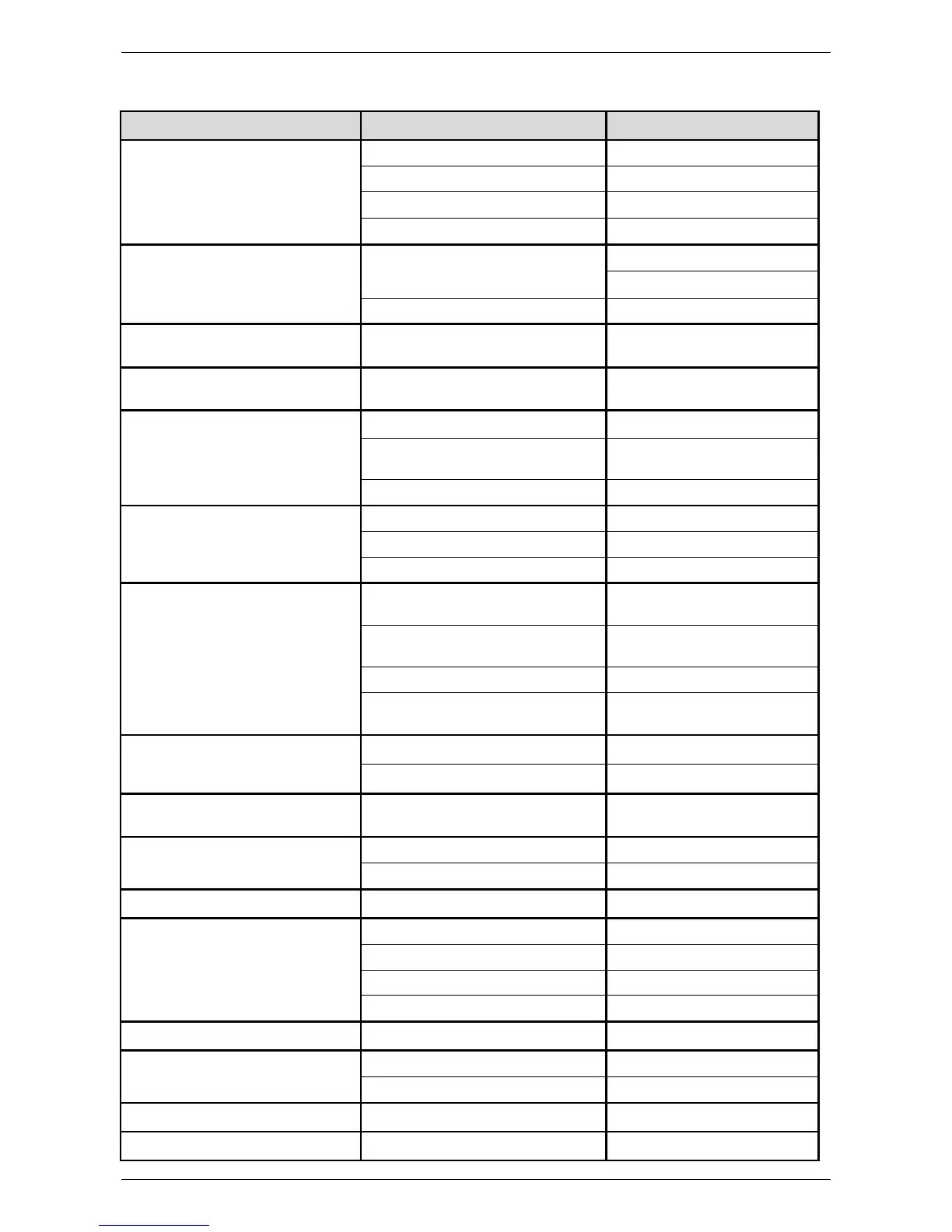Fault Diagnosis 15
Revision 2.0c – 30 August 2013 HPC User Manual
6.4 Fault Finding Guide
FAULT SYMPTOM POSSIBLE CAUSE REMEDY
Breaker trips
Excessive load Reduce channel loading
Lamp or wiring fault Check lamps and wiring
Poor ventilation Increase air flow to HPC side vents
Faulty HPC Service HPC
One channel flickers when dimmed
DMX source problem
Softpatch another console fader
Service console
Faulty HPC channel Service HPC
Same load flickers on other channel
Insufficient or very inductive load Connect >100W incandescent lamp
in parallel
NE Error on display
Poor Earth or Neutral connection Check supply wiring. Disable N-E
detector in menu (6.3)
All Channels flicker when dimmed
Incorrect DMX protocol / wiring Replace DMX source / wiring
Un-terminated DMX line Activate Terminate facility on the
last HPC (5.1.4)
Mains control tones exceed limits Contact factory
Signal LED flickers
Faulty DMX wiring/connections Repair
Faulty console Repair
Faulty HPC Service HPC
RDM doesn’t work at all
Controller has RDM disabled or not
configured correctly
Reconfigure controller
Controller does not conform to the
published RDM standard
Check specification for the
controller version of RDM
HPC RDM source not correctly set Change source setting (5.1.5)
Intermediate equipment (eg DMX splitter)
not RDM compatible
Check specs of all other equipment
RDM operation erratic
DMX line un-terminated
Terminate the DMX line
Poor DMX wiring
Replace DMX wiring
Specific RDM feature doesn’t work
Feature not supported by either HPC or
Controller
Check specs for supported
commands (9.2)
Channel/s don’t respond to DMX
Channels set to On or Off Change channel mode (4.3.1)
Level source incorrectly set Change source setting (5.1.5)
Error LED flashing
Over-temperature Improve HPC ventilation
Error LED on continuously
Recent over-temperature Improve HPC ventilation
DMX control errors Check DMX wiring, console
HPC memory corrupt Deep Clear HPC
Software failure Service HPC
No signal at DMX Loop output
Terminate facility active De-activate Terminate facility
Channels wont drive to full
CAP function enabled Change CAP Setting in menu
HPC very hot Increase air flow to HPC vents
All channels glow
Preheat set too high Reduce preheat level
HPC shuts down
HPC very hot Increase air flow to HPC vents
