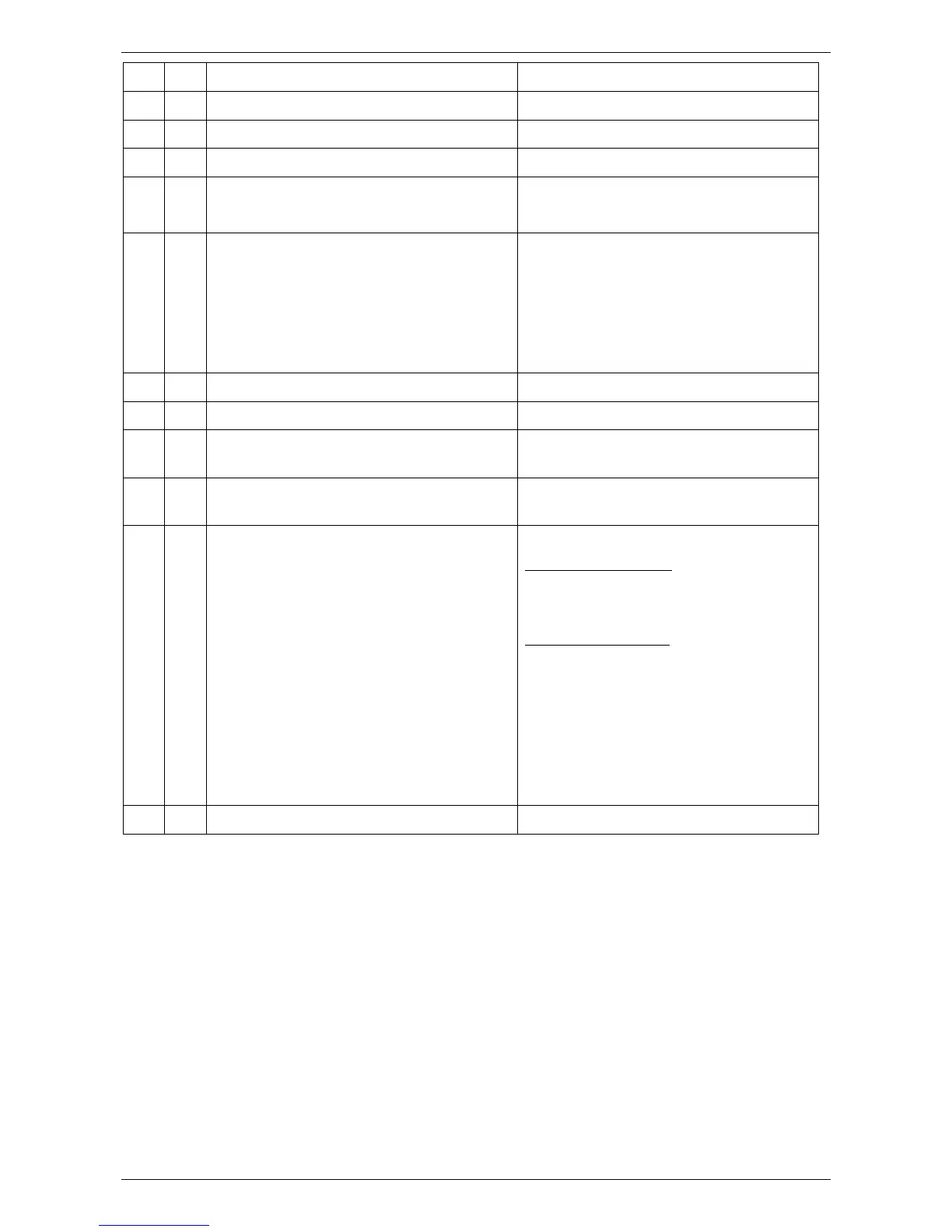Technical Data and Specifications 20
Revision 2.0c – 30 August 2013 HPC User Manual
SENSOR_DEFINITION 4: Temperature, Frequency, DMX rate, Phases
SENSOR_VALUE
IDENTIFY_DEVICE Animates display. Will time out
RESET_DEVICE 0x01 & 0xFF – Result in warm reset
CAPTURE_PRESET Scenes 1,2
Preset 0x0001, 0x0002
PRESET_PLAYBACK Scene 1,2
Preset 0x0000 = Off
0x0001 = Scene 1
0x0002 = Scene 2
Level 0x00 - 0xFF supported
JANDS_HPC_NE_FAULT_DETECT_MODE Pid=0x8080, Pdl=1, 0x00=Off, 0x01=On
JANDS_HPC_DMX_PROTECT_MODE Pid=0x8082, Pdl=1, 0x00=Off, 0x01=On
JANDS_HPC_DMX_LOSS_MODE Pid=0x8084, Pdl=1, 0x00=Hold, 0x01=Fade to
Scene1
JANDS_HPC_PREHEAT_LEVEL Pid=0x8086, Pdl=1, 0x00=Off, 0x01 - 0x32 =
Level
JANDS_HPC_OUTPUT_CAP_VALUE Pid=0x8088, PDL=0x1,
Up to firmware rev 2.00:
0x0=100%, (no output cap limit) 0x1-0xC = -5%
/ Step
From firmware rev 2.10:
0x00 = Full = 240V
0x1--0xE = -10V/ Step down to 100V
Global output cap limit for all channels (will
override any separate channel values)
Get will return 0xff if levels differ between
channels. (Also see sub-device PIDs)
JANDS_HPC_DMX_TERM_MODE Pid=0x808A, Pdl=1, 0x00=Off, 0x01=On
