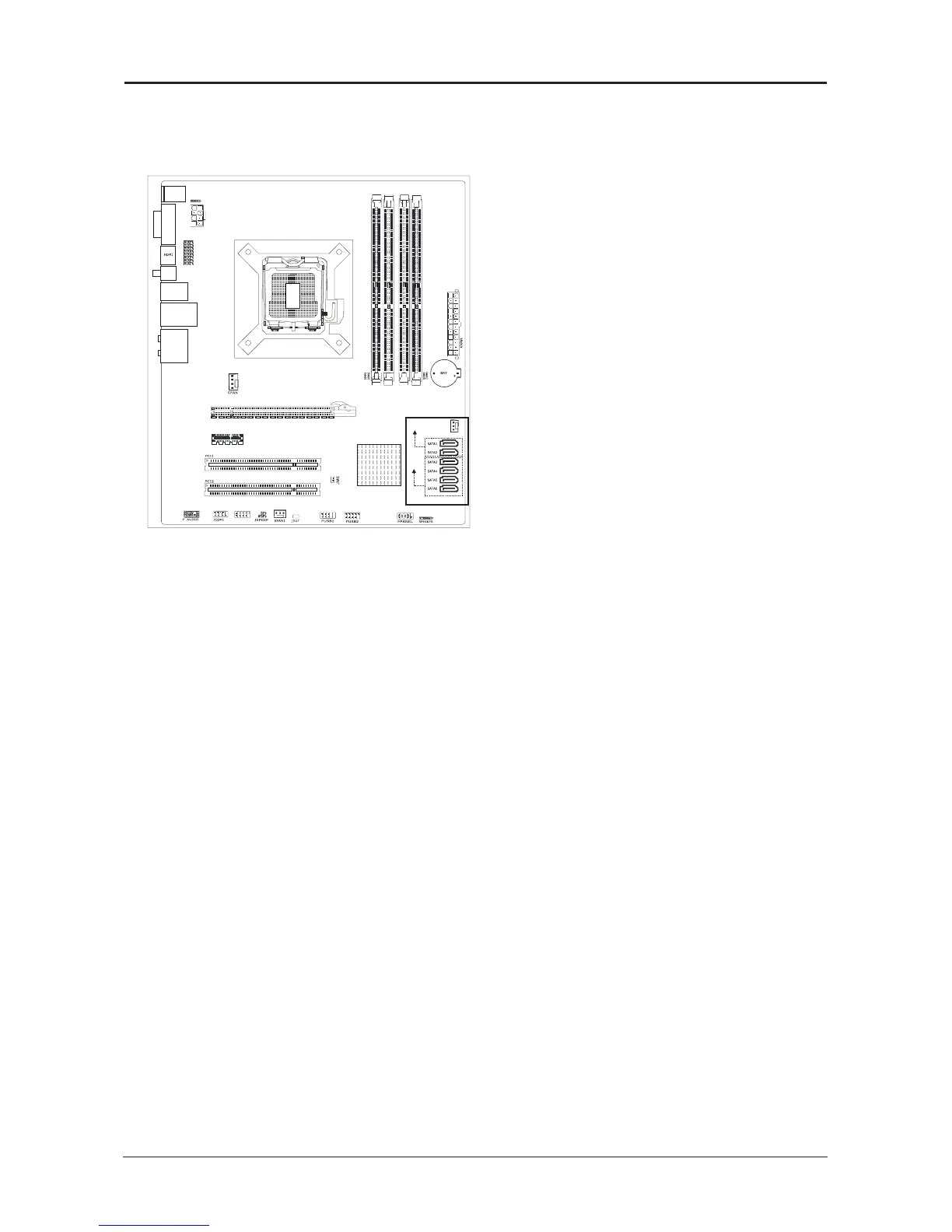- 10 -
JW-H67M-USB3 User's Manual
2.5 Connecting Peripheral Devices
2.5.1 Serial ATA Connectors
Each SATA connector serves as one single channel to connect one SATA device by SATA
cable.
2.5.2 PCI and PCI Express slots
Install PCI Express X16 graphics card into slot “PCIE1”.
Install PCI Express X1 card into slot “PCIE2”.
Install PCI card into slots “PCI1” or “PCI2”
