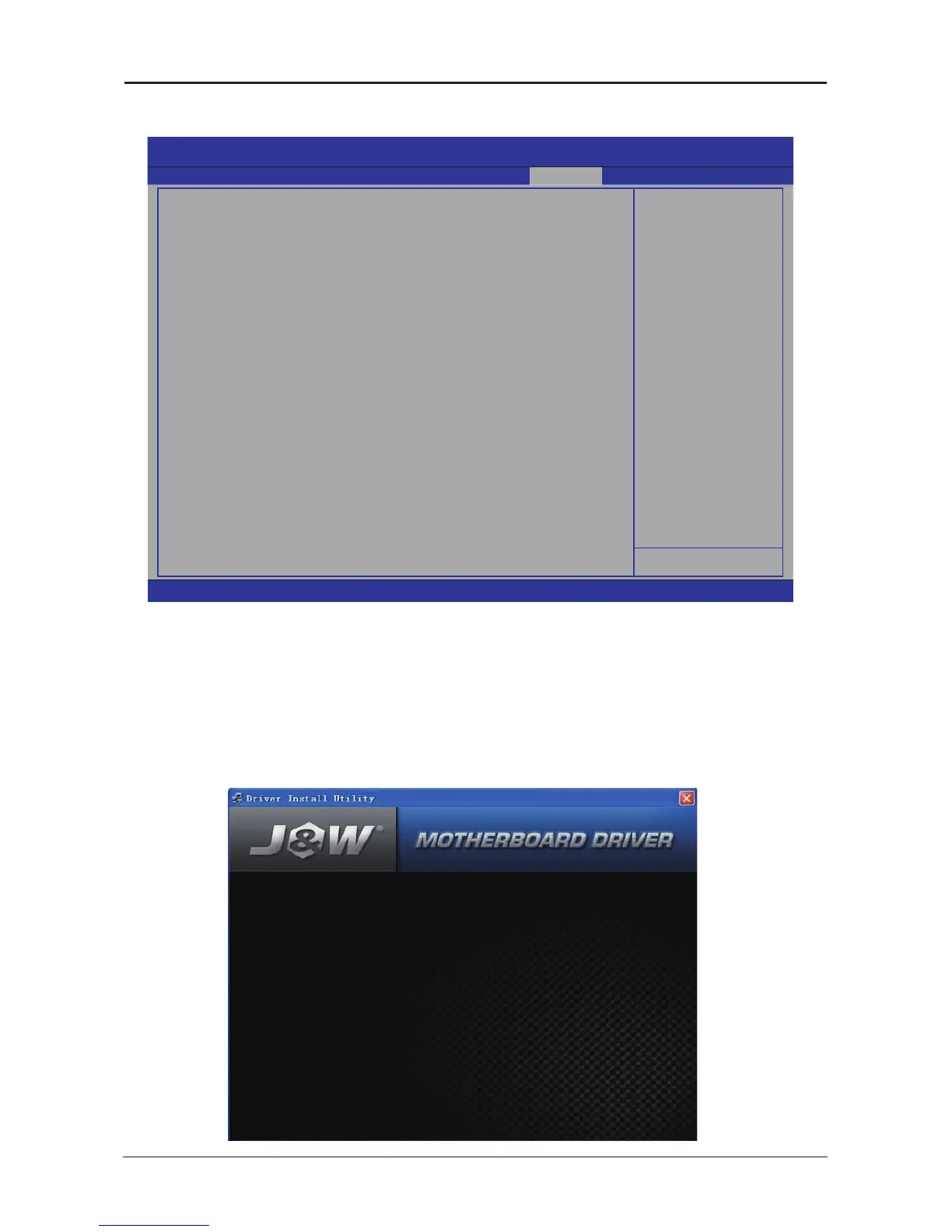- 37 -
JW-H67M-USB3 User's Manual
►
LAN Doctor
The following items: See MAC ID and the NIC card working state,ect.
Aptio Setup Utility - Copyright (C) 2010 American Megatrends,Inc.
d t OC Drive
LAN Doctor EPU Function.
→ ←
: Select
Scree
↑↓:
Select
Item
Enter: Select
+/-: Change
Opt.
F1: General Help
F2:Previous
Values
F3:Optimized
Defaults
F4:Save & Exit
ESC:Exit
LAN MAC
LAN Channel A:
LAN Channel B:
LAN Channel C:
LAN Channel D:
LAN Cable length:
00-E0-4C-68-00-06
Open 1m
Open 0m
Open 0m
Open 1m
0 m
Version 2.02.1205. (C)Copyright 2010 American Megatrends, Inc.
Press < ESC> key to return to the OC Drive menu
Chapter 5 Driver Installation
Check your package and there is Driver CD included. This CD consists of all drivers you need.
In addition, this CD also include an auto detect software which can tell you which hardware is
installed, and which drivers needed so that your system can function properly.
Insert CD into your CD-ROM drive and the menu should appear as below. If the menu does not
appear, double-click My Computer / double-click CD-ROM drive or click Start / click Run / type
X:\AUTORUN.EXE (assuming X is your CD-ROM drive).
+ Mainboard Driver installation Utility
+ Userful Software Utility
> Browse CD
Exit
(This picture is only for reference)