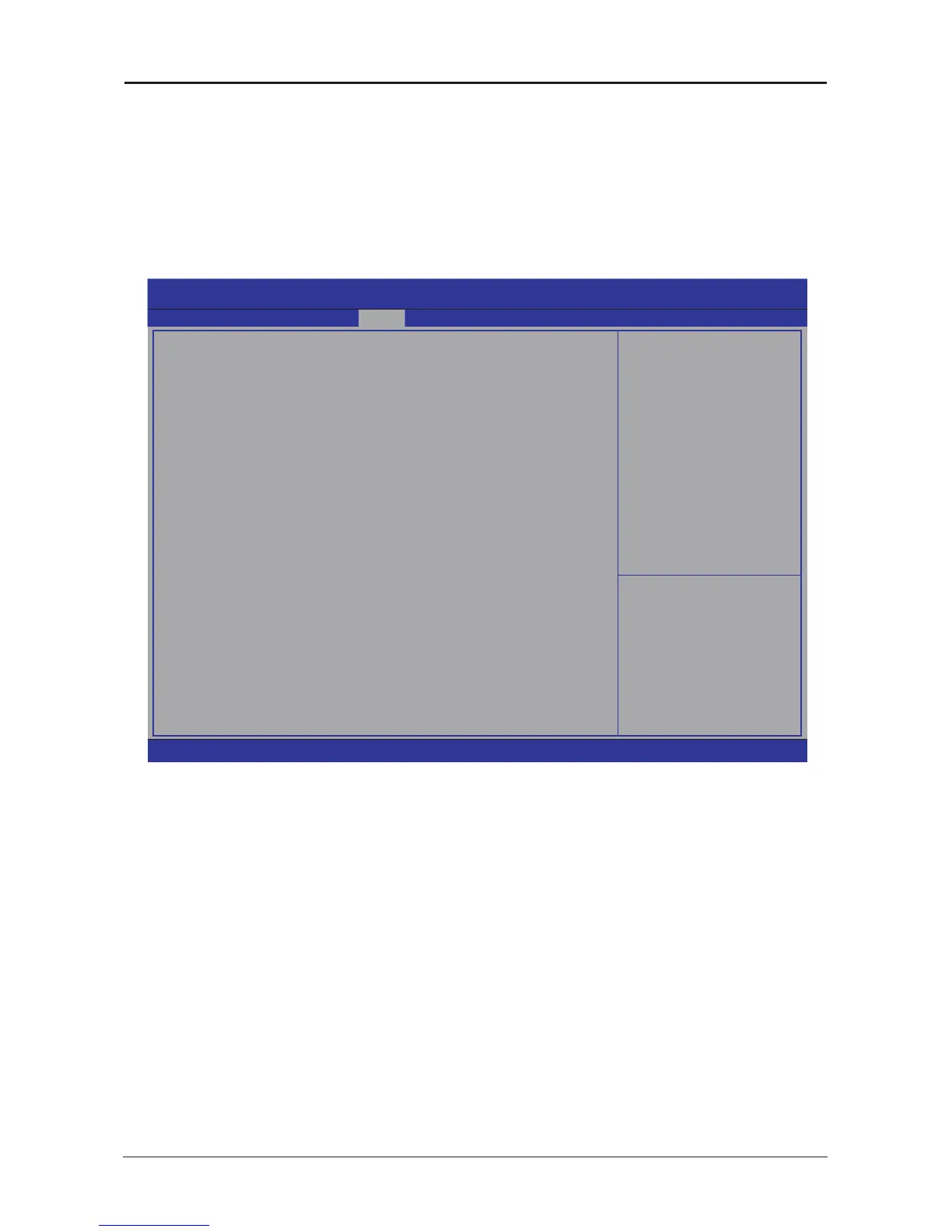- 27 -
JW-H67M-USB3 User's Manual
• Serial Port
Setting switch of serial port, optional for Disabled
,
Enabled.
• Chane Settings
Setting IRQ for serial port
,
optional for Auto and specied value .
4.5.6 Boot
Aptio Setup Utility - Copyright (C) 2010 American Megatrends,Inc.
Main Advanced Chipset Boot Security Save & Exit OC Drive
Audio Configuration Enables or disabes
Full Logo Boot option.
Full Logo Boot
Fast Boot
CSM16 Module Version
GateA20 Active
Option ROM Messages
Interrupt 19 Capture
Boot Option Priorities
Boot Option #1
Boot Option #2
[Disabled]
[Disabled]
07.64
[Upon Request]
[Force BIOS]
[Disabled]
[SATA:PIONEER DVD...]
[SATA:ST3160815AS...]
CD/DVD ROM Drive BBS Priorities
Hard Drive BBS Priorities
→ ←
: Select Scree
↑↓:
Select Item
Enter: Select
+/-: Change Opt.
F1: General Help
F2:Previous Values
F3:Optimized Defaults
F4:Save & Exit
ESC:Exit
Version 2.02.1205. (C)Copyright 2010 American Megatrends, Inc.
• Full Logo Boot
Setting switch of all-screen Logo, optional for Disabled
,
Enabled.
• Fast Boot
Setting initialization minimum equipment for boot, optional for Disabled
,
Enabled.
• GateA20 Active
Optional for Upon Request
,
Always.
• Option ROM Messages
Optional for Force BIOS
,
Keep Current.
• Interrupt 19 Capture
Optional for Disabled
,
Enabled
.
• Boot Option #1/2
Setting the system boot sequence
,
optional for the booted equipments adn Disable.
Press < ESC> key to return to the Advanced main menu
Press < ESC> key to return to the Boot menu