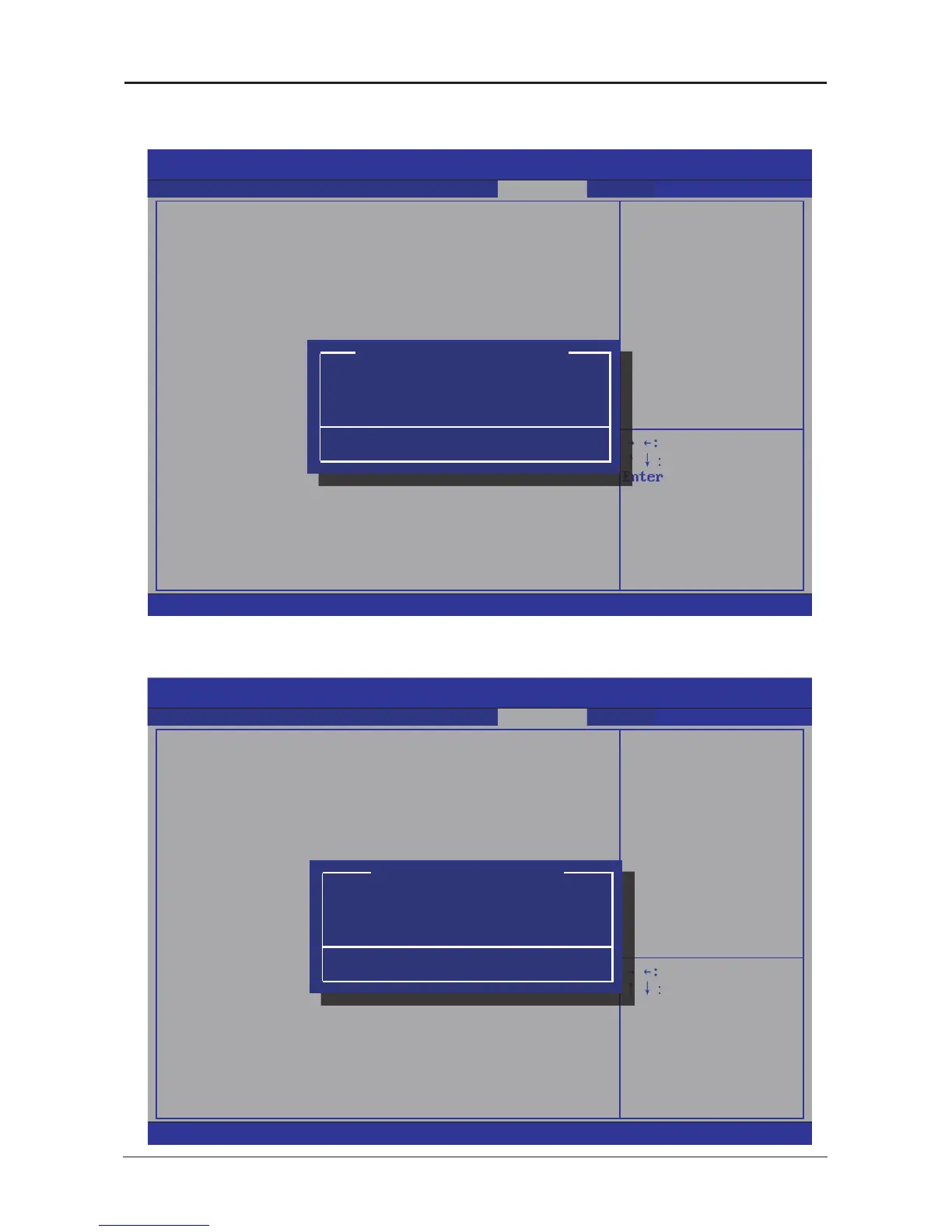- 31 -
JW-H67M-USB3 User's Manual
• Discard Changes and Reset
Select "Discard Changes and Reset", select "Yes" and press <Enter> to give up to save the
BIOS changes and restart. Select "No" or press "ESC" and return to the main menu.
Aptio Setup Utility - Copyright (C) 2010 American Megatrends,Inc.
Main Advanced Chipset Boot Security Save & Exit OC Drive
Save Changes and Exit Reset the system
without saving any
changes.
Discard Changes and Exit
Save Changes and Reset
Discard Changes and Reset
Save Options
Save Changes
Discard Changes
Restore Defaults
Save as User Defaults
Restore User Defaults
Boot Override
SATA:POINEER DVD-ROM DVD-230P
SATA:ST3160815AS
Launch EFI Shell from filesystem device
→ ←
: Select Scree
↑↓:
Select Item
Enter: Select
+/-: Change Opt.
F1: General Help
F2:Previous Values
F3:Optimized Defaults
F4:Save & Exit
ESC:Exit
Version 2.02.1205. (C)Copyright 2010 American Megatrends, Inc.
Reset without saving?
Yes No
Reset Without Saving
Aptio Setup Utility - Copyright (C) 2010 American Megatrends,Inc.
Main Advanced Chipset Boot Security Save & Exit OC Drive
Save Changes and Exit Save changes done so
far to any of the
setup options.
Discard Changes and Exit
Save Changes and Reset
Discard Changes and Reset
Save Options
Save Changes
Discard Changes
Restore Defaults
Save as User Defaults
Restore User Defaults
Boot Override
SATA:POINEER DVD-ROM DVD-230P
SATA:ST3160815AS
Launch EFI Shell from filesystem device
→ ←
: Select Scree
↑↓:
Select Item
Enter: Select
+/-: Change Opt.
F1: General Help
F2:Previous Values
F3:Optimized Defaults
F4:Save & Exit
ESC:Exit
Version 2.02.1205. (C)Copyright 2010 American Megatrends, Inc.
Save configuration?
Yes No
Save setup Values
• Save Changes
Select "Save Changes", select "Yes" and press <Enter> to save the BIOS changes. Select
"No" or press "ESC" key and return to the main menu.