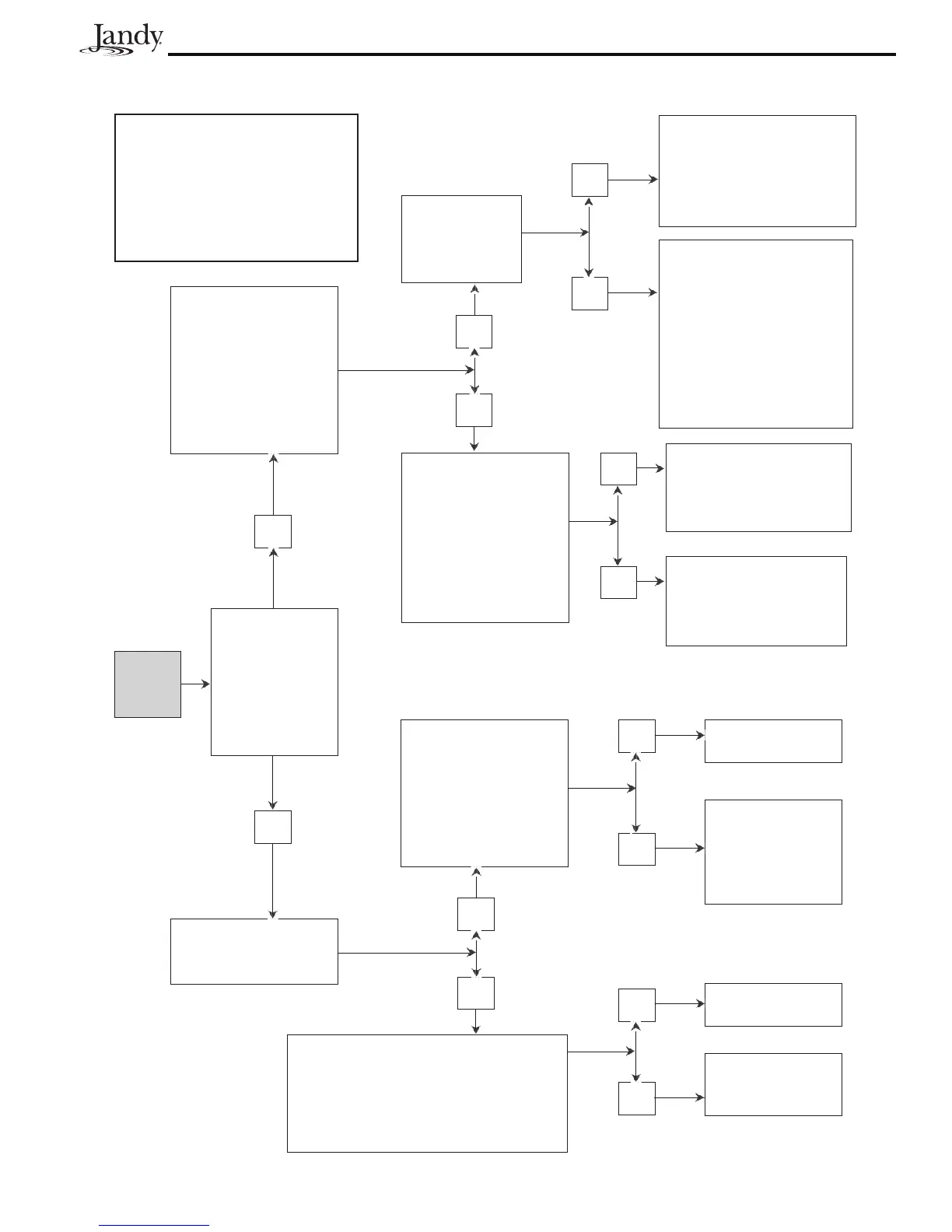Page 37
7.6 Heater Doesn't Fire
Heater
doesn't
fi re.
NOTE: Before proceeding, check
Controller display. If the display
reads "Shorted" or "Open" on
Water Temperature Sensor, check
the water temperature sensor
resistance (see Chart on page 10).
Yes
No
Go to the Power
Center. Switch
from Auto to
Service. Turn on
the fi lter pump
and heater. Does
the heater fi re?
Switch system back to
Auto and go to the
Controller. Turn on the
pool fi ltration pump
and enable the pool
heater. Is the red LED
on above the pool
heater button?
Does the LED above
the heater button turn
on?
From the green 10 pin
terminal bar of the
Power Center PCB,
remove and twist
together the two heater
wires. Does the heater
fi re?
Yes
No
Remove water temperature sensor
wires and check its resistance (see
Table 5, Temperature and Resistance
Chart). Is resistance within specifi ca-
tion?
Yes
Replace the Power
Center PCB.
Either the wires to
the heater are not
connected properly
or the problem is
actually the heater.
No
Yes
No
Replace the Power
Center PCB.
Replace Water
Temperature Sen-
sor.
Yes
No
Sporadic operation can
be traced to one or more
loose connections, includ-
ing those within the heater.
Check all connections.
Press the menu but-
ton, scroll to TEMP
SETTINGS and check
the pool thermostat
setting. Is the pool
thermostat set higher
than the water tem-
perature?
Yes
No
Recheck heater
operation. Is
the heater now
operating?
Disconnect the battery,
turn off, then on power to
the system. Recheck the
heater. If the heater still
does not fi re, the Power
Center or Controller PCB
may be damaged. Replace
the Power Center PCB
fi rst.
Yes
No
Either the Power Center
PCB or Controller PCB
is damaged. Replace the
Power Center PCB fi rst.
Reset the thermostat
higher than the water
temperature and retest
system.
