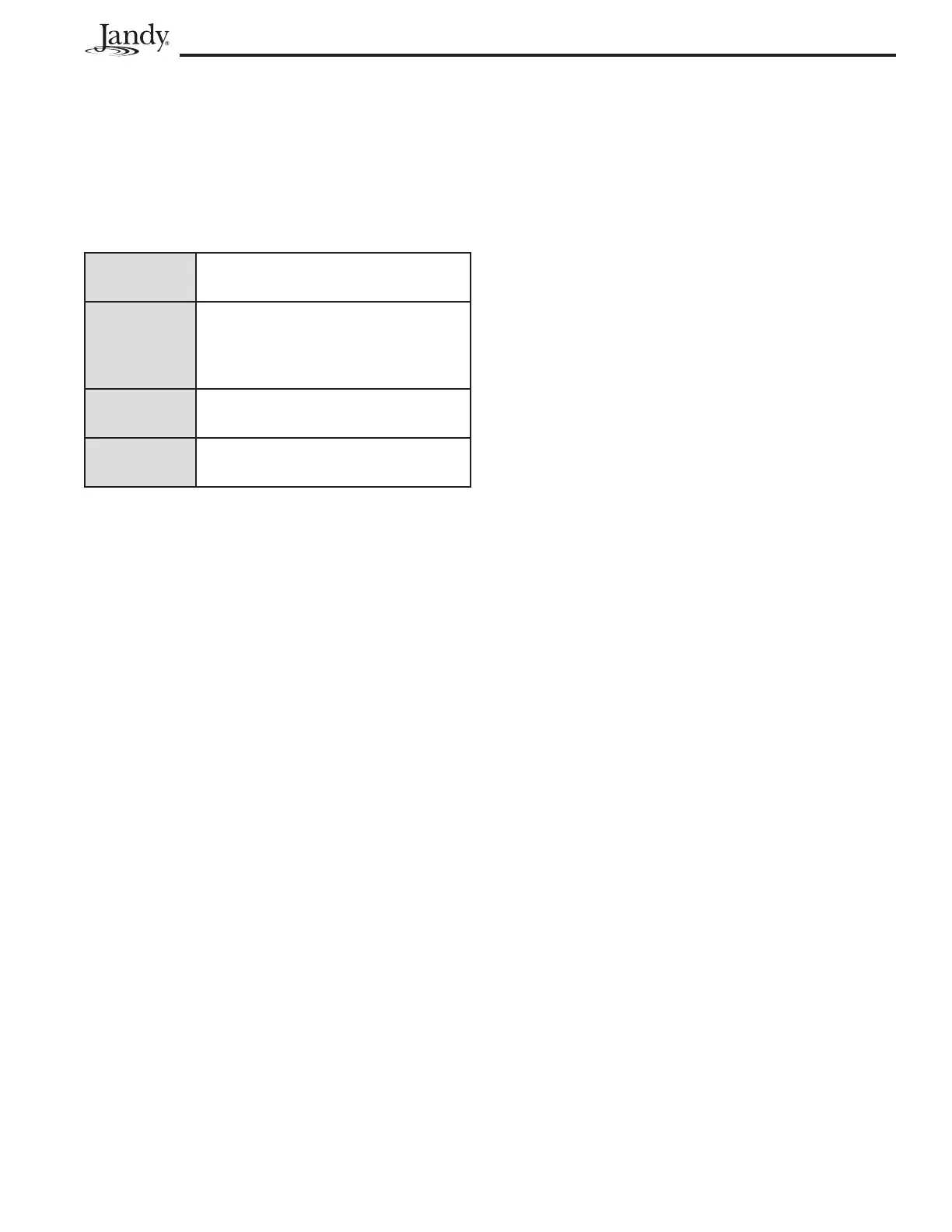Page 11
Section 5. Laminar Jet with Fiber
Optic Module Installation
(Use with Model JLFBR)
5.1 Items Required
The tools and supplies necessary for installation of the
fi ber optic module:
Tools
Utility knife or hot knife; Heat gun or
propane torch.
Cable
Each jet requires 100 to 150 strands
of fiber optic cable. Do not use more
than 40 feet of cable per nozzle as
light output will be diminished.
Illuminator
Use illuminator with sufficient
capacity of lighting effect intended.
Additional
Materials
Electrical tape; Silicon (RTV)
5.2 Installation
1. Remove 6 inches of the cable jacket.
2. Using black electrical tape, tightly tape over
the exposed fiber leaving approximately ½ inch
exposed fiber at the end of the cable. The tape
prevents the individual fibers from separating.
3. With a hot knife, cut the fiber optic cable so that
the cable end is a flat surface. For best results, heat
knife to cherry red.
NOTE Do not cut the fi ber ends too close to the taped
edge. Leave a ¼ inch distance between the
cable end and the end of the taped edge. This
will prevent adhesive on the tape from melting
and getting on the ends of the fi ber optic
strands.
4. Slide the completed fiber optic cable through
the Heyco
®
* waterproof fitting and up the tube
(located at the bottom of the jet) until the cable
bottoms out on the lens inside unit. Secure the
fiber by tightening the waterproof fitting.
*Heyco is a registered trademark of Heyco Products, Inc.
NOTE Allow at least four (4) feet of extra fi ber optic
cable in the deck canister to allow the laminar
jet to be easily removed.
5. Fill the electrical conduit between the opening and
the fiber optic cable with RTV silicon to prevent
water from entering the conduit. Let dry. The unit
is now ready for operation.
6. Install illuminator and attach fiber optic cable
according to instructions supplied with the
illuminator.
Section 6. Starting the System
6.1 Install Jet Assembly
1. Disconnect the pressure cap that is installed on the
flexible PVC hose.
NOTE The system should be pressure tested before
starting the system.
2. Flush water lines to clear debris. Lines must be
clear of debris before
attaching the laminar jet
assembly.
NOTE The fi nger screen is installed in the fi tting
under the cap. Remove the fi nger screen when
fl ushing the line and reinstall the screen before
installing the laminar jet assembly.
3. Connect the nut on the flexible hose of the laminar
jet assembly and the threaded union of the flexible
hose attached to the deck jet canister.
6.2 Set up Jet
1. Place the jet assembly into the canister and align
the mounting brackets to the collar.
2. Ensure the flow adjustment valve is open by
turning it counter-clockwise until it stops with
a screw driver or a 1/2” socket wrench. Refer to
Figure 10.
3. Turn on the water at a reduced rate and slowly fill
the unit. When the unit is filled, increase the water
supply until the jet stream reaches its intended
target.
4. Use the flow adjustment valve to make final
adjustments to the overall water height of the jets.
NOTE Laminar jets are sensitive to wind, earth
movement and equipment vibration. Secure
the laminar jet and deck canister to minimize
vibration. Periodic stream distortion caused
by pump vibrations and motor electrical
fl uctuations is normal and not indicative of a
nozzle defect. Also, occasionally a nozzle will
“burp” due to pumped air collecting in the nozzle
body. This is normal and will occur until all air
is purged from the piping system. Trapped air
can also cause slight distortion in water action.
It is imperative that all air is removed to ensure
proper water feature operation.
5. To adjust the angle of the jet move the laminar
jet up or down to increase or decrease the angle
by hand or using a screwdriver in the angle
adjustment slot shown in Figure 10.
NOTE The angle can be adjusted approximately 10
degrees.
