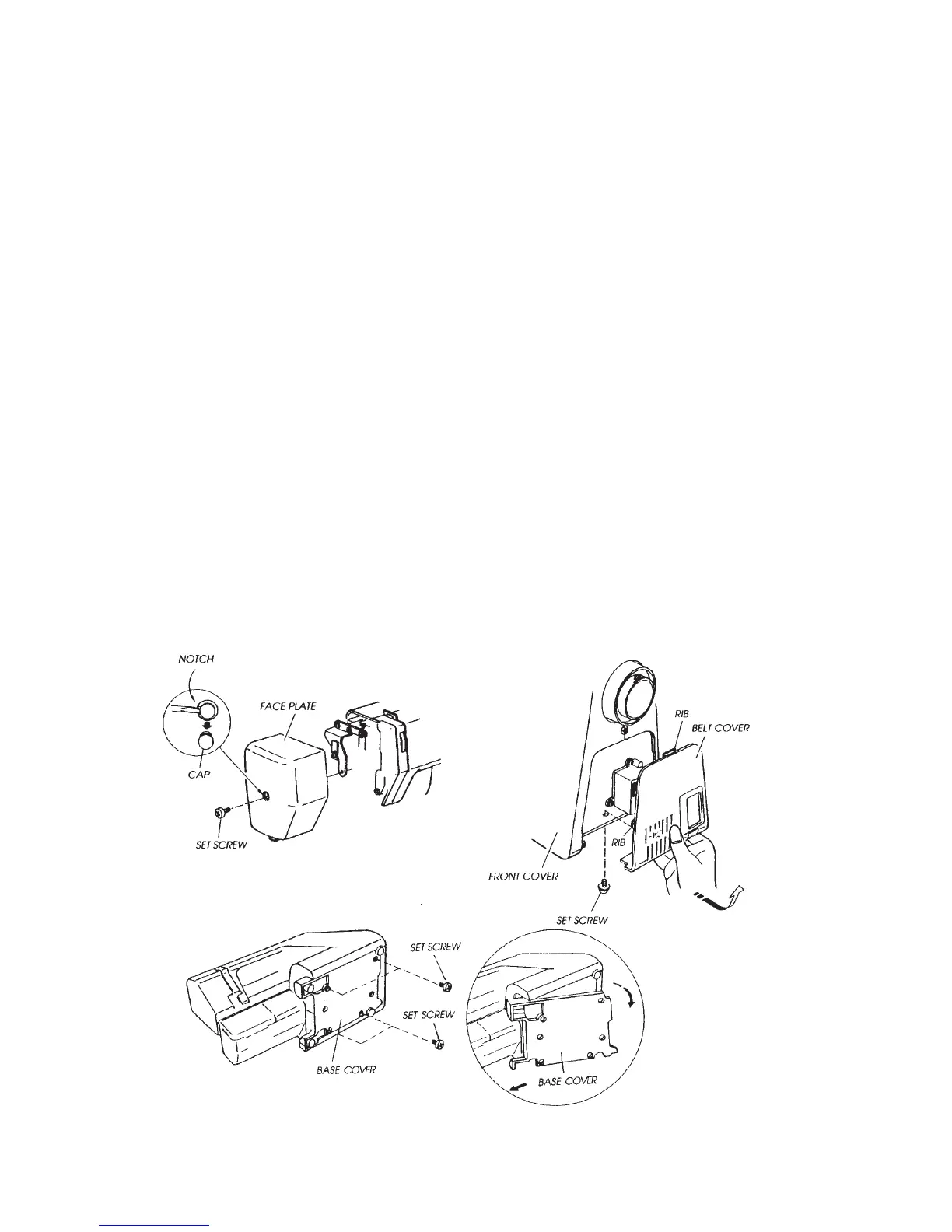3
FACE PLATE
To remove
1. Remove the face plate by removing the cap and set screw.
To attach
2. Attach the face plate by the set screw. Then, attach the cap.
BELT COVER
To remove
1. Loosen the set screw, and remove the belt cover by removing the belt cover rib from
the front cover.
To attach
2. Attach the belt cover rib to the front cover. And then, Attach the belt cover by the set
screw.
BASE COVER
To remove
1. Remove the base cover by four set screws.
To attach
2. Attach the base cover by four set screws.
