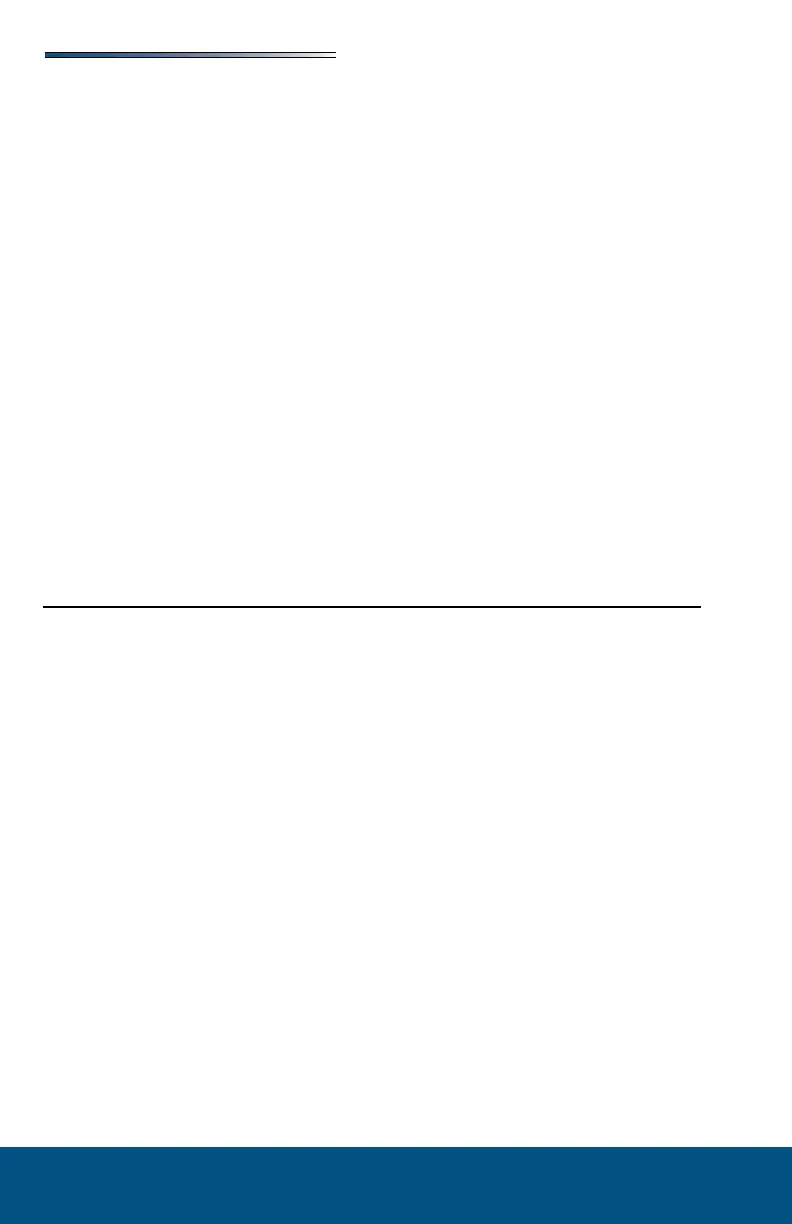54
Testing The Campsite Power Connection
Campsite 120-volt power receptacles can be tested using a digital multimeter or a dedicated
circuit analyzer. Dedicated circuit analyzers plug directly into the campsite power receptacle
and minimally test for open neutral, open ground, and correct polarity.
Always test the external power source (i.e., the campsite power receptacle or electrical box)
with a ground monitor before connecting your power cord to it. If the ground monitor indi-
cates ‘reverse polarity’ or an ‘open ground’ DO NOT connect the power cord.
To help prevent power surges from damaging the connected loads, please follow these in-
structions when hooking up to the external power source:
1. Turn o the load center main 120-volt circuit breaker.
2. Carefully extend the entire length of the power cord (approximately 25’-35’) from the
electric cable hatch to the external power source.
3. Plug the power cord into the receptacle. Be sure all the power cord prongs are properly
plugged into the receptacle.
4. Return to your RV and turn on the load center main circuit breaker.
When you are ready to leave, reverse the power cord connection process. Use care to prevent
damaging the power cord electrical connection pins when connecting or disconnecting the
shore power cord. Grasp the plug to remove the power cord from the outlet; do not unplug
it by pulling on the cord.
This system monitors incoming power and has the ability to turn o a few select loads. It can
manage incoming power and avoid tripping the shore circuit breaker.
30A Service would be the normal setting displayed on the digital readout. By pressing the
SELECT button you can toggle from 30A to 20A to 15A. When the RV is plugged into a
15 Amp or 20 Amp power supply (i.e. at your home), you would change the display to the
20A or 15A Service setting. The system then attempts to keep the total coach 120VAC cur-
rent draw under that threshold to prevent tripping your home circuit breaker. It does this by
removing power for certain appliances. The status window will illuminate each of the appli-
ances it controls. By using the scroll button you can view the appliances the system controls:
Water Heater
Refrigerator
Rear AC
Front AC
The device name will display with either SHED or POWERED next to it depending on total
amperage available to the coach and whether or not the device is capable of being operated
under the existing load. If a device is showing SHED, it has been disabled and cannot be
used.
For additional information, refer to the manufacturers user guide.
