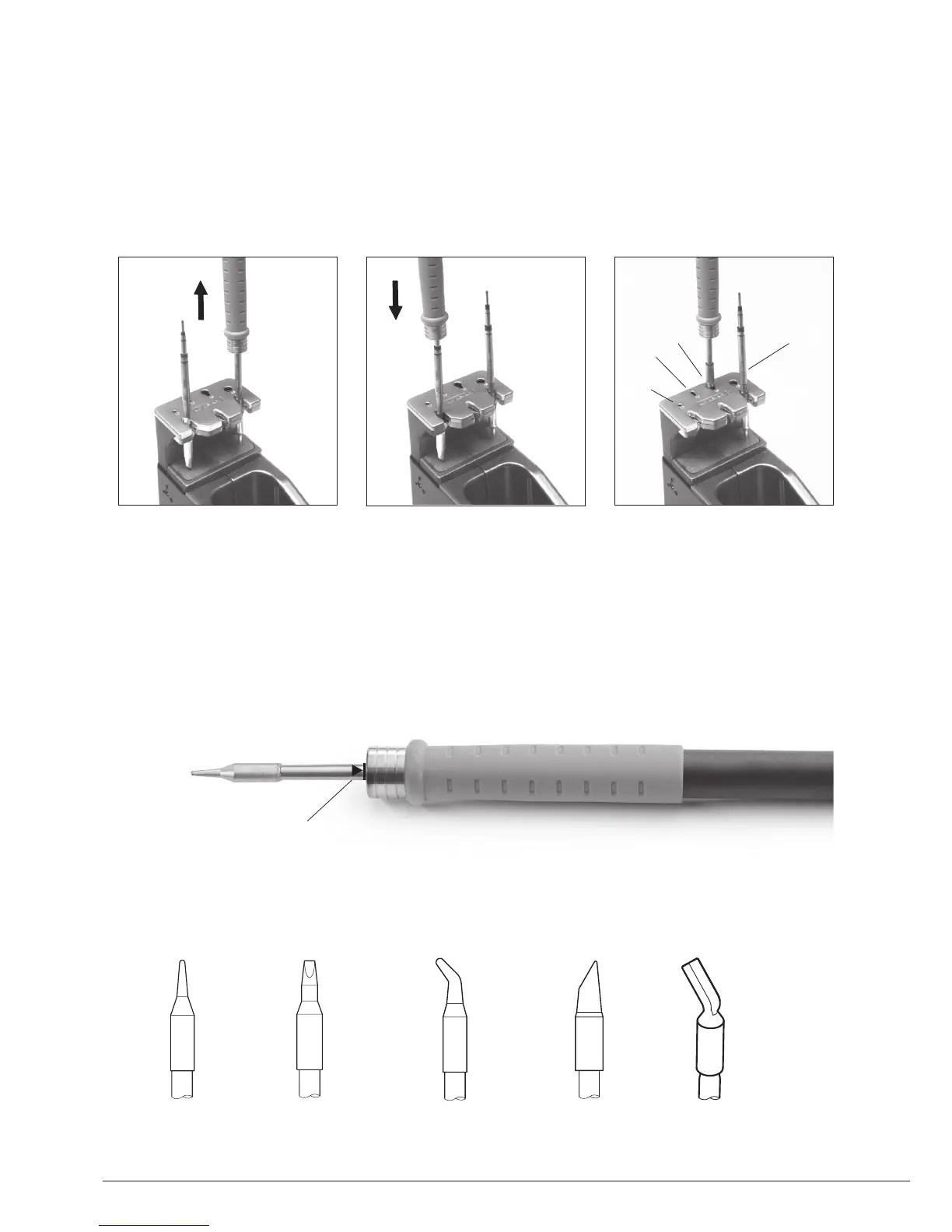10
Changing Cartridges
1. Removing 2. Inserting 3. Fixing
Place the handpiece in the
extractor and pull to
remove the cartridge.
Insert the handle on top
of the new cartridge and
press down slightly.
Use the holes for fixing the
cartridge* as follows:
A. For straight C210.
B. For curved C210.
C. For curved C245.
D. For straight C245.
*Important
It is essential to insert the cartridges as far as the mark for a proper connection.
Mark
B
C
A
D
Compatible cartridges
The DIR-D works with T210 handles and C210 cartridges. Find the model that best suits your
soldering needs in www.jbctools.com
Round Chisel Round
bent
Special modelsBevel
Save time and change cartridges safely without switching the station off.