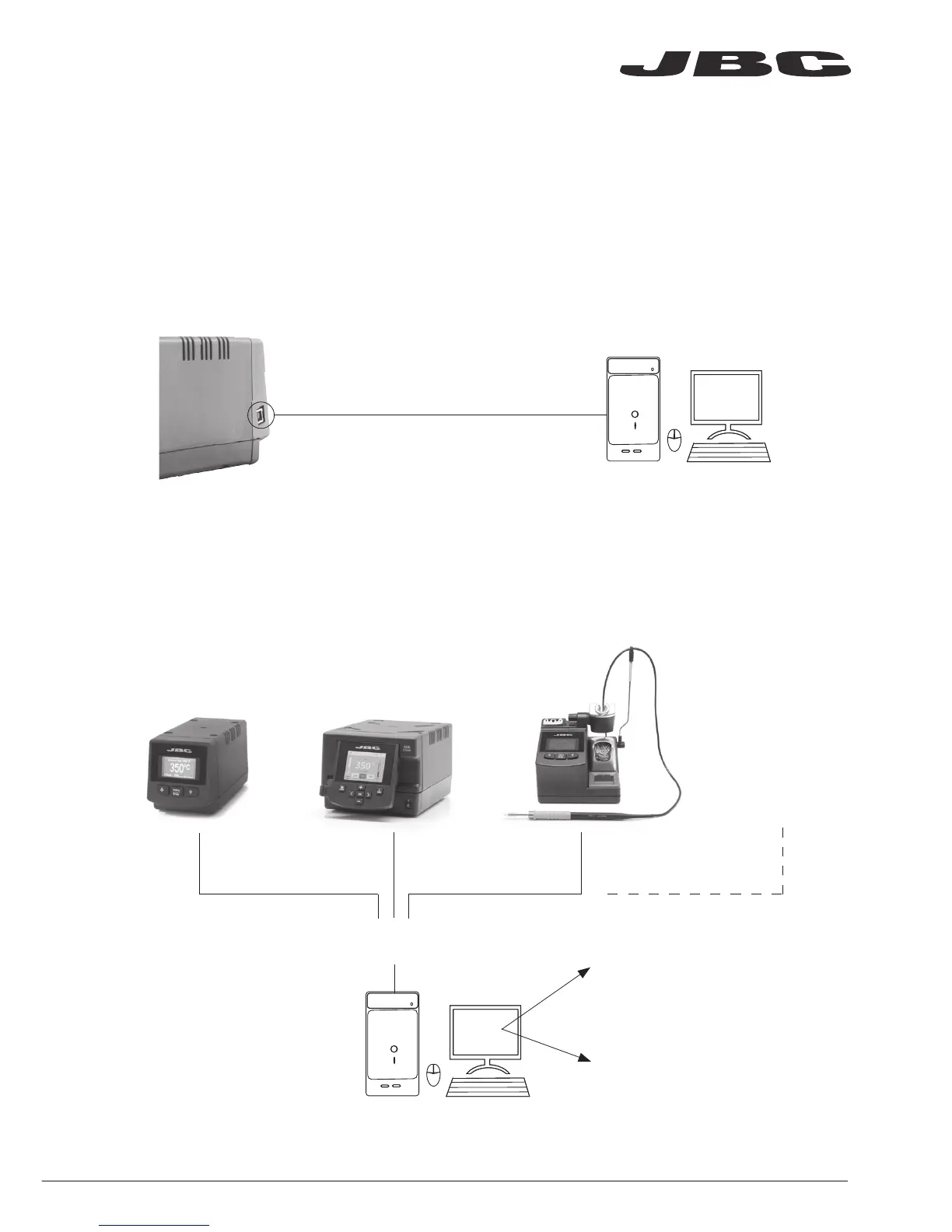5
USB Connector
JBC Updater
JBC Manager
Download the latest softwares from our website to improve your soldering station.
www.jbctools.com/software.html
Update the station software via USB connection:
www.jbctools.com/manager.html
Manage and monitor as many stations as your Windows PC can handle by using the
JBC Manager. You can export data to other PCs.
Manager Settings
Change settings for a group
of JBC stations at the same
time.
Register Settings
Create graphs of the
soldering process in real time
with power and temperature
data.
Cable USB AB
Cable
USB AB
any JBC
station
USB
Hub
JBC
Manager
JBC
Updater
www.jbctools.com