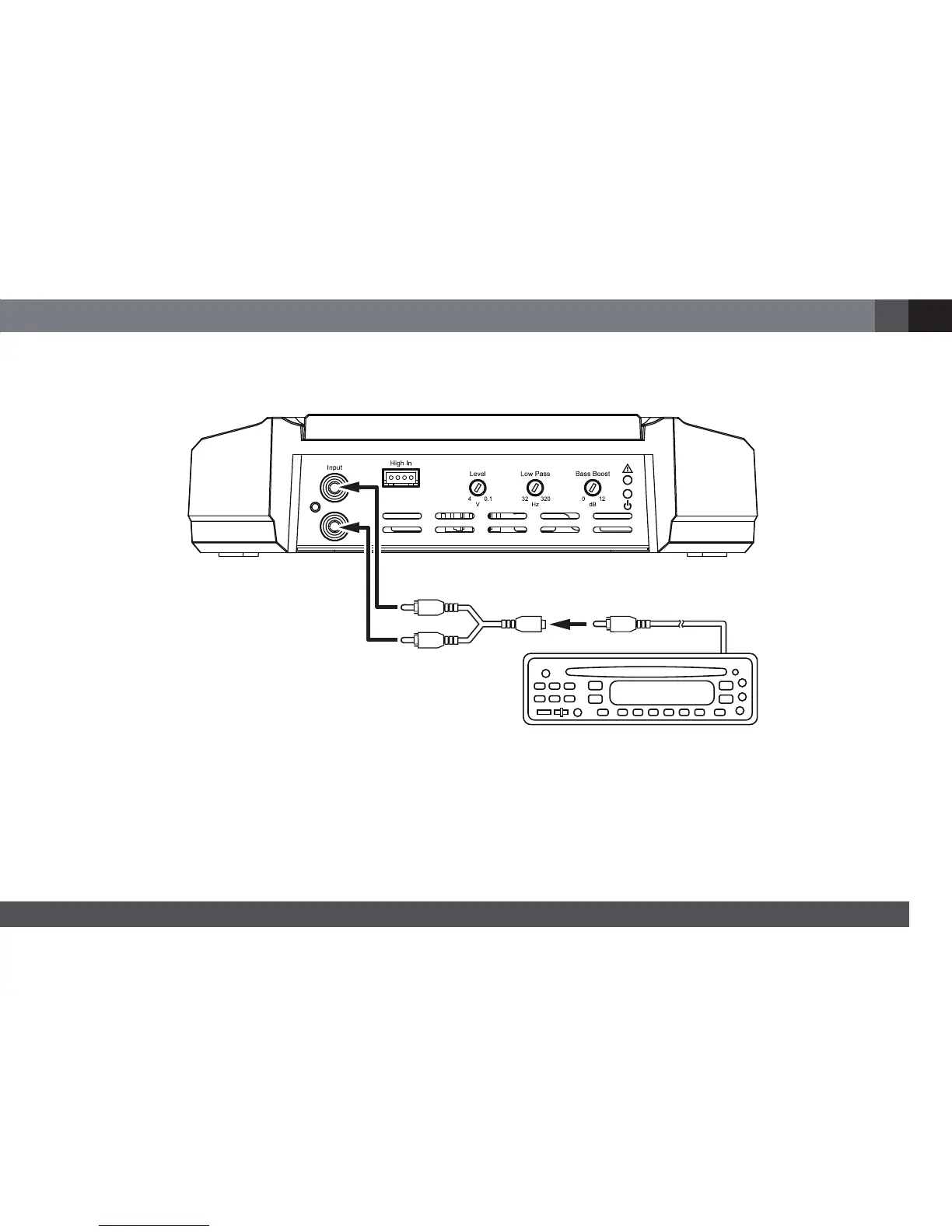17
GX-A3001 INPUT CONNECTION
Use a "Y"-adapter to connect your source unit or processor's subwoofer line output to the ampli er's left and right inputs, as shown in the illustration
below. If your source unit does not have a dedicated subwoofer output you can connect the rear left/right outputs to the ampli er's left and right inputs.
"Y"-Adapter
L+L–R–R+
Source Unit
Subwoofer Output
See Set The Crossover Controls, on page 11, for information about setting the amplifier's controls.
To use the speaker-level inputs instead of the line-level inputs, see Using The Speaker-Level Inputs, on page 6.
