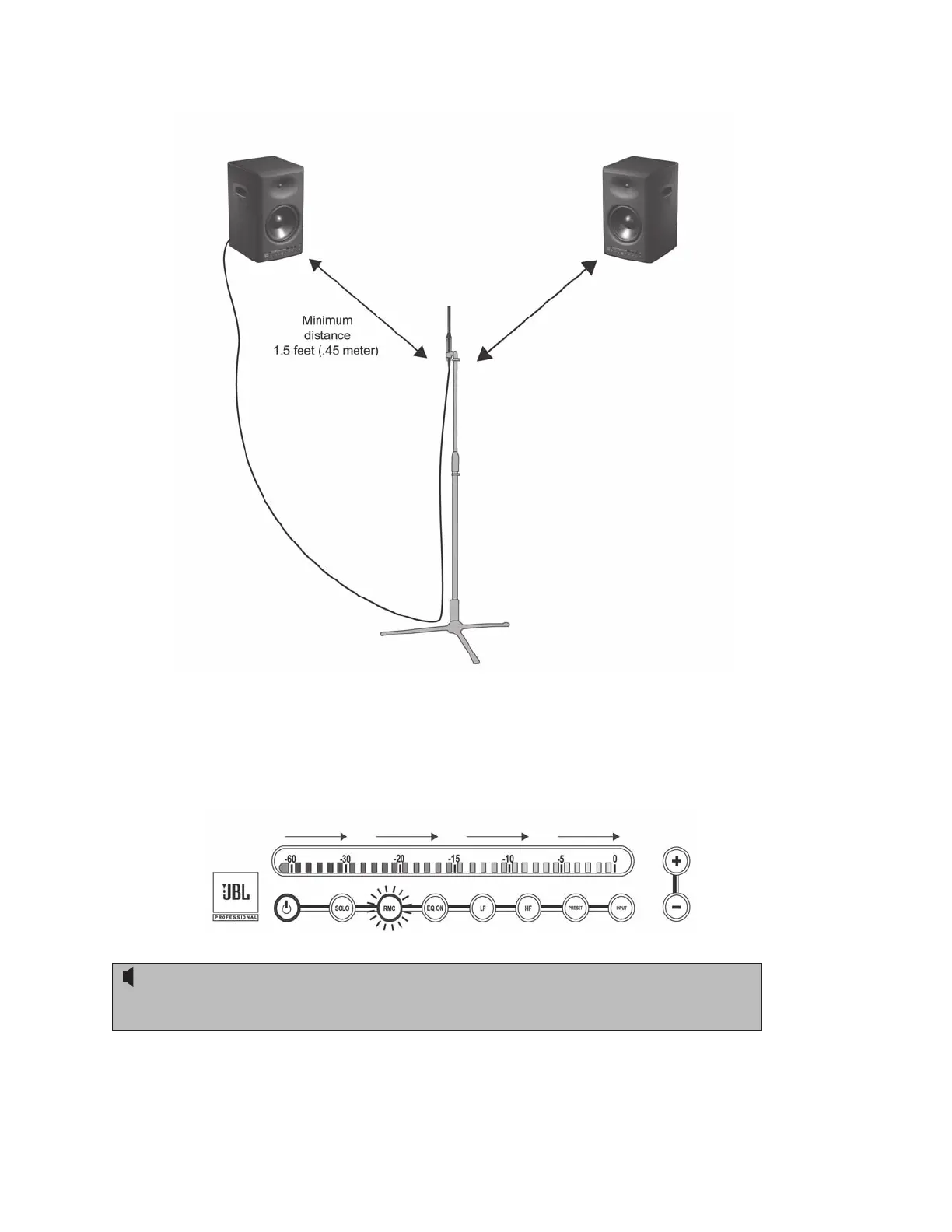27
Do not block the signal coming from any speaker while performing RMC calibration.
5. Each speaker in the system will sequentially emit a reference tone and its meter will show
a left-to-right “chase” pattern that indicates the system is calibrating.
The RMC procedure produces a fairly loud swept sine wave calibration tone that can
surprise you when you hear it for the first time. After pressing the RMC button, move away
from the speaker. There is a five second delay prior to the sounding of the calibration tone.
6. When the “chase” pattern on the meters stops and the RMC button on all speakers stops
blinking, the process is complete. Disconnect the microphone and store it in its protective
bag and carton for future use.
Reference - Performing An RMC Calibration
