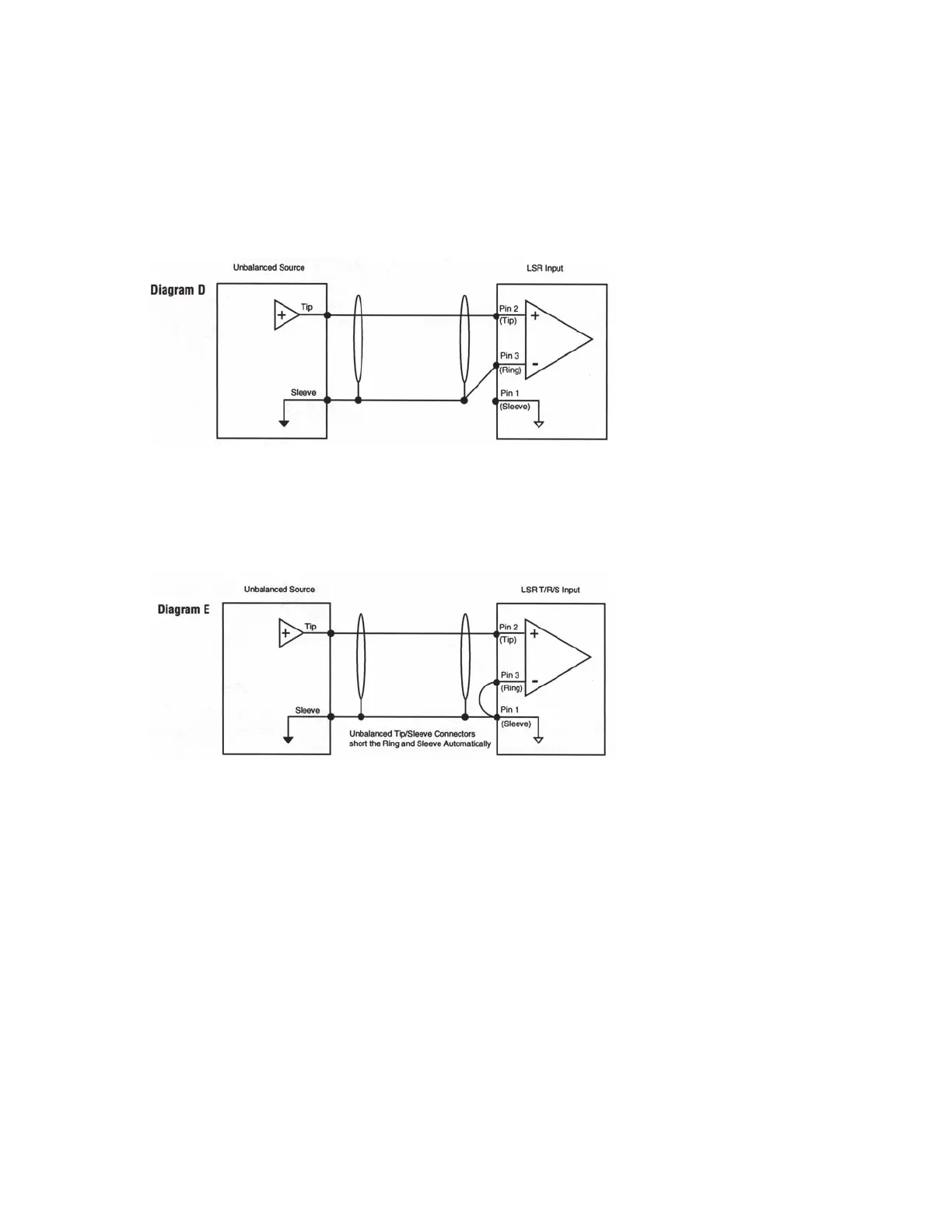36
Diagram D details the connections using single conductor shielded cable with a Tip/Ring/
Sleeve or XLR plug for the LSR4328P / LSR4326P input. Single conductor cable should be
used as a last resort as it provides the greatest likelihood of problems. The “HOT” (+) signal
should be connected to the tip of the Tip/Ring/Sleeve plug. The GROUND should be attached
to the Ring of the Tip/Ring/Sleeve plug at the LSR4328P / LSR4326P input.
Diagram E details the connections using unbalanced cable and Tip/Sleeve connections to the
1/4” or XLR input.
Digital Audio Connections
Always use high-quality cable designed for use with digital equipment.
We recommend the use of 110 ohm balanced cabling for AES/EBU connections, with a
maximum cable length of 100 meters (approximately 330 feet). 75 ohm cabling should
be used for S/PDIF connections, with a maximum cable length of 10 meters
(approximately 33 feet).
Appendix C: Wiring Requirements