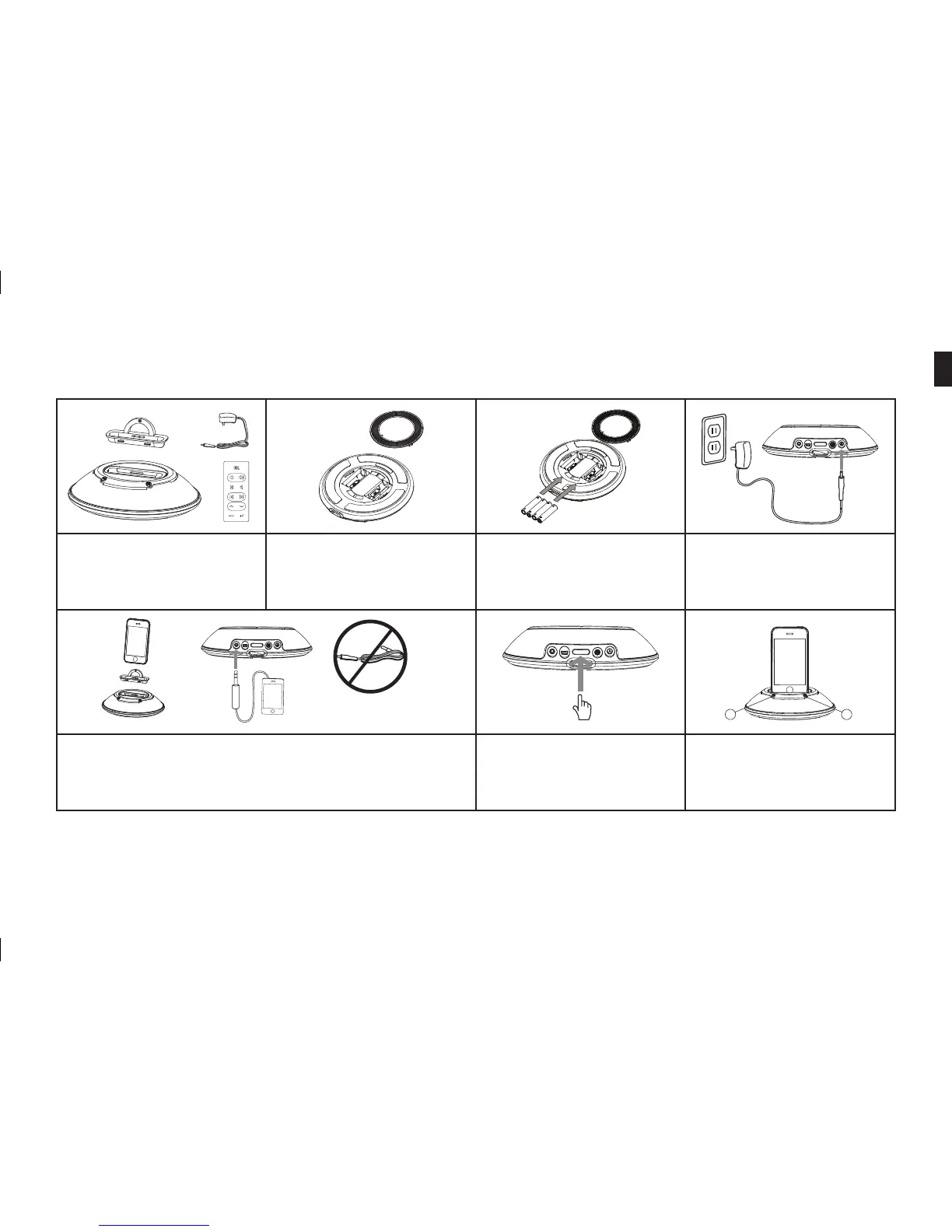jbl on stage micro II easy setup guide
Step 1. Carefully unpack your speaker
system and identify all its components.
JBL On Stage Micro II, power supply,
remote and adapter
Step 2. Move the battery door to the
unlocked position to open the battery
compartment.
Step 3. Place 4 AAA batteries in the
battery compartment.
Step 4. Connect the power adapter into
the input marked on the rear of the JBL
On Stage Micro II and plug the power
adapter into a wall outlet or power strip.
or
* Auxillary audio
cables not included
Step 5. Place the appropriate iPhone/iPod adapter onto JBL On Stage Micro II. Place
your iPhone/iPod on the docking connector or connect the audio input cable to
the rear of the JBL On Stage Micro II.
Connect the audio cable to the audio source.
Step 6. Press the Power button on
the back of the JBL On Stage Micro II.
A green LED will light when the JBL
On Stage Micro II system is on.
Step 7. Adjust the volume using (+) to
increase and (–) to decrease. Press both
to mute the JBL On Stage Micro II. Press
either button to unmute.
Synching and transferring les with your computer
Make sure your iPhone/iPod is securely docked into the OSMII. Connect a USB cable (sold separately) into the USB jack on the back of the unit, connect other end of the USB cable directly to your computer’s USB port.
