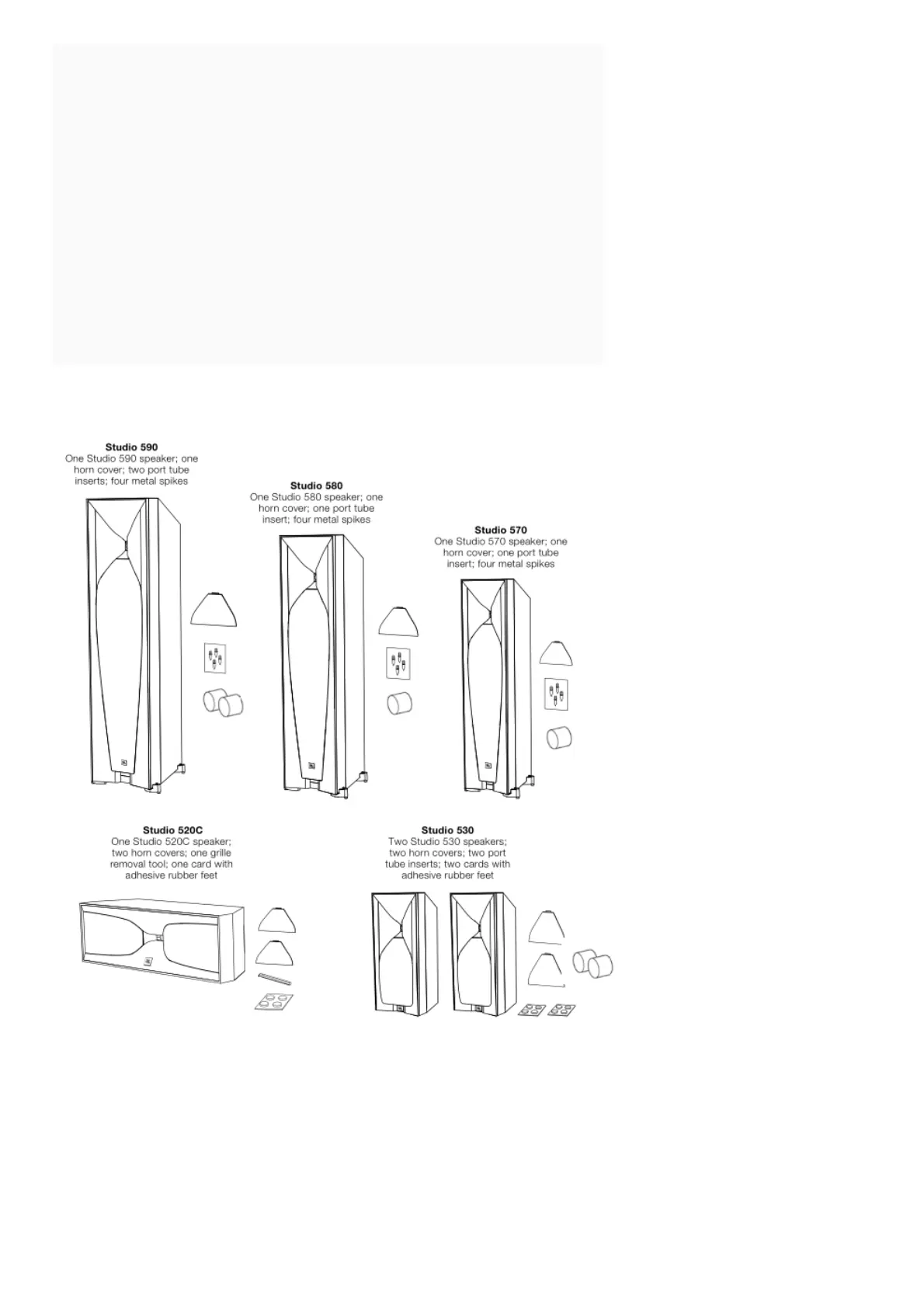Contents [ hide
1 Included Items
2 Placement
3 Removing the grilles
4 Connections
5 Using the Port tube inserts (all Models except studio 520C)
6 Caring For Your speakers
7 Specifications
7.1 Studio 590 Floor Standing Speaker
7.2 Studio 580 Floor Standing Speaker
7.3 Studio 570 Floor Standing Speaker
7.4 Studio 530 Bookshelf Speaker
7.5 Studio 520C Center-CHANNEL Speaker
8 Related Manuals:
Included Items
Placement
Studio 590/Studio 580/Studio 570/Studio 530 – Lefts And Rights CHANNELS
For the best results, place the speakers 6 – 10 feet (1.8m – 3m) apart. Angling the speakers toward the
listening position can improve the stereo imaging. The speakers will produce the most accurate stereo
soundstage when the angle between the listener and the speakers is between 40 and 60 degrees.
