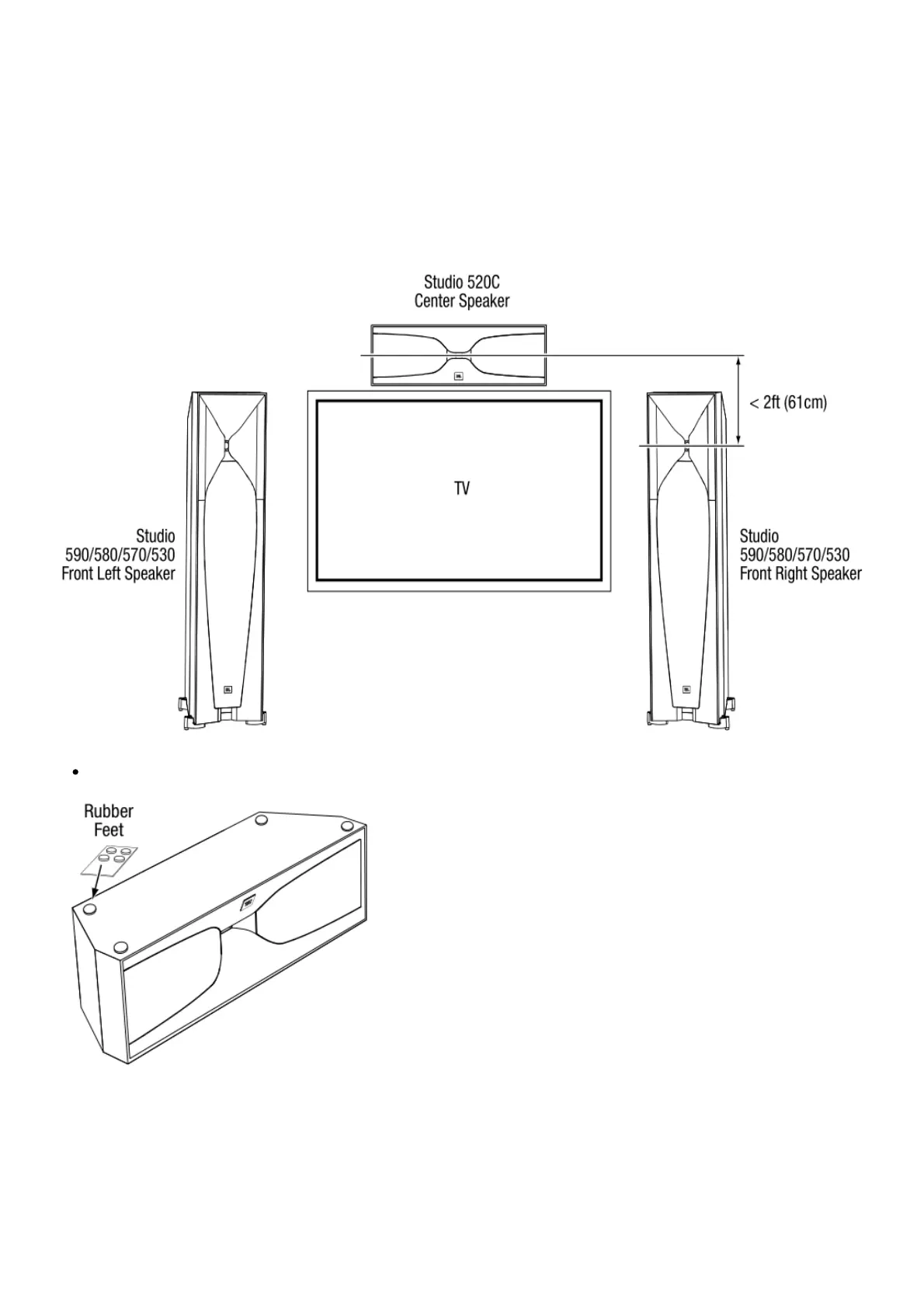completely for stability.
Note: NEVER drag the speaker to move it, as this will damage the spikes, the feet and/or the speaker
cabinet itself. Always lift the speaker and carry it to its new location.
Studio 520C
You should place the 520C center speaker directly above or below the center of your TV screen. The
center of the speaker’s horn should be no more than 2 feet (61cm) above or below the centers of the
front left and front right speakers’ horns. If your TV set is deep enough, you can set the center speaker
on top of the TV, with the speaker’s front edge even with the TV’s front edge.
Peel the adhesive rubber feet from the card and apply them to the bottom of the speaker.
Studio 530 – Surround CHANNELS (5.1-CHANNEL System)
When you use Studio 530 speakers as surround-channel speakers in a 5.1-channel system, place them
slightly behind the listening position, facing each other. Ideally, they should be 3 – 4 feet (0.9m –
1.2m) above the floor. An alternate location would be on a wall behind the listening position, facing
forward. The surround speakers should not call attention to themselves while they’re playing.
Experiment with their placement until you hear a diffuse, ambient sound accompanying the sounds
that you hear from the front left, front right and center speakers.
