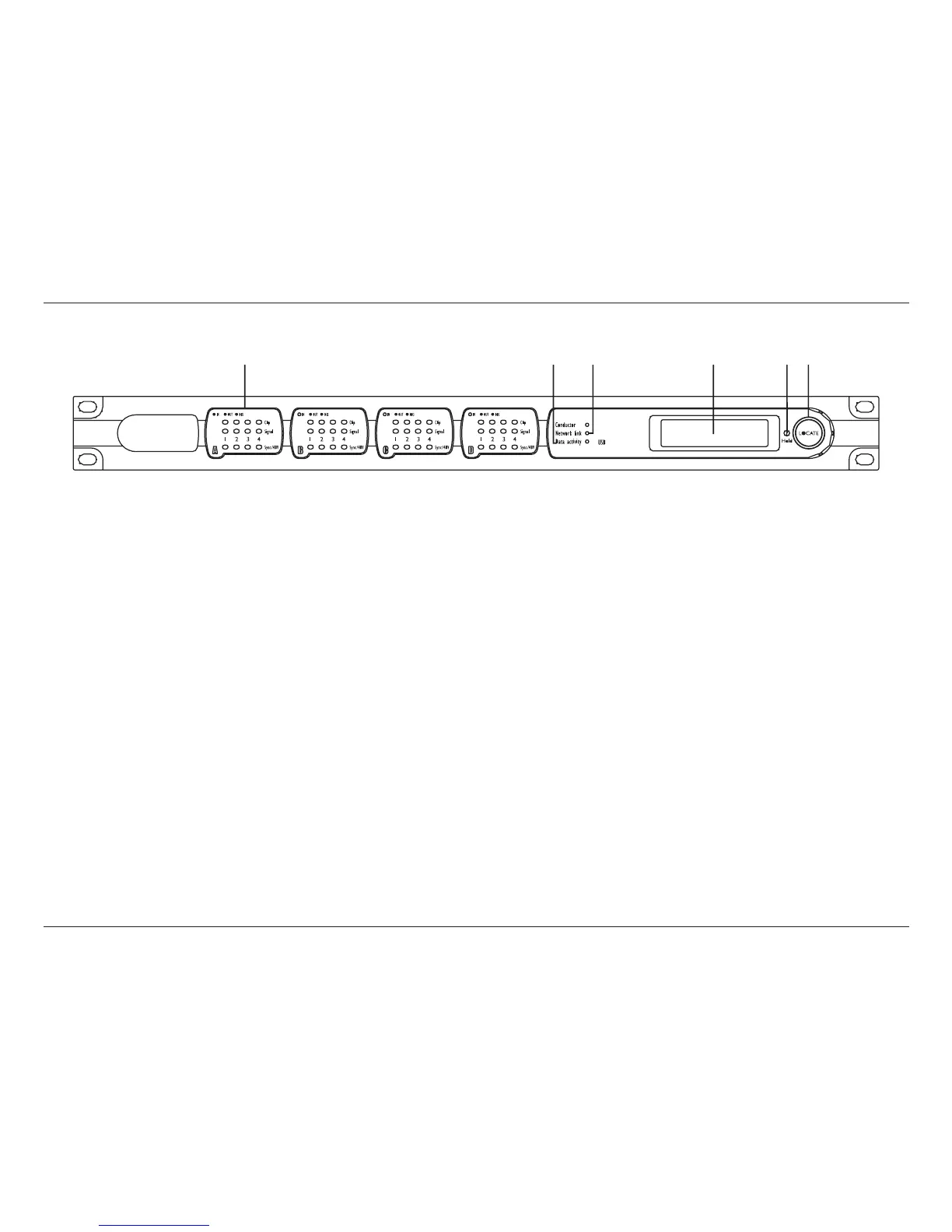-
3
-
JBL SYNTHESIS SDEC-3500/SDEC-4500/SDEC-5500 Front Panel Controls & Indicators
B INPUT/OUTPUT CARD MONITORING: Each channel has three LED indicators showing:
CLIP – Indicates clipping in the analog domain for each channel of the fitted input or output
card. The LED will light at +18.5dB.
SIGNAL – The signal LED will light for each channel of a fitted input or output card when the
signal reaches or exceeds the signal threshold of – 20dB.
SYNC/48V – This feature is currently not supported by JBL Synthesis (lights to indicate that
+ 48V “phantom” power has been activated for the relevant channel of a fitted input card or
that Digital Sync is valid).
C DATA ACTIVITY: ThedataactivityLEDasheswhentheSDECiscommunicatingwithanother
control device, either on the network or via the serial or control ports.
D NETWORK LINK: The network link LED indicates the presence of Ethernet cables. If no cables
areconnected,theLEDwillbedark.Thenetworklinkisusedforconguringandcalibratingthe
Synthesis system when using the DACS calibration.
E INFORMATION DISPLAY: The information display indicates the name/ID and IP address of
the unit.
F
HOLD: Press and hold this button to cycle the LCD through its contrast range.
G
LOCATE: Press this button to illuminate the Locate button on the rear panel.
FrONT PANEL CONTrOLS & INDICATOrS
B C D E F G