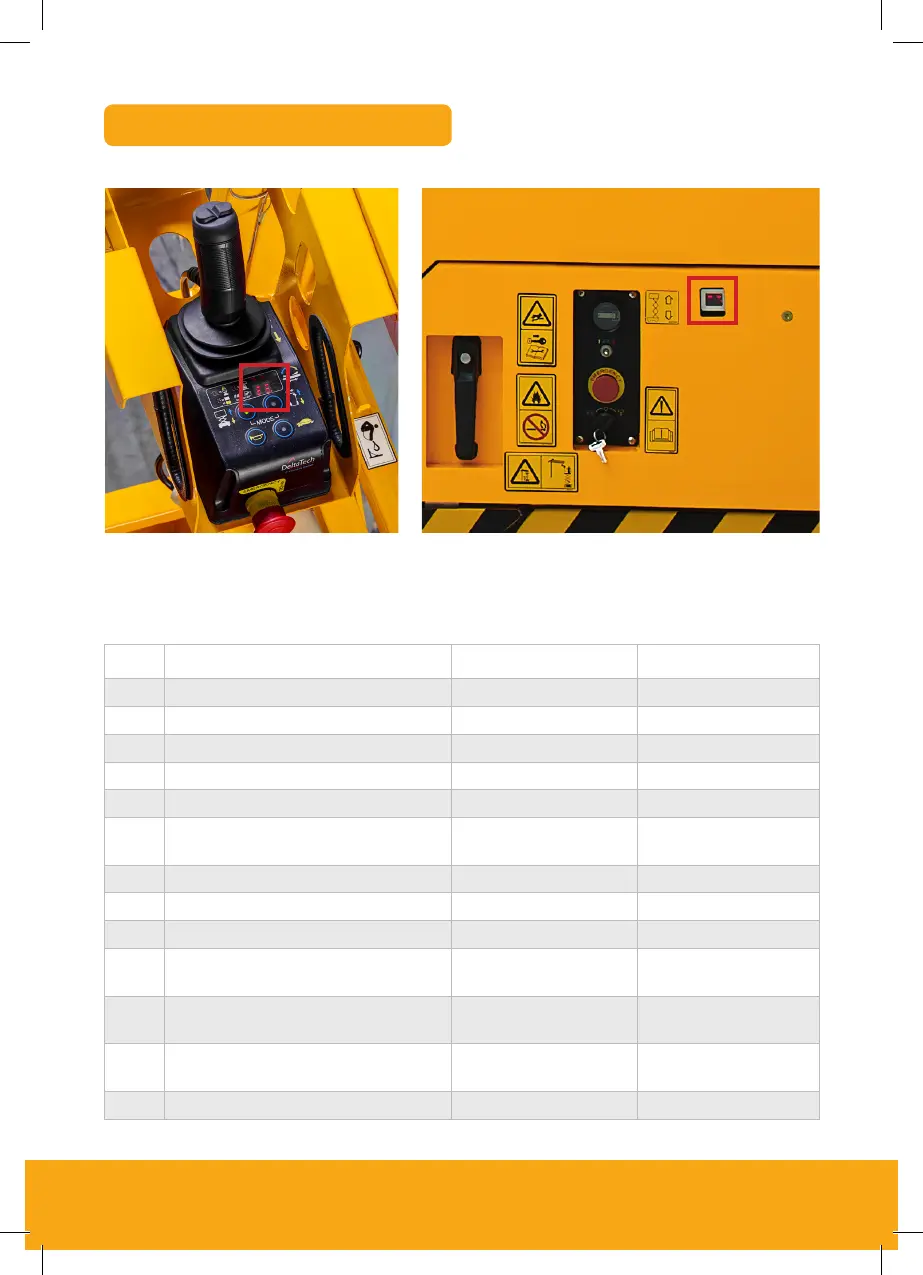22 Please see operator manual for full details.
Code Description Reaction Instructions
01 System intialisation fault Disables all motion Restart the machine
02 System communication fault Disables all motion Restart the machine
03 Invalid option setting fault Disables all motion Restart the machine
04 Load sensing data fault Warning only Contact the dealer
12 Chassis up or down switch ON at power-up fault Disable chassis control Contact the dealer
18 Pothole guard fault Disable lift and drive
Check pothole protection
has been deployed
31 Pressure sensor 1 fault Disables all motion Contact the dealer
32 Angle sensor fault Disables all motion Restart the machine
36 Limp mode Lift slow to elevated speed Check battery charge level
42
Platform left turn switch ON at
power-up message
Diagnostic message only Contact JCB dealer
43
Platform right turn switch on at
power-up message
Diagnostic message only Contact JCB dealer
46
Platform joystick enable switch on at
power-up fault
Disable platform control Contact JCB dealer
47 Platform joystick not in neutral at power-up Diagnostic message only Restart the machine
Diagnostic codes are shown on both the platform controller and through a viewing window on the hydraulic
tray door.
Diagnostic Codes
