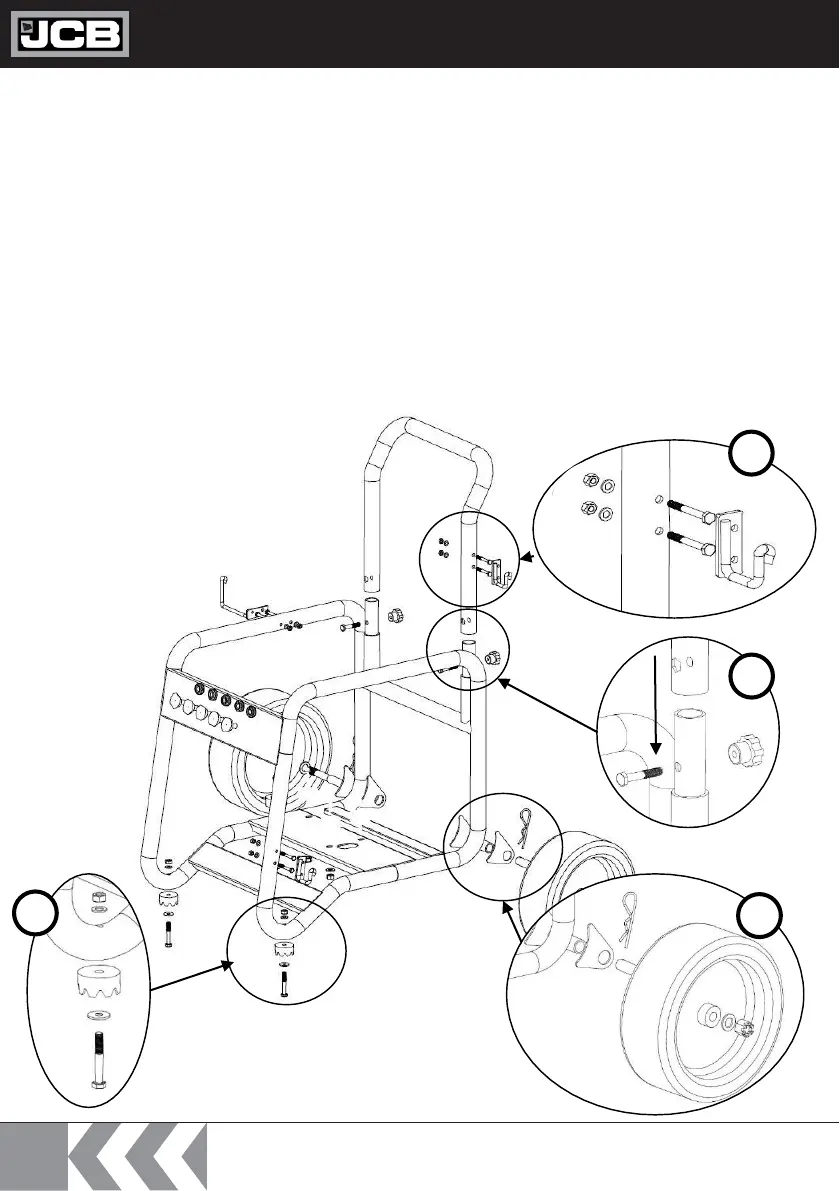JCB-PW15040P
Instruction & User Manual
14
Assembly
Frame
A – Lance and Hose Holding Brackets – With the Bracket on the outside, pass a bolt through the Bracket and
the Frame. On the other side place a washer on each bolt and secure with a nut. Do this for both Lance Holdings
Brackets, and High Pressure Hose Holding Bracket.
B – Machine Handle – Slide the Machine Handle over the 2 sleeves locations
C – Wheels – Place the Wheel Axle through the location bracket, ensuring the hole in the axle is on the inside.
Place the cotter pin through hole. Place the wheel on the exposed axle. Place a washer and secure with a nut.
D – Feet – Place a washer then the rubber foot on the bolt. Pass the bolt through the frame. Place an additional
washer on the other side securing with a nut.
A
B
C
D
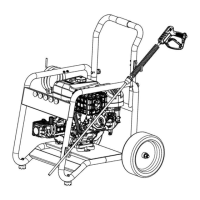