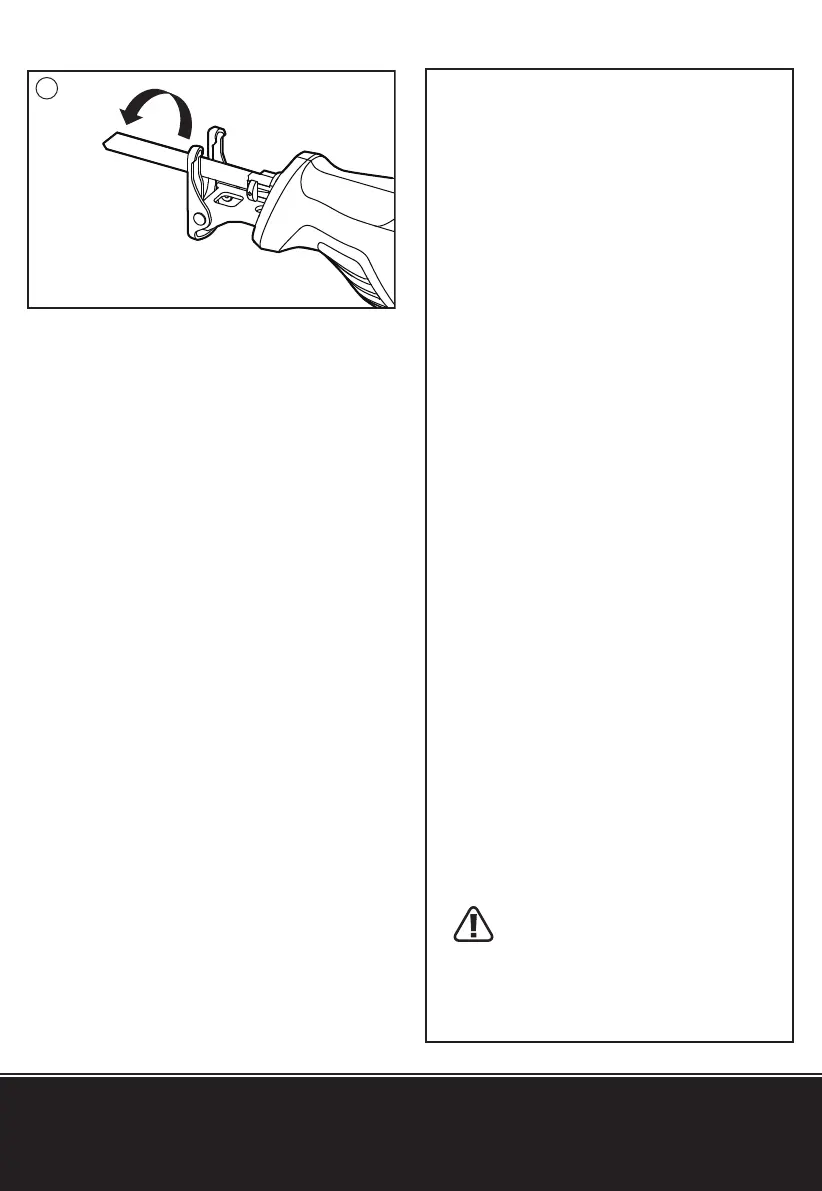JCB, SO53 3LE
www.jcb-tools.com
Customer Helpline 0333 0143092
the pivoting foot plate (2) may be
adjusted as follows. Loosen the
two securing screws (A) on the
underside of the front housing with
the hex key (8) provided. Slide
the pivoting blade foot (2) to the
required position. Tighten both
screws (A) and check that the blade
foot (2) is firmly latched. (See C)
2. SWITCHING ON AND
OFF
Depress the On/Off switch to start
and release it to stop your tool.
3. CONTROLING THE
STROKE RATE
Increasing or reducing the pressure
on the On/Off switch (6) enables
stepless stroke-rate control of the
switched-on machine.
The required stroke rate is
dependent on the material and
the working conditions and can be
determined by a practical trial.
Reducing the stroke rate is
recommended when the saw blade
engages in the material as well as
when sawing plastic and aluminium.
4. CUTTING INSTRUCTION
PLUNGE CUTTING (See D)
The plunge cutting
procedure is only suitable
for treating soft materials
such as wood, plaster board
or similar! Do not work metal
D
