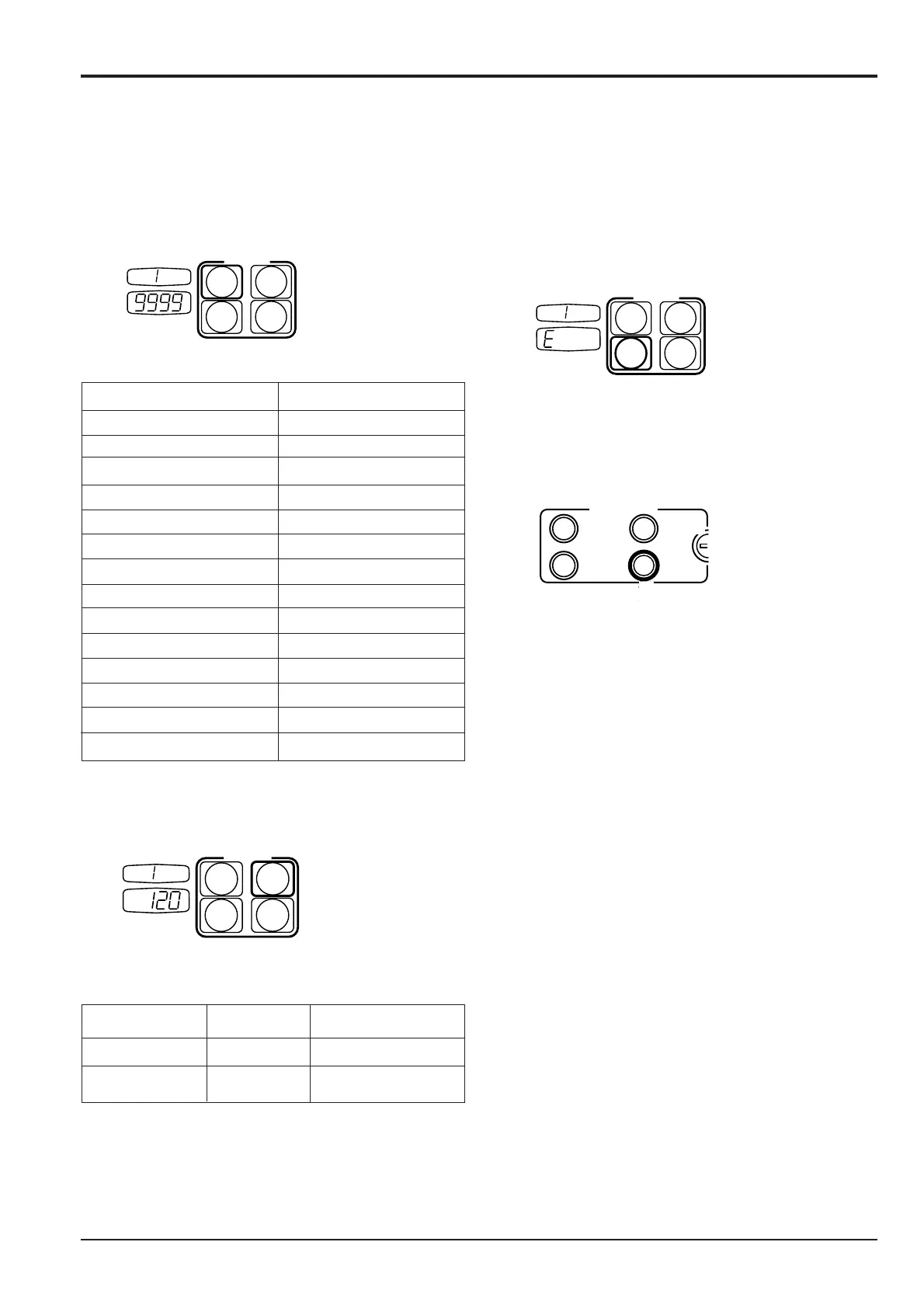6 - 4
Section C
Electrics
9803/6400
Section C
6 - 4
Issue 2*
Throttle Motor
11 Repeatedly press L Mode switch until ‘E’ is displayed on
the clock (1st digit). All other displays are for non-JCB
applications and are therefore not applicable.
12 Press RESET button once.
13 Start engine.
14 Press CUSHION switch once. The following sequence
will occur:
1 Engine goes to maximum rpm - CAPS fine tunes for
H mode.
2 Engine speed decreases by 100 rpm - CAPS fine
tunes for S mode.
3 Engine speed decreases by a further 100 rpm -
CAPS fine tunes for L mode.
4 Engine speed returns to idle - CAPS fine tunes idling
speed.
Programming is complete when a digging mode is
displayed in the message screen.
15 Switch the ignition off.
Initial Set-up of the Controller for Machine
Identification (continued)
9 Repeatedly press S Mode switch until the monitor’s
desired language is displayed on the mode screen.
LANGUAGE MODE SCREEN
JAPANESE 0
ENGLISH 1
THAI 2
CHINESE 3
GERMAN 4
FRENCH 5
ITALIAN 6
SPANISH 7
PORTUGUESE 8
DUTCH H
DANISH L
NORWEGIAN F
SWEDISH EC
FINNISH C
10 Repeatedly press H Mode switch until the machine
model is displayed on the clock (last 3 digits).
MODEL CLOCK MODE SCREEN
†JS 200/220 200 1
†JS 240/260 220 1
† Including all variants.
If the 4th digit in the clock window reads ‘9’ (e.g. 129), press
the ‘F’ mode switch until the 4th digit reads ‘0’.