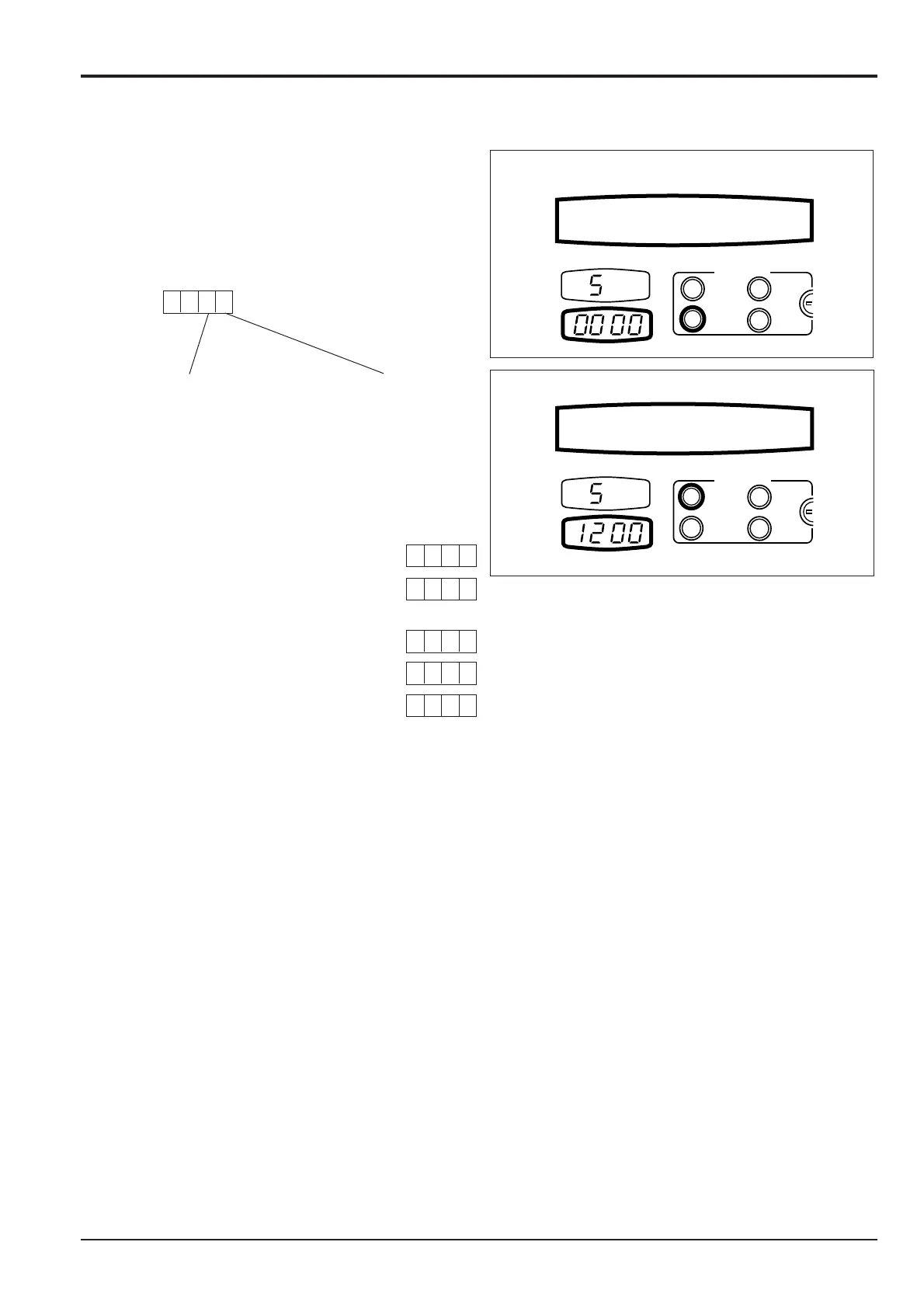Self Test Function (continued)
Start engine. Pressing SELECT changes the display as shown.
This monitors pressure switch information in the clock display.
0 =Switch open
1 =Switch closed
Excavating Travel/boom/slew/hammer
Pressure switch Pressure switch
When the CHANGE switch is pressed when the checks are
completed and the system will return to the STANDARD
MODE for normal operation.
Note: Engine has to be started to perform the above
procedure.
Select boom down, display should be:
Select slew left or right, display should be:
Select any other excavator service,
display should be:
Select travel, display should be:
Select hammer, display should be:
8 - 5
Section C
Electrics
9803/6400
Section C
8 - 5
Issue 2*
Self Test
