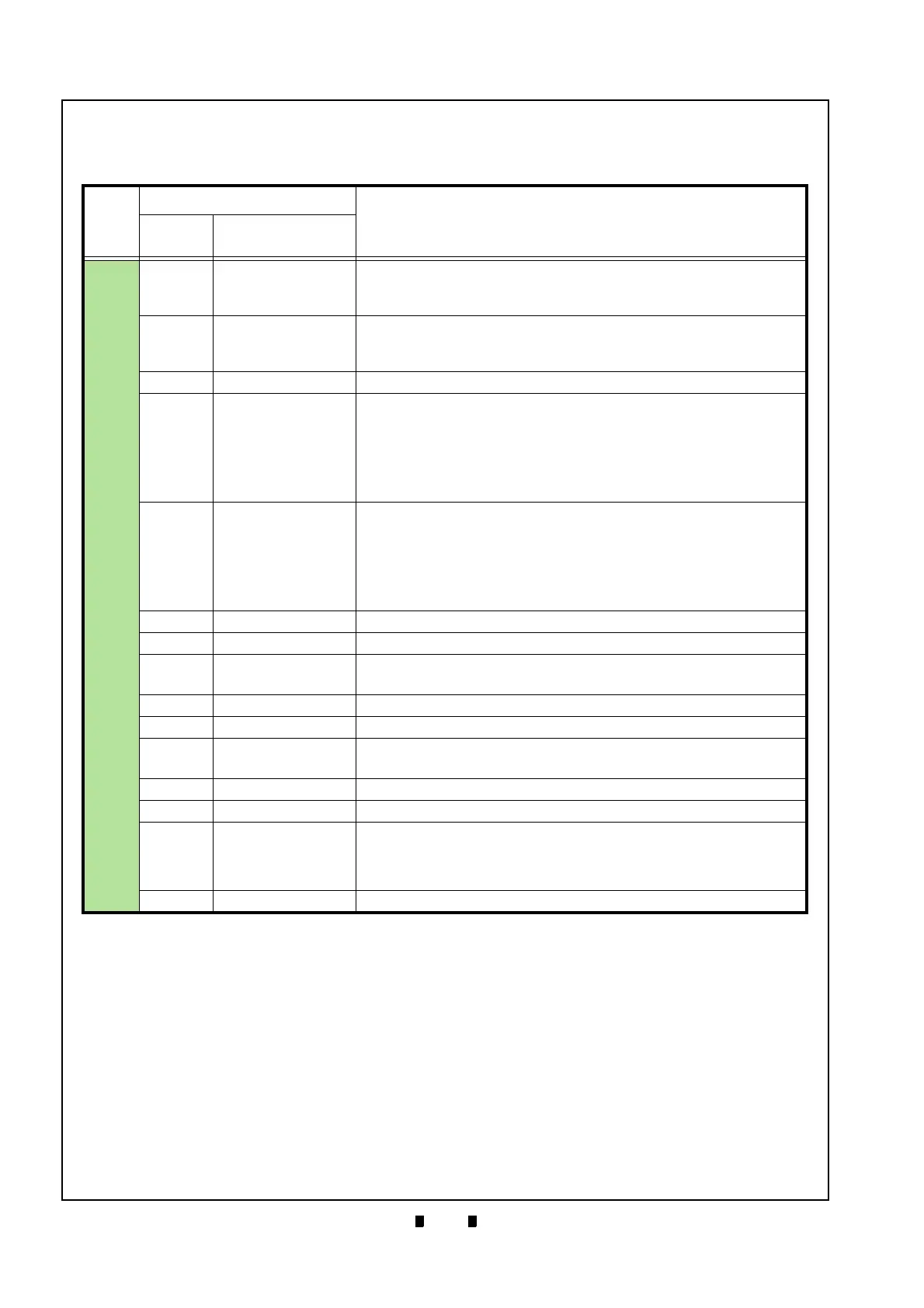P/N 960-100929R_Rev. 7 {EDP #148849} © 2017, JAPAN CASH MACHINE CO., LTD.
Appendix A iVIZION® Series Next-Generation Banknote Acceptor Unit Troubleshooting
Barcode Coupon Reject Error Code
Table A-5 is the Barcode Coupon’s LED Reject Error Flash Code causes & solutions.
Table A-5 Barcode Coupon LED Reject Codes
LED
Color
Status LED
Causes and Solutions
Flash
Sequence
Errors
Lit
Green
1
Unconfigured Barcode
Coupon
Barcode Coupon information is not set, or a Barcode Coupon cannot be detected.
[Solution] Check that a proper Barcode Coupon is used and the Coupon is not
damaged or dirty.
2 Format Error
The format does not meet the Barcode Coupon’s specification.
[Solution] Check that a proper Barcode Coupon is used and the Coupon is not
damaged or dirty, or a Barcode Coupon is properly printed.
3 Reserved
4
Start/Stop Bit Detection
Error
A start or stop bit of a Barcode Coupon cannot be detected.
[Solution] Check that a proper Barcode Coupon is used and the Coupon is not
damaged or dirty, or a Barcode Coupon is properly printed. Clean or adjust the
following Sensor.
[Relative Parts] CIS, Connect Gear, Belt, Motor Unit.
If the error is not resolved, change the above related part or parts.
5
Character Detection
Error
A Barcode Coupon’s characters cannot be detect.
[Solution] Check that a proper Barcode Coupon is used and the Coupon is not
damaged or dirty, or a Barcode Coupon is properly printed. Clean or adjust the
following Sensor.
[Relative Parts] CIS, Connect Gear, Belt, Motor Unit.
If the error is not resolved, change the above related part or parts.
6 Reserved
7 Reserved
8 Double Insertion Error
Two or more Barcode Coupons are inserted.
[Solution] Insert a single Barcode Coupon.
9 Reserved
10 Reserved
11 Upside-Down Insertion
A Barcode Coupon is inserted upside-down.
[Solution] Insert a Barcode Coupon in the proper direction
12 Reserved
13 Reserved
14
ICB Enable/Disable
Barcode Coupon read
and/or Setting Error
ICB Enable/Disable Setting or Machine Number Ticket Setting doesn’t match its
setting, or a Barcode Coupon’s printing was abnormal.
[Solution] Check that a proper Barcode Coupon is used and the Coupon is not
damaged or dirty.
15 Reserved