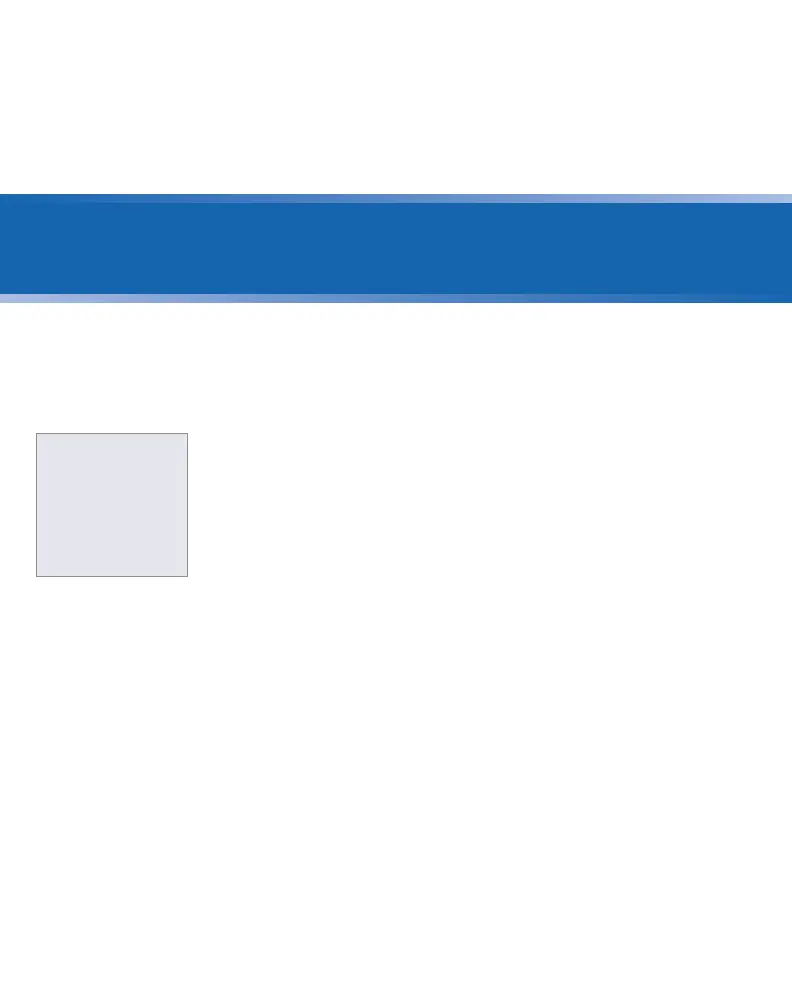USER MANUAL12
SOFTWARE
3
The following installation process will install FiberChek2, FiberChek2 – QuickView, and a
USB Power Meter software application.
Software Installation
1. Insert the software installation disk into your CD drive.
2. Follow the setup wizard for FiberChek2:
• At the Welcome screen click NEXT> to continue.
• At the LicenceAgreement, select “I Accept the Agreement”, then
NEXT>.
• At DestinationLocation, click NEXT>.
• At SelectComponents, check all that apply then NEXT>.
Note: RecommendselectingFiberChek2andFiberChek2-QuickViewifusing
adigitalmicroscope.
Select JDSU USB Power Meter Software to install the dedicated Optical
Power meter software program.
• At SelectAdditionalTasks, check “Create a Desktop Icon”, then NEXT>.
• Select Install.
• At the Information screen, click NEXT> to continue.
• At the CompletingWizard screen, click Finish to complete the
installation.
System
Requirements
(Minimum)
• 50 MB of hard
drive space
for software
CHAPTER 3
Software
