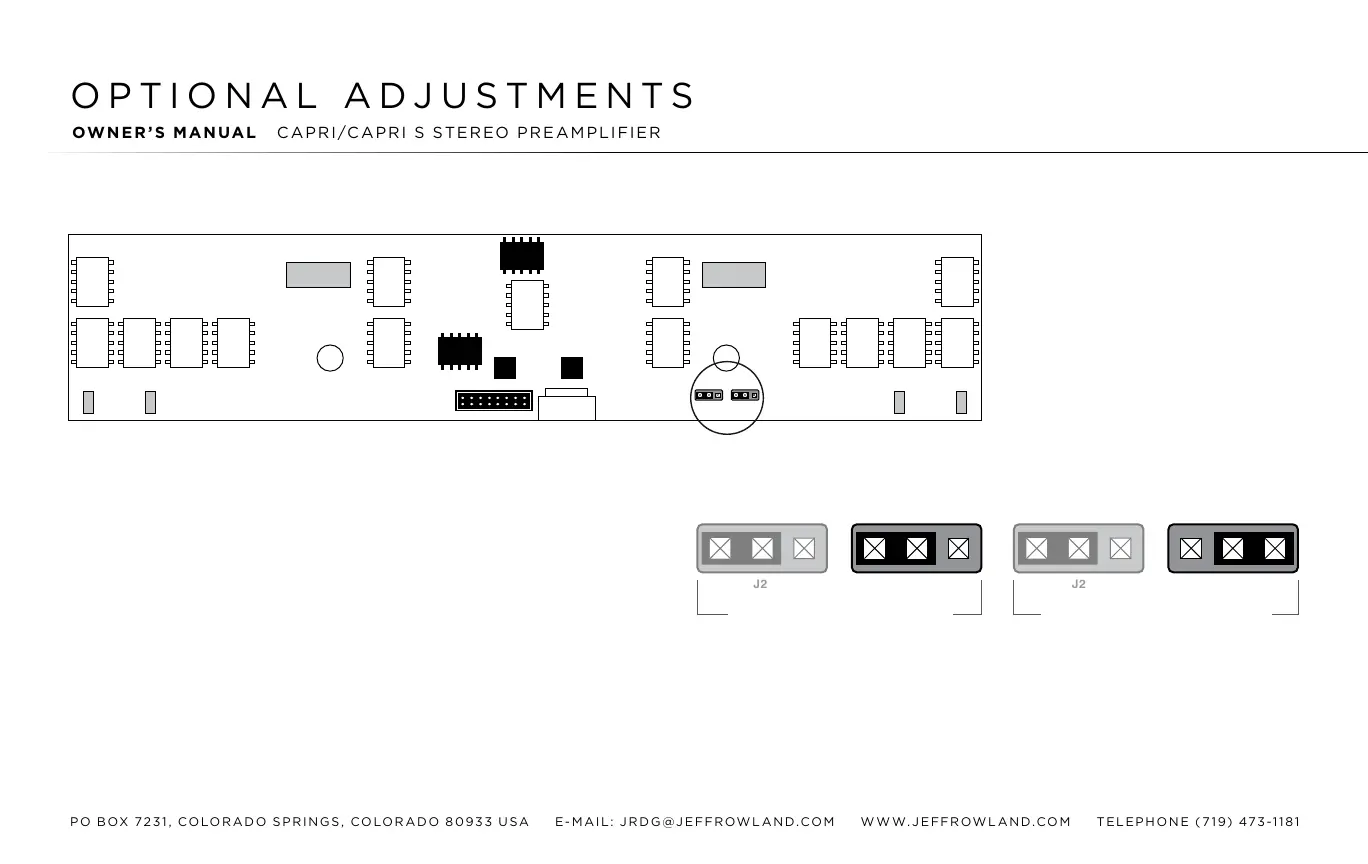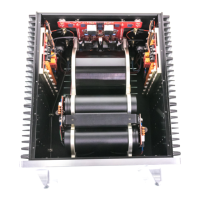PO BOX 7231, COLORADO SPRINGS, COLORADO 80933 USA E-mAIL: jRDG@jEffROwLAND.COm www.jEffROwLAND.COm TELEPHONE (719) 473-1181
22
j1
FIGURE 4: Location of jumpers on back of the rear panel
FIGURE 5: Jumpers J1-J2; Close-up of Remote Control Frequency settings for the CAPRI
REMOTE CONTROL FREqUENCY
A second remote control opera-
tional frequency may be selected
for the CAPRI if interference occurs
when using the factory-default
settings. This interference could
occur either from the
CAPRI’s
remote interfering with other equip-
ment or vice versa.
STEP 1:
Unplug the CAPRI power
cable from the wall AC outlet.
STEP 2:
Place the unit upside-
down on a soft, clean surface.
Using a 5/64" hex wrench,
remove the nine screws
that
secure the bottom cover.
REMOTE FREqUENCY STANDARD
(DEFAULT)
REMOTE FREqUENCY ALTERNATE
j1
jUMPERS
DEFAULT POSITIONS SHOWN
1 2 3 1 2 3
OWNER’S MANUAL CAPRI/CAPRI S STEREO PREAMPLIFIER