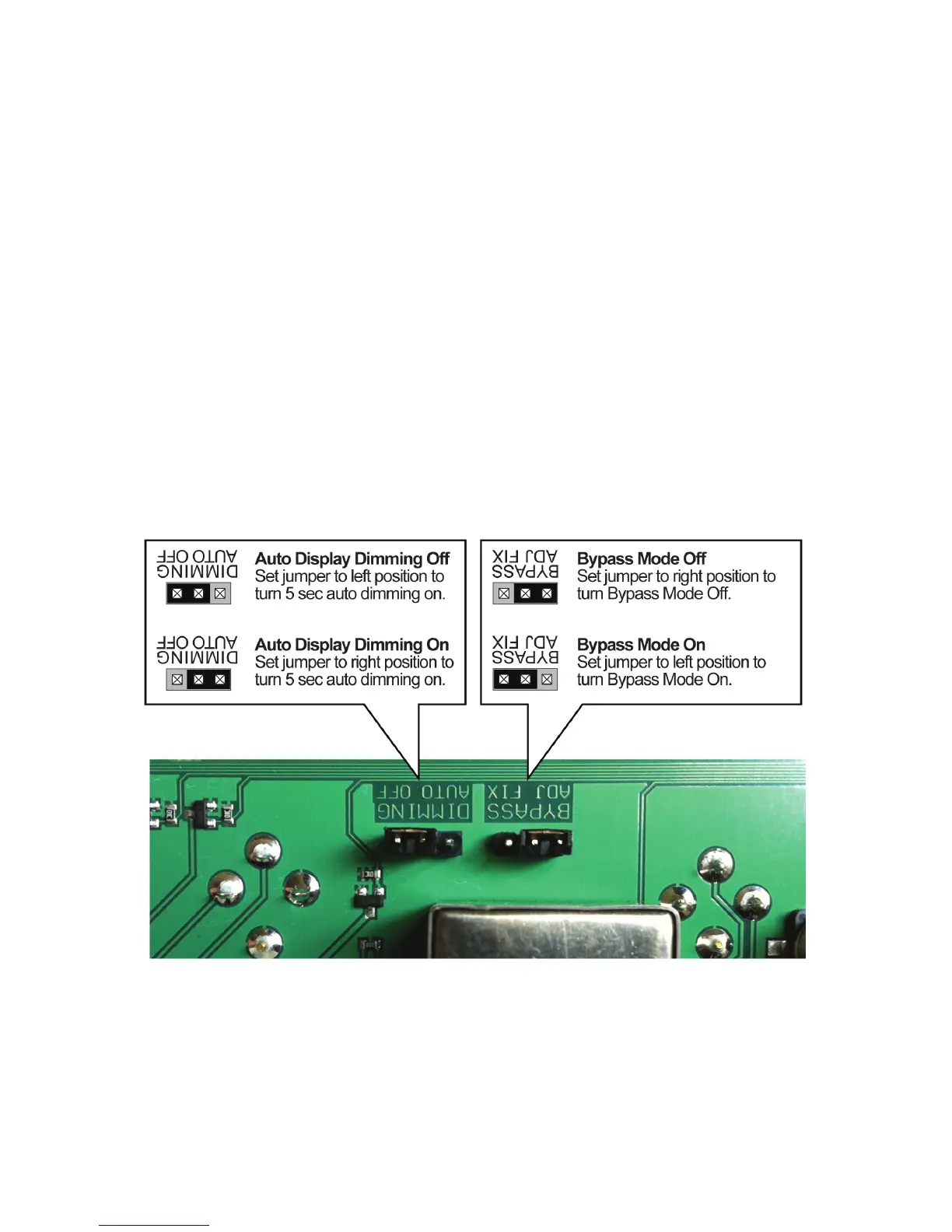OPTIONAL ADJUSTMENTS
WARNING: The instructions in this section are meant for qualied Jeff Rowland Design Group
service personnel only; however, if you as an end user choose to attempt these adjustments
yourself, Jeff Rowland Design Group cannot be held liable for any damage that may occur to
your CONTINUUM S2 because of your actions. Further, accessing the interior of your
CONTINUUM S2 by removing the bottom Cover can expose you to dangerous, potentially
lethal electrical voltages. Thus, Jeff Rowland Design Group cannot be held liable for any injury
you may sustain should you undertake any of these adjustments yourself.
DISPLAY DIMMING AND BYPASS MODE ADJUSTMENTS
Unplug the CONTINUUM S2 power cable from the wall AC outlet. Place the unit upside-down
on a soft, clean surface. Using a 5/64" hex wrench, remove the nine screws that secure the
bottom cover of the unit. Locate jumper position (see gure below). For DISPLAY DIMMING
move jumper between pins 1 and 2 (off) to pins 2 and 3 (on). For BYPASS MODE move jumper
between pins 2 and 3 (on) and 1 and 2 (off). Using a 5/64" hex wrench reinstall the nine screws
that secure the bottom cover.
REVA1.9 - CONTINUUM S2 INTEGRATED AMPLIFIER
PAGE 19
