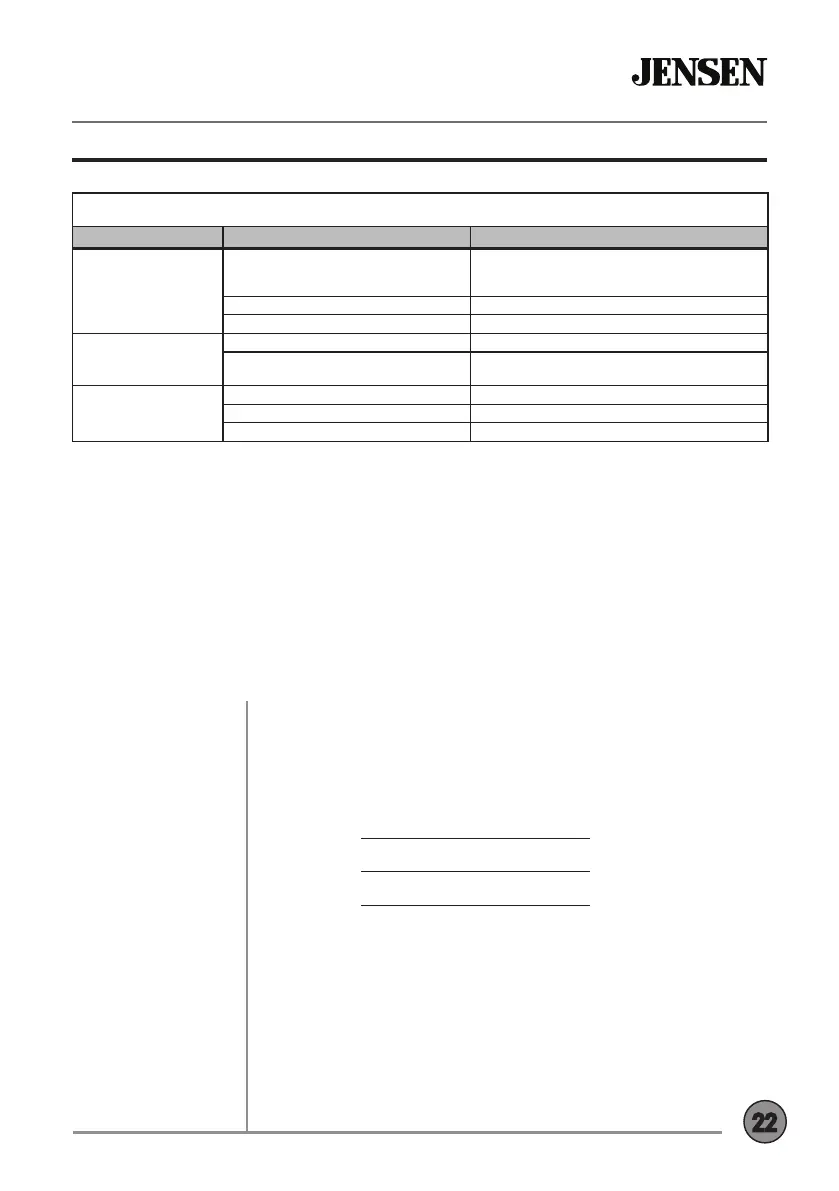22
Troubleshooting
General
Problem Cause Action
Unit will not turn on
(no power)
Yellow wire not connected or incorrect
voltage Red wire not connected or incorrect
voltage
Check connections for proper voltage (11~16VDC)
Black wire not connected Check connection to ground
Fuse blown Replace fuse(s)
Unit has power
(but no sound)
Speaker wires not connected Check connections at speakers
One or more speaker wires touching each
other or touching chassis ground
Insulate all bare speaker wires from each other and
chassis ground
Unit blows fuse(s)
Yellow or red wire touching chassis ground Check for pinched wire
Speaker wires touching chassis ground Check for pinched wire
Incorrect fuse rating Use fuses with correct rating
Please keep your original sales receipt and be prepared to provide this receipt
in the event you require service, as your original receipt is considered the best
proof of purchase and indicates the date you purchased your JENSEN product.
Dealer Name
Dealer Phone
Purchase Date
For Your Records
CDR6221 OPERATION
Customer Support
1-888-921-4088
(Monday-Friday, 9AM-5PM EST)
Visit https://www.jensenmobile.com