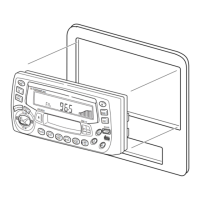9
DMX5020
5. USB Slot:
Used to connect an iPod®, MP3 player or ash drive connection adapter for
playback of music/video les.
6. Interface Cover:
Covers the AV IN connector, microSD card slot, and USB slot.
7. Reset Button:
Press this button to reset the system settings (except password and parental
lock settings) and to correct a system halt or other illegal operation. Use the
tip of a pen to press the Reset button.
8. Power On/O ( ) Button / Rotary Volume ( ) Knob / Mute Button
Press to turn the unit ON. Press and hold to turn the unit o.
Rotate the knob to adjust the volume from 0 to 50.
Press the knob momentarily to mute the audio. Press the knob again to
restore the audio.
9. Menu Button:
Press this button to access the Main touch screen menu.
10. Band Button:
Press this button to select a preset fadio frequency band: FM1, FM2, FM3, AM1
or AM2.
