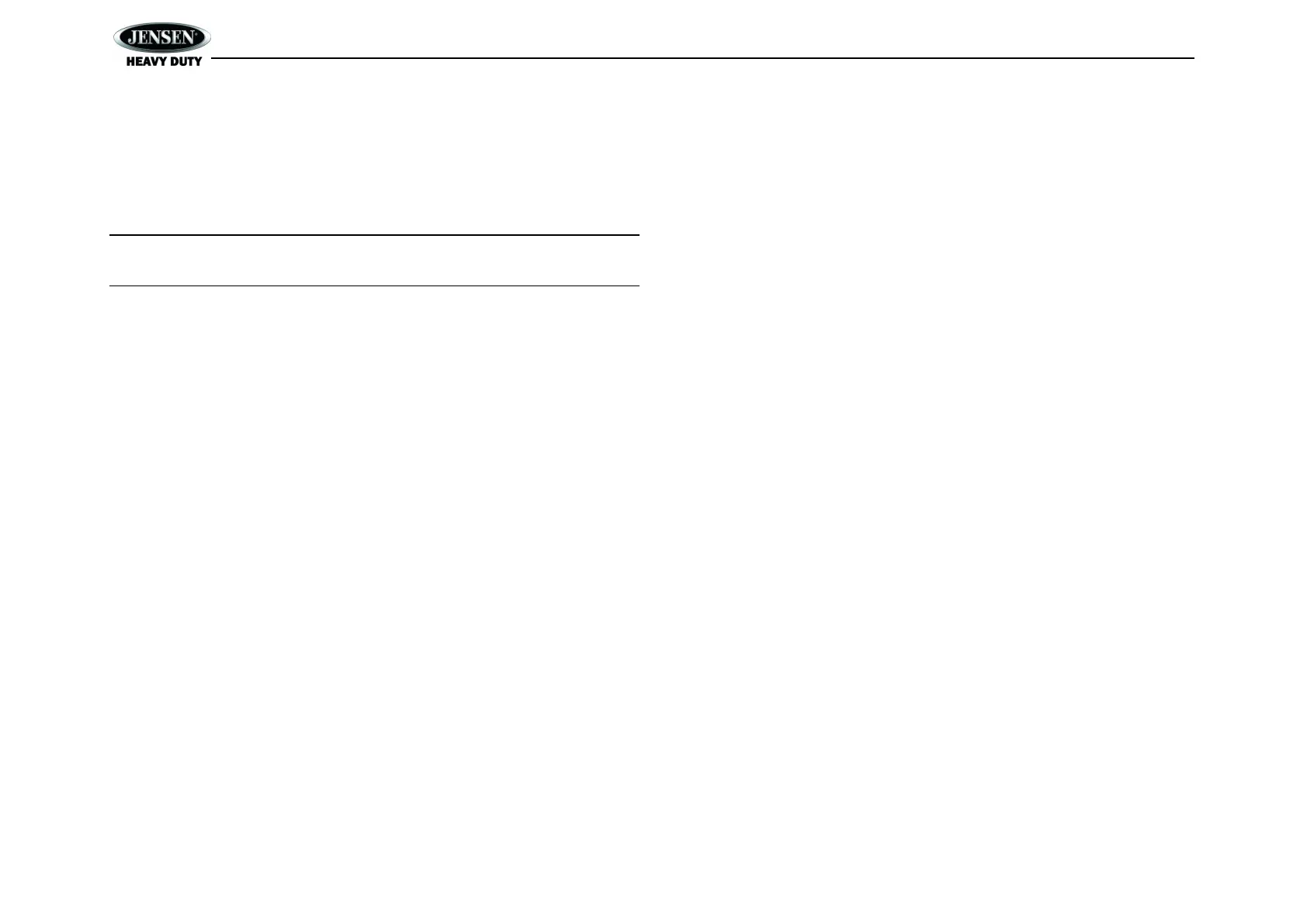17
Selecting Tracks
During playback, press the SEEK/TUNE buttons (18, 19) to play the previous or next track.
Pausing Playback
During playback, press the MUTE/>|| button (22) to pause the Bluetooth AUDIO player. “BT
AUDIO PAUSE” will appear on the LCD. Press MUTE/>|| again to resume playback. If you
change to another mode, the mobile phone audio will pause. Press the MODE button (4) to
return to Bluetooth mode and resume mobile phone audio playback.
NOTE: If a Bluetooth device is disconnected due to the power being turned off or if the
device is disconnected inadvertently, the unit will automatically search for the matching
Bluetooth device when the power is restored.
Incoming/Outgoing calls
While the mobile device is connected through Bluetooth, the phone number for incoming calls
will appear on the LCD. The incoming ring will be output through the unit unless the unit is
broadcasting a Weather Band Alert or the PA system is in use.
Answer Call
If the Bluetooth Auto Answer function is turned “Off”, the user must press the "CALL" button (3)
to receive and incoming call.
If the BT Auto Answer function is turned “On”, the unit will automatically receive the incoming call
after 5 seconds of ringing.
Transfer Call
During the call, press and hold the "CALL" button transfer the call between the unit and the
mobile device.
End Call
Press the “CALL” button to end a call. The unit will return to the previous mode.
Reject Incoming Call
To reject an incoming call, press and hold the “CALL” button.
