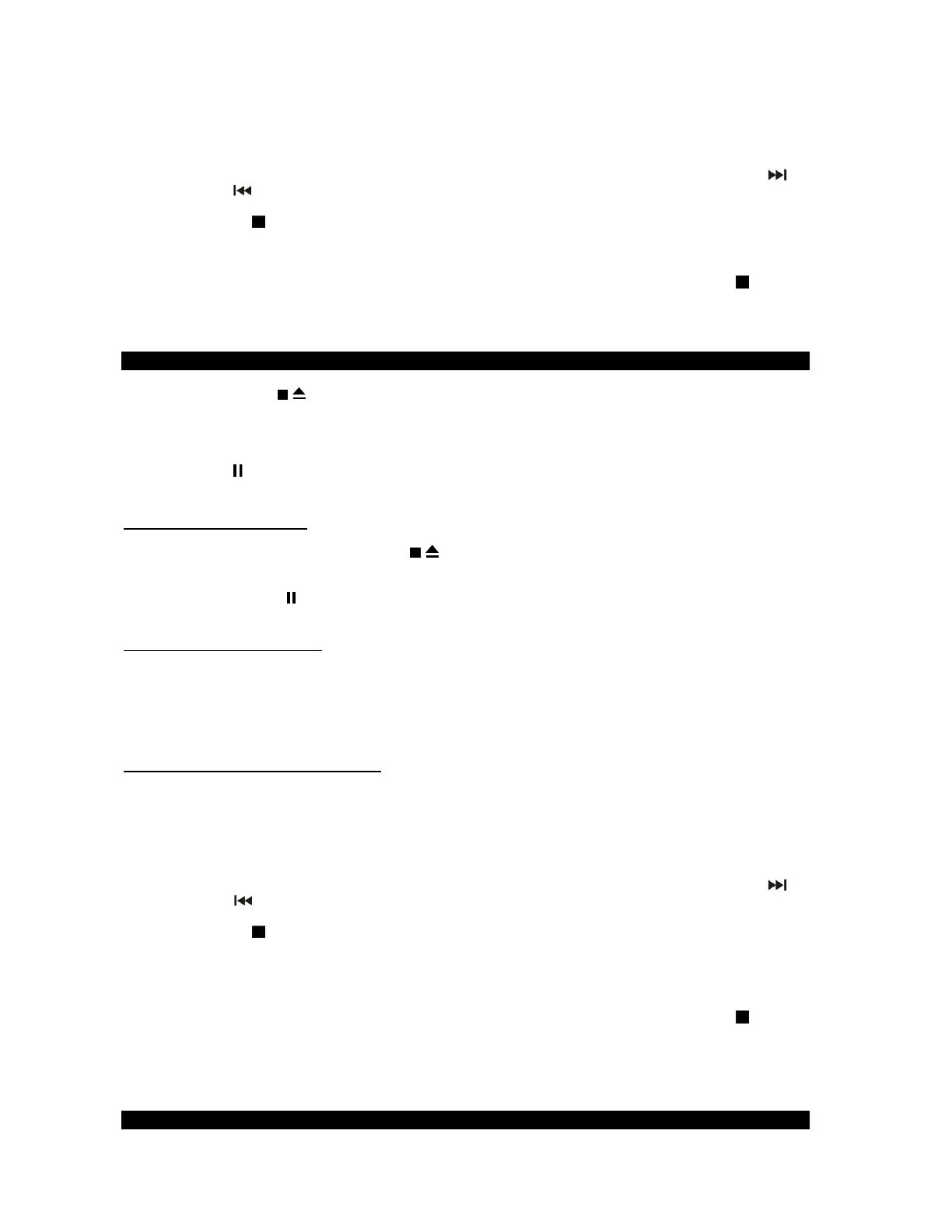E-9
1. Tap the FUNCTION button repeatedly to select AUX mode (AUX shows on the display). Insert a memory storage
device (USB flash drive, SD or MMC card).
2. Press the REC button; it takes 3-5 seconds to read memory device. “REC” will be flashing on the display, followed
by “AUX REC” and then “WAITING” while the unit prepares for recording.
3. When recording begins, the “REC” icon and either the “USB” or “SD” icon will be flashing depending on what
media you have inserted. “AUX” will also show on the display.
4. If you have a USB flash drive and an SD card inserted when recording from AUX, pressing the SKIP UP
or
SKIP DOWN
button allows you to select what memory storage device you want to record to (USB or SD).
5. Press the REC button again to confirm the memory storage device and the recording process will begin.
6. Press the STOP
button to stop recording. The display will show “END” and return to “AUX” mode.
REMARKS:
- The recording speed is 1:1.
- Once the REC button is pressed, the recording process will continue recording until the STOP
button is
pressed or until the memory storage device is full.
- The recording format is preset to MP3 (128 kbps/ 44.1khz) and cannot be changed.
CASSETTE OPERATION AND RECORDING (ENCODING TO MP3)
STOP / EJECT BUTTON : Press to stop all deck operations. Press again to open the cassette door.
FAST FORWARD BUTTON
: Press to fast forward the tape.
REWIND BUTTON
: Press to rewind the tape.
PLAY BUTTON
: Press to start playing the tape.
PAUSE BUTTON
: Press to pause the tape playback. Press again to resume playback.
RECORD BUTTON
: Press together with the PLAY BUTTON to start tape recording.
CASSETTE TAPE PLAYBACK
1. Tap the FUNCTION BUTTON repeatedly to select tape mode, “tape” will show on the display.
2. Press the cassette STOP/EJECT BUTTON
to open the cassette door. Insert a pre-recorded cassette tape
with the exposed tape facing down. Push on the cassette door to close it.
3. Press the PLAY BUTTON to start playback. Adjust the volume control to obtain the desired sound level.
4. Use PAUSE BUTTON
to pause playback, press it again to resume the playback.
5. Press the STOP / EJECT BUTTON to stop the tape playback.
CASSETTE TAPE RECORDING
1. Tap the FUNCTION BUTTON repeatedly to select the source you want to record from (PHONO / CD / AUX /
TUNER / USB / SD).
2. Insert a blank cassette tape into the tape deck.
3. Start playing from the source you selected above.
4. Press down on the RECORD BUTTON and PLAY BUTTON at the same time to start recording to the tape.
5. Press the STOP / EJECT BUTTON to stop recording.
CASSETTE TAPE ENCODING TO USB/SD
1. Tap the FUNCTION BUTTON to select TAPE mode, “TAPE” will show on the display.
2. Insert a memory storage device (USB flash drive, SD or MMC card).
3. Press the REC button; it takes 3-5 seconds to read memory device. “REC” will be flashing on the display, followed
by “TAPE-REC” and then “WAITING” while the unit prepares for recording.
4. When recording begins, the “REC” icon and either the “USB” or “SD” icon will also be flashing depending on what
media you have inserted. “TAPE” will also show on the display when the recording/encoding begins.
5. Press the PLAY BUTTON on the cassette deck to start playing the tape.
6. If you have a USB flash drive and an SD card inserted when recording from FM, pressing the SKIP UP
or
SKIP DOWN
button allows you to select what memory storage device you want to record to (USB or SD).
Press the REC button again to confirm the memory storage device and the recording process will begin.
7. Press the STOP
button to stop recording. The display will show “END” and return to “TAPE” mode.
8. Press the STOP / EJECT BUTTON on the cassette deck to stop the tape.
REMARKS:
The recording speed is 1:1.
Once the REC button is pressed, the recording process will continue recording until the STOP button is
pressed or until the memory storage device is full.
The recording format is preset to MP3 (128 kbps/ 44.1khz) and cannot be changed.
USB/SD OPERATION
