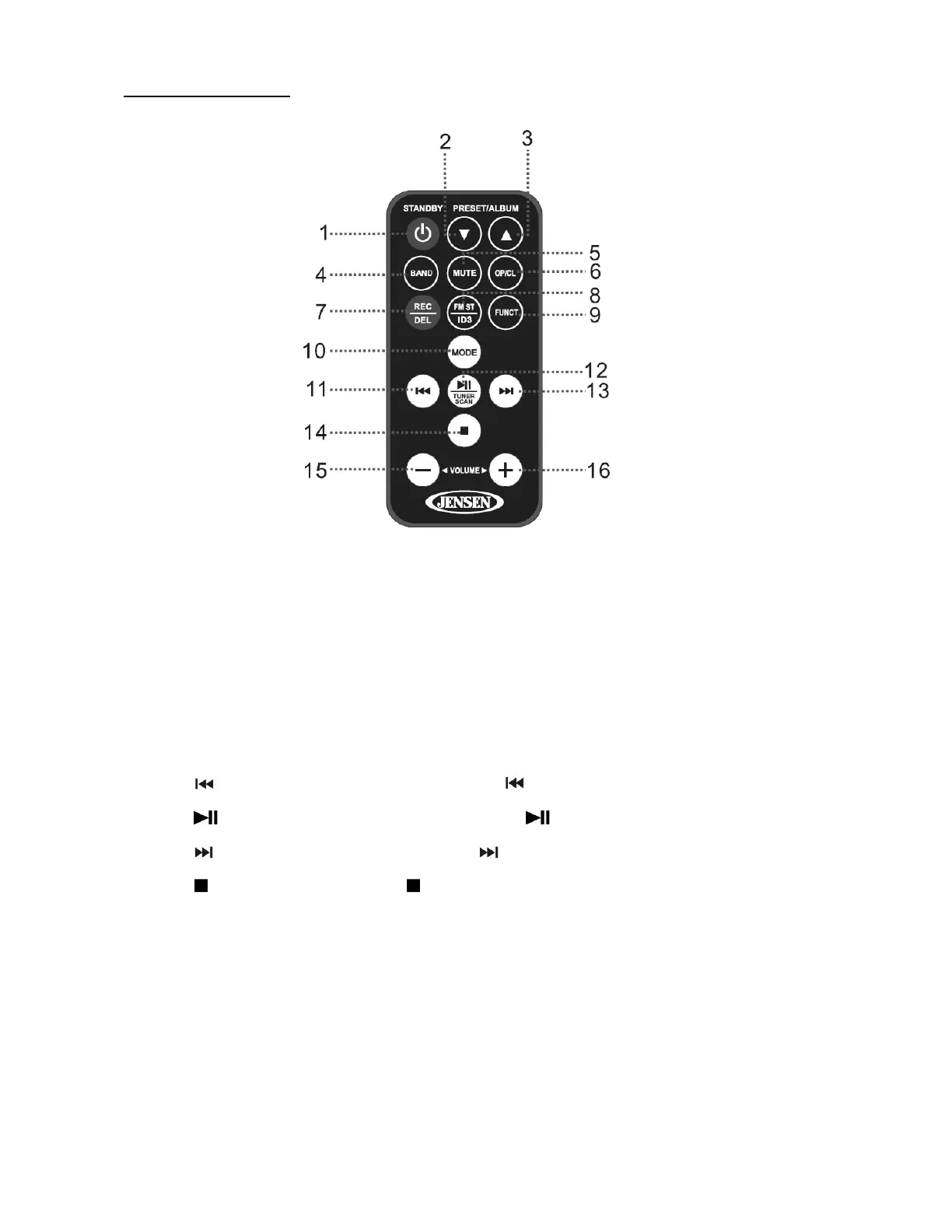E-5
REMOTE CONTROL
1 STANDBY BUTTON: Switches between standby mode and power on mode.
2 PRESET/ALBUM ▼: Same function as “ALBUM / PRESET ▼” button on the unit.
3 PRESET/ALBUM ▲: Same function as “ALBUM / PRESET ▲” button on the unit.
4 BAND BUTTON: Same function as “BAND” button on the unit.
5 MUTE BUTTON: Mutes audio playback.
6 OP/CL BUTTON: Opens and closes the CD tray.
7 REC/DEL BUTTON: Same function as “REC/DEL” button on the unit.
8 FM ST./ID3 BUTTON: Select between FM stereo and mono in RADIO MODE. Turns ID3 display
ON/OFF during MP3 playback.
9 FUNCT BUTTON: Same function as “FUNCTION” button on the unit
10 MODE: Same function as “MODE” button on the unit.
11
BUTTON: Same function as “SKIP DOWN ” button on the unit. Also used for searching
radio stations when in TUNER mode.
12
/ TUNER SCAN BUTTON: Same function as “ PLAY/PAUSE” & “TUNER SCAN”
button on the unit.
13
BUTTON: Same function as “SKIP UP ” button on the unit. Also used for searching
radio stations when in TUNER mode.
14
BUTTON: Same function as “ STOP” button on the unit.
15 VOLUME - BUTTON: Decreases the volume level.
16 VOLUME + BUTTON: Increase the volume level.
