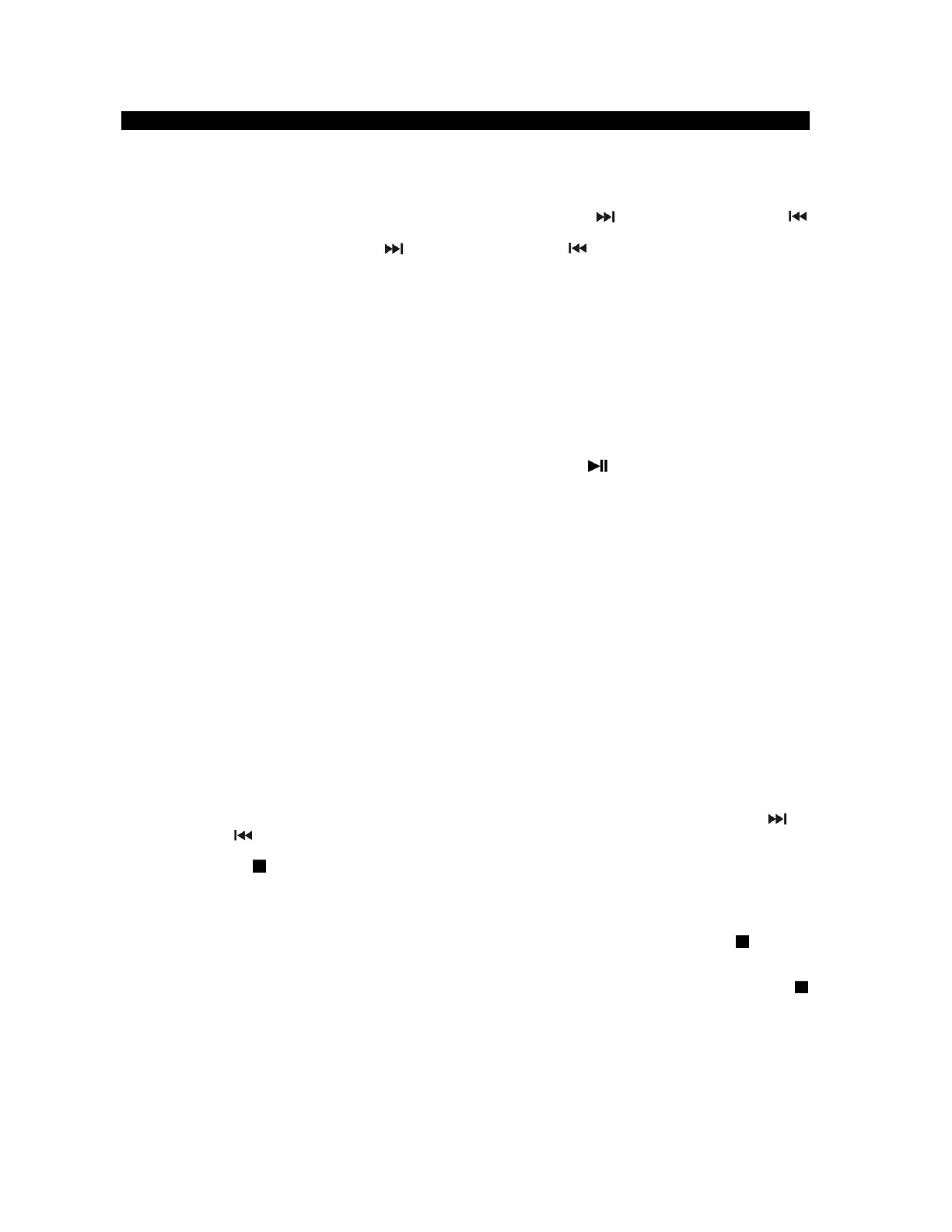E-7
RADIO OPERATION AND RECORDING (ENCODING TO MP3)
RADIO TUNING
1. Press the VOLUME/STANDBY CONTROL to turn the unit ON.
2. Tap the TUNER/BAND BUTTON to put the unit in radio mode (TUNER shows on the display).
3. Repeatedly press the TUNER/BAND BUTTON to select the AM or FM radio band.
4. The frequency will show on the LCD display. Tap the TUNING/SKIP UP
OR TUNING/SKIP DOWN
button to adjust the frequency.
5. Press and hold the TUNING/SKIP UP
or TUNING/SKIP DOWN to automatically tune to the next or
previous available station.
MANUAL PRESET RADIO STATIONS
1. Tune to the desired radio station.
2. Press the MODE BUTTON the program number is flashing on the left of the LCD display.
3. Tap the PRESET OR PRESET to select a preset location for storing the station.
4. Press the MODE BUTTON again to confirm the preset location.
5. Repeat step 1, 2 & 3 until all desired radio stations are stored.
6. To recall one of the preset stations already programmed, tap the PRESET OR PRESET repeatedly until you
reach the desired preset number/radio station.
7. The number of stations can be found and stored depends on the signal strength of the station.
AUTO PRESET RADIO STATIONS
1. During radio mode (AM or FM), press the TUNER SCAN / PLAY/PAUSE button, the unit will automatically
scan the radio frequency. When the clear signal is found, it will automatically store the radio station starting from
program number 1.
2. The number of stations can be found and stored is depended on the reception of different area and countries.
FM & FM-STEREO RECEPTION
Tap the FM ST button repeatedly to select FM mono or FM stereo mode. Use the “mono” mode when receiving
weak stereo stations.
The “ST” icon will light on the display to when receiving an FM stereo broadcast.
HINTS FOR BETTER RECEPTION
1. AM: the receiver has a built-in am bar antenna. If AM reception is weak, slightly rotating or re-positioning the unit
will usually improve the AM reception.
2. FM: the receiver has an FM wire antenna located on the back of the unit. This wire should be totally unraveled and
fully extended for best reception.
FM & FM-STEREO RADIO RECORDING (ENCODING TO MP3)
1. When in TUNER mode (AM or FM). Tune to a desired radio station.
2. Insert a memory storage device (USB flash drive, SD or MMC card).
3. Press the REC button; it takes 3-5 seconds to read memory device. “REC” will be flashing on the display, followed
by “FM-REC” and then “WAITING” while the unit prepares for recording.
4. When recording begins, the “REC” icon and either the “USB” or “SD” icon will also be flashing depending on what
media you have inserted. The radio station frequency you are recording will also show on the display.
5. If you have a USB flash drive and an SD card inserted when recording from FM, pressing the SKIP UP
or
SKIP DOWN
button allows you to select what memory storage device you want to record to (USB or SD).
Press the REC button again to confirm the memory storage device and the recording process will begin.
6. Press the STOP
button to stop recording. The display will show “END” and return to “TUNER” mode and the
station you were listening to.
REMARKS:
- The recording speed is 1:1.
- Once the REC button is pressed, the recording process will continue recording until the STOP
button is
pressed or until the memory storage device is full.
- The recording format is preset to MP3 (128 kbps/ 44.1khz) and cannot be changed.
- During FM & FM-stereo radio recording, the radio frequency is fixed and cannot be tuned until the STOP
button is pressed.
