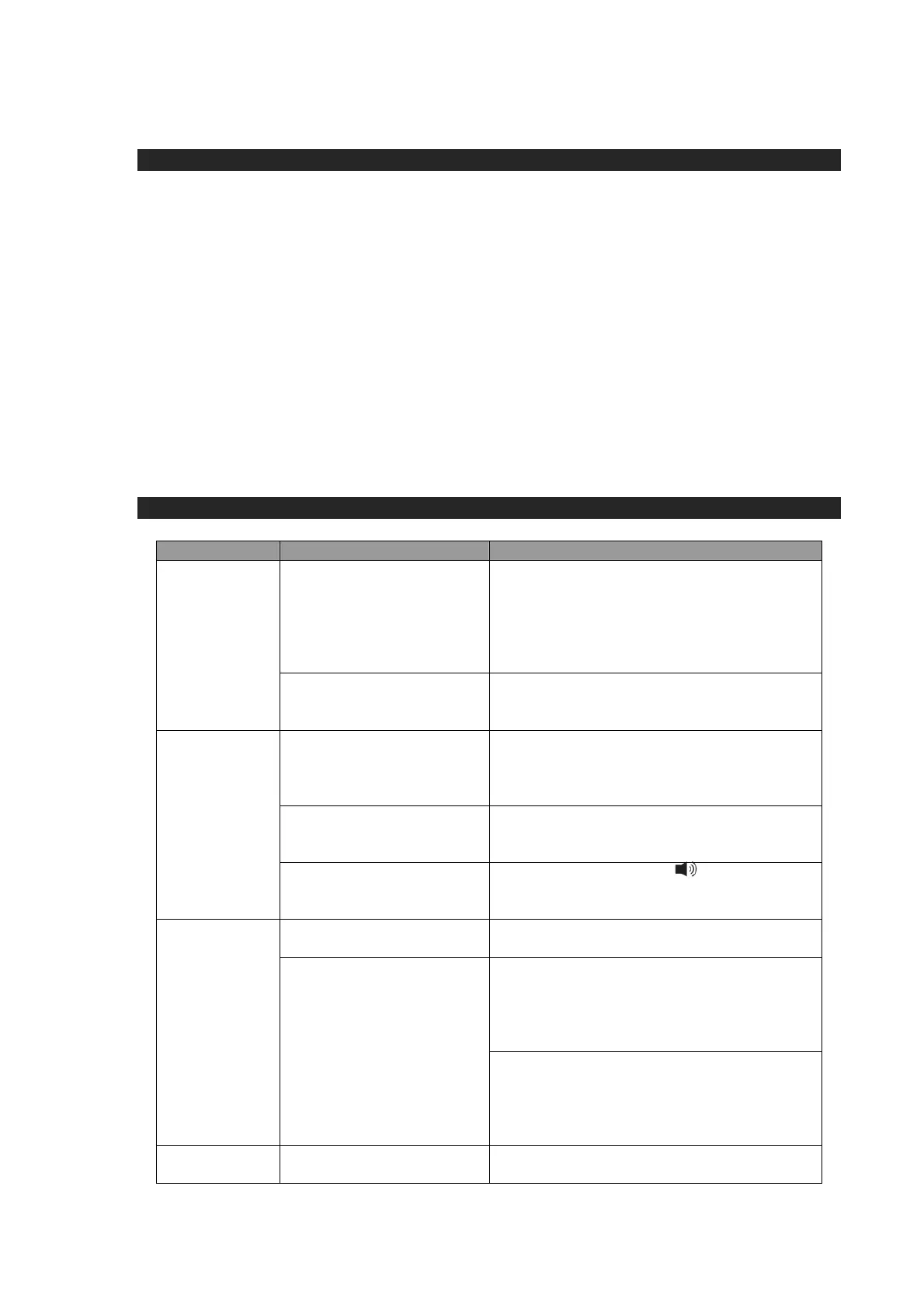7
3. Do not charge your smart phone over 12 hours continuously. Remove your
smart phone from the charger once it is charged.
CARE AND MAINTENANCE
1. Avoid operating your unit under direct sunlight or in hot, humid or dusty places.
2. Keep your unit away from heating appliances and sources of electrical noise such
as fluorescent lamps or motors.
CLEANING THE UNIT
• To prevent fire or shock hazard, disconnect your unit from the power source
when cleaning.
• The finish on the unit may be cleaned with a dust cloth and cared for as other
furniture. Use caution when cleaning and wiping the plastic parts.
• If the cabinet becomes dusty wipe it with a soft dry dust cloth. Do not use any
wax or polish sprays on the cabinet.
• If the cabinet becomes dirty or smudged with fingerprints it may be cleaned with
a soft cloth slightly dampened with a mild soap and water solution. Never use
abrasive cloths or polishes as these will damage the finish of your unit.
CAUTION: Never allow any water or other liquids to get inside the unit while
cleaning.
TROUBLESHOOTING GUIDE
Symptom Possible Problem Solution
AC Adaptor is not
plugged into a wall
outlet or the connector
is not plugged into the
power supply jack on
the back of the unit.
Plug the AC adaptor into a wall outlet
and plug the connector into the supply
jack on the unit.
The unit
does not
respond (no
power).
Wall outlet is not
functioning.
Plug another device into the same
outlet to confirm the outlet is working.
The SMPS-665 is not
linked with the
Bluetooth enabled
device.
Go through “Operating the Unit”
process to link the speaker.
The SMPS-665
placement out of
range.
Relocate the SMPS-665 within
Bluetooth operating range (30 feet).
No Sound
Volume set too low.
Press the Volume + Button to
turn the sound level up. (Not available
in Aux-in mode)
Volume level is set too
high.
Decrease the volume of the speaker.
If the source sound file is of poor
quality, distortion and noise are easily
noticed with high-power speakers. Try
a different audio source such as a
music CD.
Sound is
distorted.
Sound source is
distorted.
If you are using an external sound
source like older generation of iPod,
try reducing the output volume on the
device itself. Also try turning bass
boost OFF or change the EQ setting.
Unit gets
warm after
This is normal.
Turn the speaker off for a period of
time or lower the volume.
