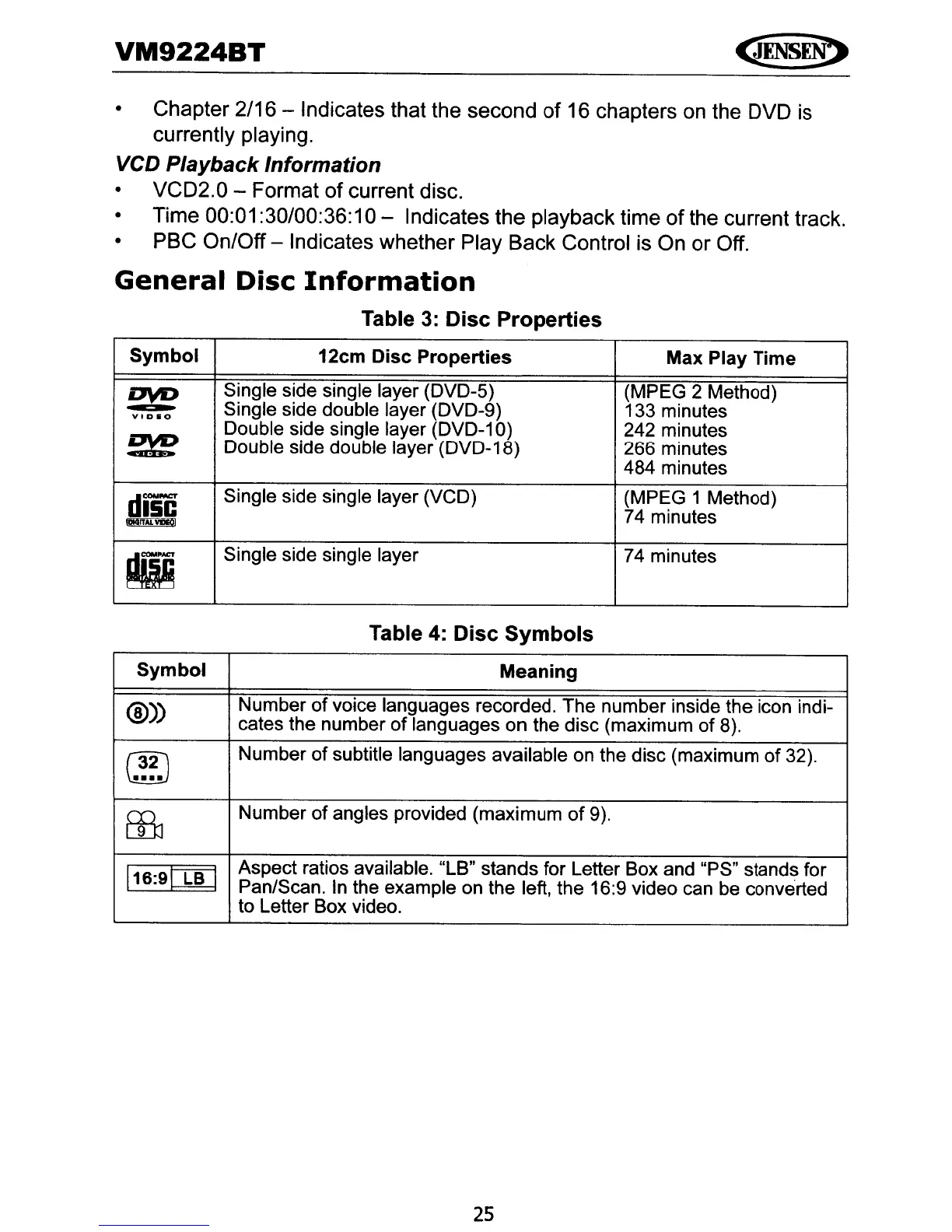VM9224BT
• Chapter 2/16 - Indicates that the second
of
16 chapters on the DVD
is
currently playing.
VCD Playback Information
• VCD2.0 - Format
of
current disc.
• Time 00:01 :30/00:36:10 - Indicates the playback time
of
the current track.
• PBC On/Off - Indicates whether Play Back Control is On or Off.
General
Disc
Information
Table
3:
Disc Properties
Symbol 12cm Disc Properties
Max Play Time
DYD
Single side single layer (DVD-5) (MPEG 2 Method)
VID_O
Single side double layer (DVD-9)
133 minutes
~
Double side single layer (DVD-1 0) 242 minutes
Double side double layer (DVD-18) 266 minutes
484 minutes
itil
Single side single layer (VCD) (MPEG 1 Method)
74 minutes
•
Single side single layer 74 minutes
Table 4: Disc
Symbols
Symbol Meaning
@))
Number of voice languages recorded. The number inside the icon indi-
cates the number
of
languages on the disc (maximum of 8).
C~.J
Number of subtitle languages available on the disc (maximum
of
32).
EB
Number of angles provided (maximum
of
9).
116:91
LB I
Aspect ratios available. "LB" stands for Letter Box and "PS" stands for
Pan/Scan.
In
the example on the left, the 16:9 video can be converted
to Letter Box video.
25