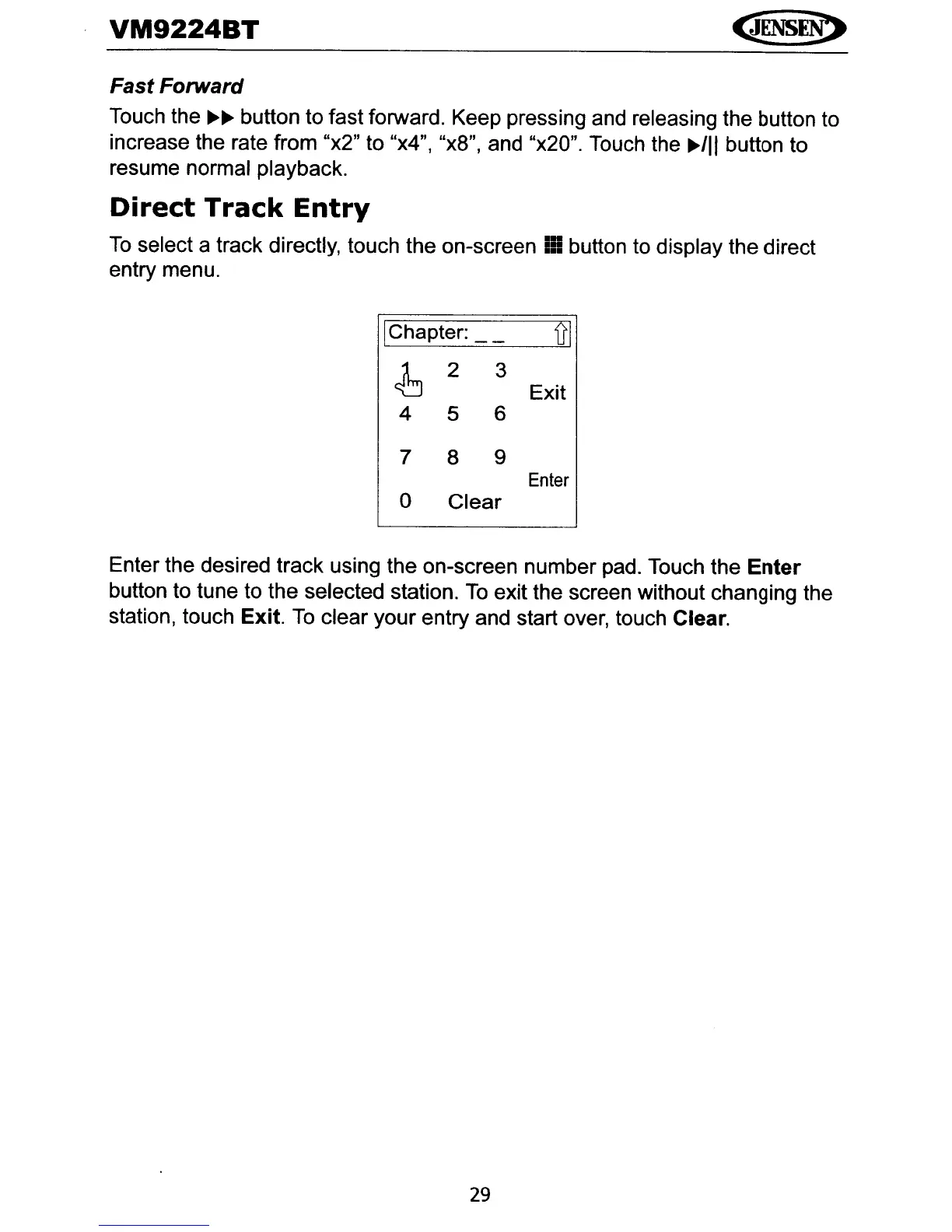VM9224BT
Fast Forward
Touch the
~~
button to fast forward. Keep pressing and releasing the button to
increase the rate from
"x2" to "x4", "x8", and "x20". Touch the
~/II
button to
resume normal playback.
Direct
Track
Entry
To
select a track directly, touch the on-screen
II
button to display the direct
entry menu.
I
Chapter:
__
iSl
~
2
3
Exit
4 5
6
7 8
9
Enter
0
Clear
Enter the desired track using the on-screen number pad. Touch the Enter
button to tune to the selected station.
To
exit the screen without changing the
station, touch
Exit.
To
clear your entry and start over, touch Clear.
29