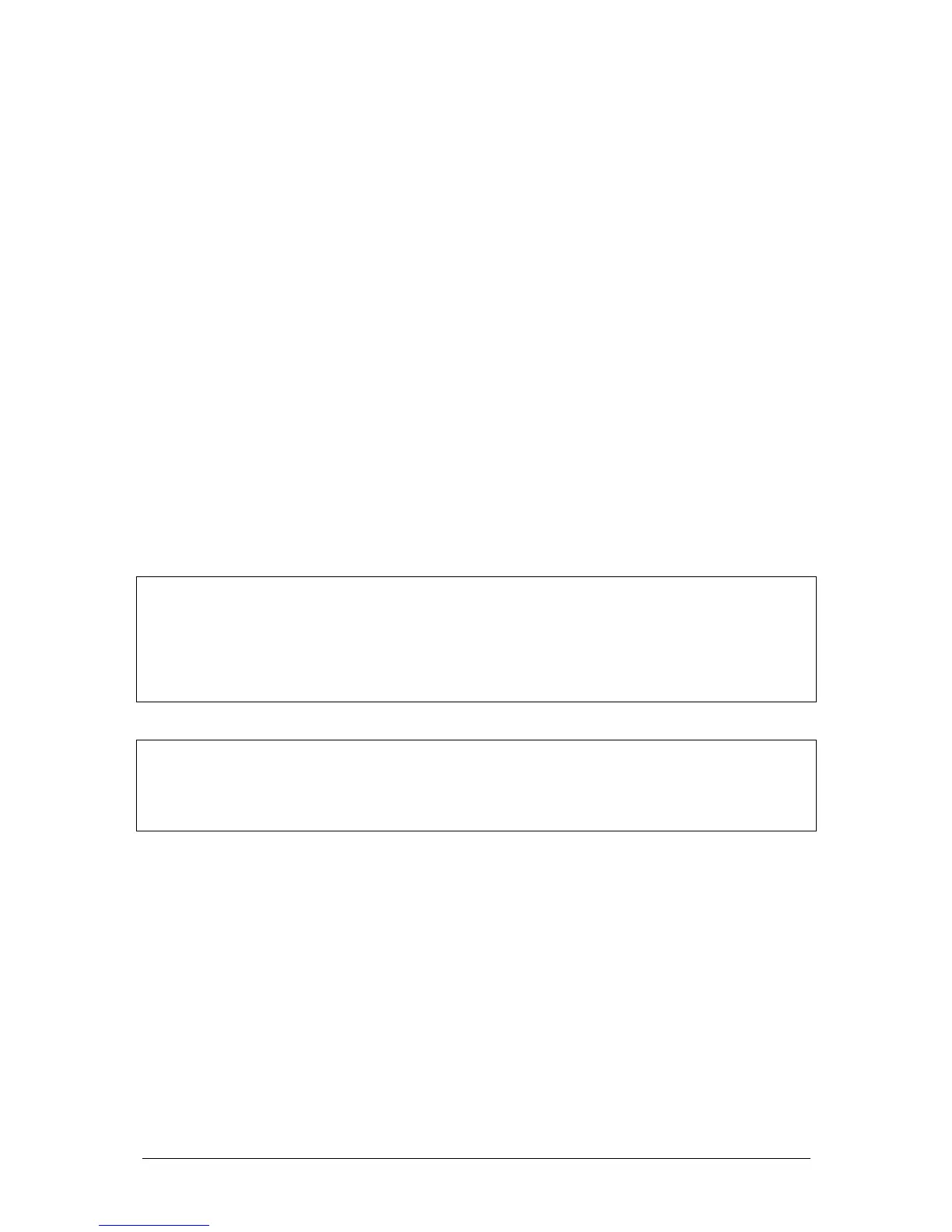Jester Operating Manual Preset Mode
10 of 52 Jester Manual 73-403-00 Issue 3.2
8. The operations described in steps 5 - 8 can then be repeated to set up a new
scene on the faders, crossfade to the new scene, and save it to a temporary store
etc.
Manual and Timed Crossfades
Crossfading between the scene set up on the PRESETS and the stored scene is
achieved by moving the A MASTER and B MASTER faders in tandem. If the FADE
TIME control is set to manual, the crossfade time is determined by the speed at
which the A MASTER and B MASTER faders are moved. You have direct control
over the speed of the crossfade.
If the FADE TIME control is not set to manual, the crossfade time will be the time
indicated on the FADE TIME dial (between 1 second and 5 minutes).
Flashing Channels - Wide mode
1. Ensure that the flash function is active – to activate it, press the up or down cursor
keys to toggle between Off, Flash and Solo.
2. Press and hold an individual CHANNEL FLASH button. The buttons below the
PRESET A faders control channels 1 - 12 (1 - 24), those below the PRESET B
faders control channels 13 - 24 (25 - 48). The corresponding channel is then
added to the scene at the level set on the GRAND MASTER. Dependant on the
flash mode, the other channels may or may not be affected – see below.
3. Release the CHANNEL FLASH button. All channels return to their previous level.
FLASH: The selected channels will be sent to full when the button is pressed, and
will be returned to its fader level when the button is released. No other channels are
affected.
SOLO: The selected channels will be sent to full and all other channels will be sent
to blackout. When the button is released, all channels are returned to their fader
levels.
NOTES
Stored Scene
Any stored scene being output in PRESET Mode will be removed from the outputs if
the desk is changed to PROGRAM, RUN or SUPER USER Modes.