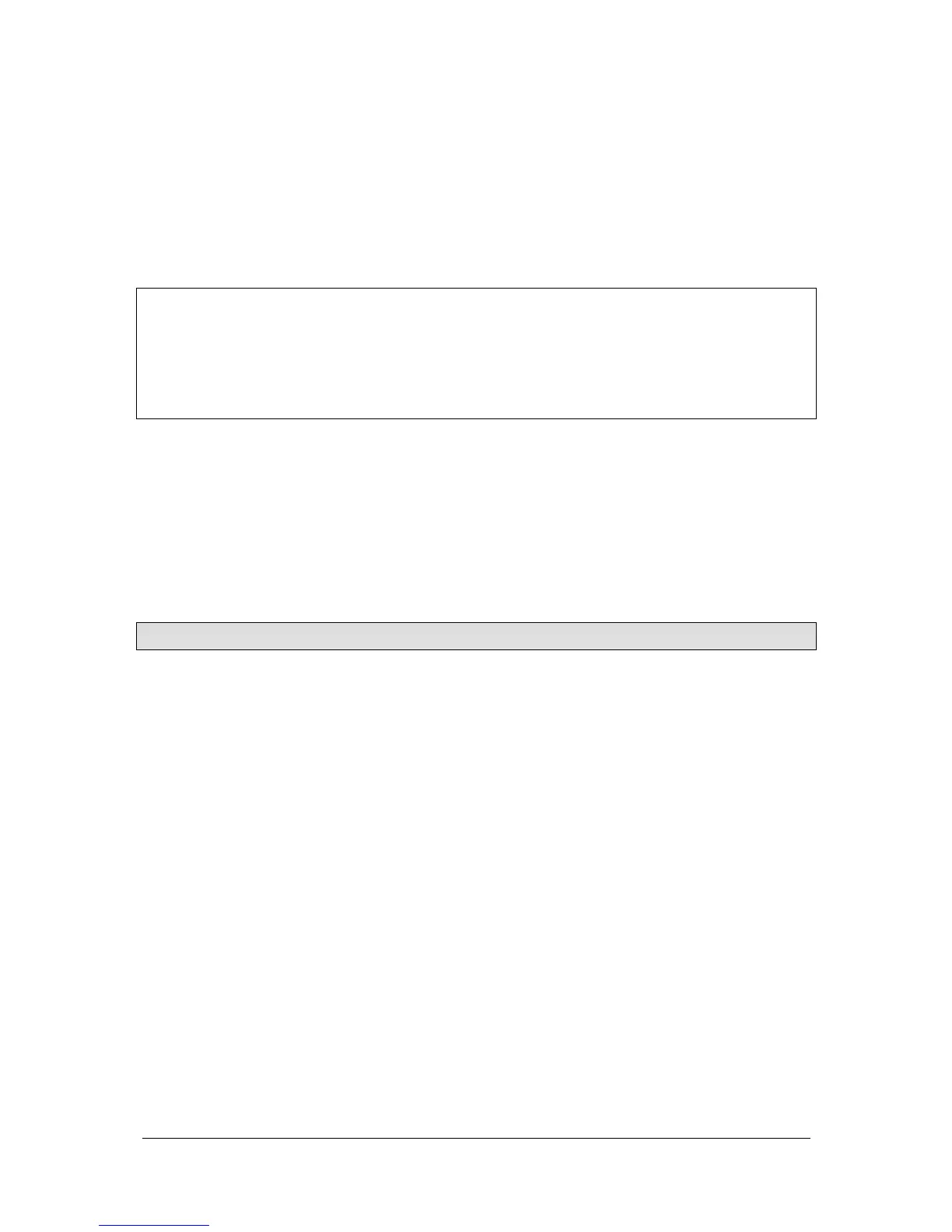Program Mode Jester Operating Manual
Jester Manual 73-403-00 Issue 3.2 13 of 52
Setting up the Desk for Programming
1. If the desk is in RUN Mode, press the MODE button to switch to PROGRAM Mode.
If the desk is in any other mode, press and hold the MODE button for 1 second to
enter PROGRAM Mode. The red lights above the MODE button indicate the current
mode.
2. Ensure that blackout is not active (light in the BLACKOUT button is off).
3. Set all the PRESET faders to zero and the GRAND MASTER to full.
NOTES
Editing ‘Live’
When changing from RUN Mode to PROGRAM Mode, it is the NEXT memory which
will be selected for editing. To make an edit to the current memory without sudden
output changes, simply set the NEXT memory to the same as the CURRENT
memory, before changing from RUN Mode to PROGRAM Mode.
Selecting a Memory Number
The LCD shows the selected memory number <Mem: #>. This is replicated on the
monitor by the selection having a yellow bar.
An unprogrammed memory has an asterix (*) after the memory number. An
unprogrammed memory is always a scene memory, but can be converted to a chase
easily. The up or down cursor buttons are used to select the required memory
number to program.
Scene Memories
Programming a New Scene Memory
1. Set up the desk for programming as described above.
2. Use the up or down cursor buttons to select an unprogrammed memory.
3. Use the PRESET A and PRESET B faders to set the required output levels.
4. Set the required fade time on the FADE TIME pot.
5. Press the PROGRAM/GO button. The output levels and fade time are now stored
in the selected memory. If the next memory in the stack is unprogrammed, the
LCD and monitor will now select it, ready for programming. The outputs remain
unaltered.
Programming a New Scene Submaster
1. Set up the desk for programming as described above.
2. Press the CHANNEL FLASH button below a submaster you wish to program.
3. Use the PRESET A and PRESET B faders to set the required output levels.
4. Press the PROGRAM/GO button. The output levels are now stored in the
selected submaster. The outputs remain unaltered.