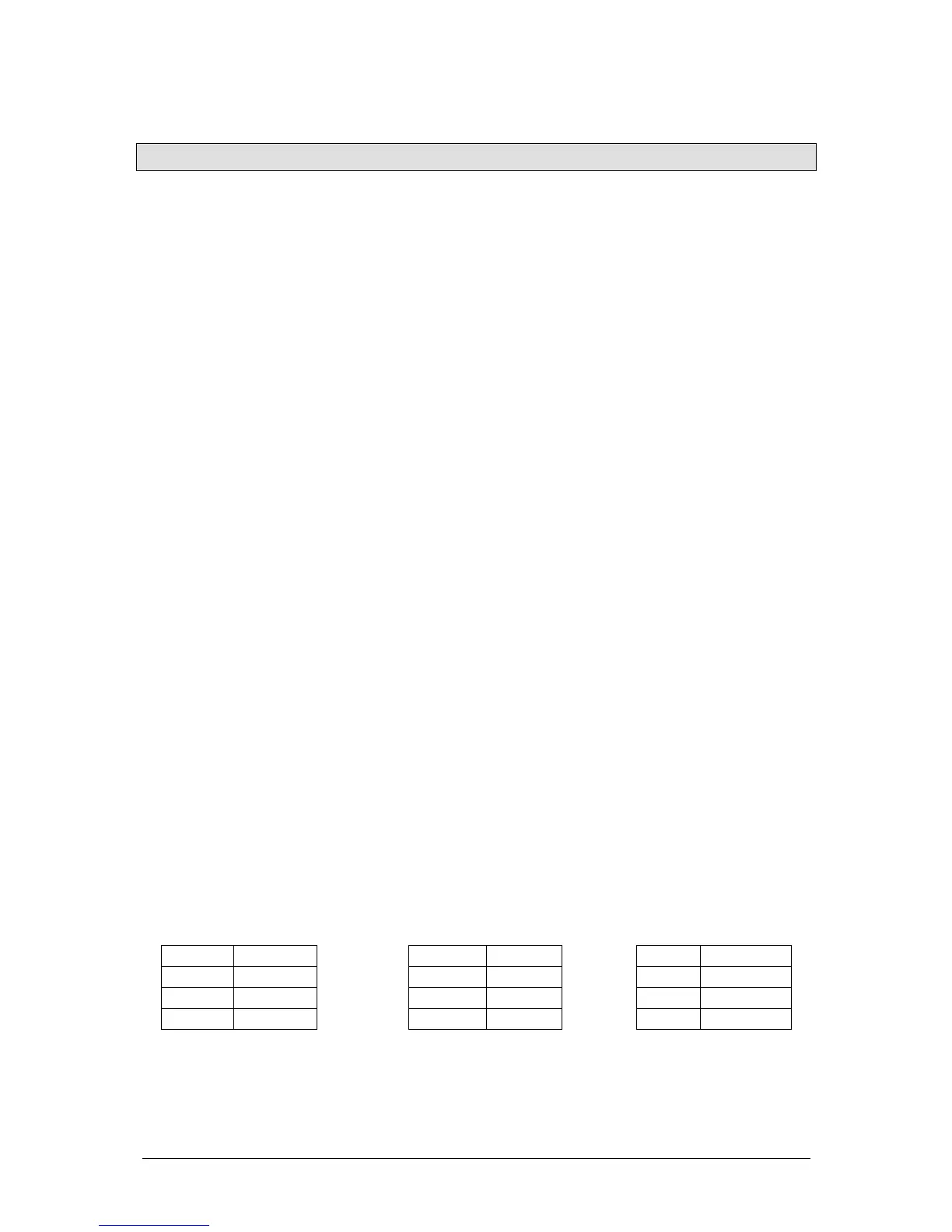Jester Operating Manual Program Mode
16 of 52 Jester Manual 73-403-00 Issue 3.2
Chase Memories
Programming a New Chase
1. Set up the desk for programming as described above.
2. Press the up or down arrows to select an unprogrammed memory in the Mem:
field. If you wish to program the chase onto a submaster, press the channel flash
button under the submaster you wish to program.
3. Use the PRESET faders to set the required output levels for the step. The output
will appear live.
4. Press the PROGRAM/GO button. The output levels are stored as the first step of
the chase. You will now have to reselect the memory (the submaster will stay
selected). Use the up or down cursor buttons to select the memory you wish to
make into a chase.
5. Use the PRESET A and PRESET B faders to set the required output levels for the
next step. The output will appear live.
6. Press the PROGRAM/GO button to save the current output levels. The first time
you do this, the LCD will ask you if you wish to overwrite the existing memory,
convert the memory to a chase, or cancel the operation. Use the cursor keys to
select the <Make Chase> option, and press ENTER. The current outputs will be
stored as step2, and the desk will increment to show step3 as the next available
step.
7. Repeat steps 6 and 7until all steps in the Chase have been programmed.
8. Press the left cursor button to move away from the <Step> field, and the chase
will start to run sequentially. Adjust the speed, using the SPEED pot. If required,
you can also adjust the DIRECTION ( Forwards (>), Backwards (<), Bounce (<>)
and Random (?) ) and ATTACK (Snap, Ramp Up, Ramp Down, or Fade).
Naming Memories & Submasters
Both submasters and memories can be named. To add a name to a memory or
submaster, move to the Name field (indicated as < > on the LCD) and
press ENTER. The Jester enters Name mode. When naming items, the flash
buttons on Preset B become letter entry keys, using multiple presses to select
between groups of letters. For example, to enter a C, press the second flash button
3 times in quick succession. You can also use the cursor up or down keys to alter
the value of the selected character, and the cursor left and right keys to select
different characters. Full details of name mode appear on the monitor when naming
an item. To force a capital letter, press SHIFT with the flash button required. When
you have finished entering the name, press ENTER to confirm.
1 , ‘ 1 2 a b c 2 3 d e f 3
4 g h i 4 5 j k l 5 6 m n o 6
7 p q r s 7