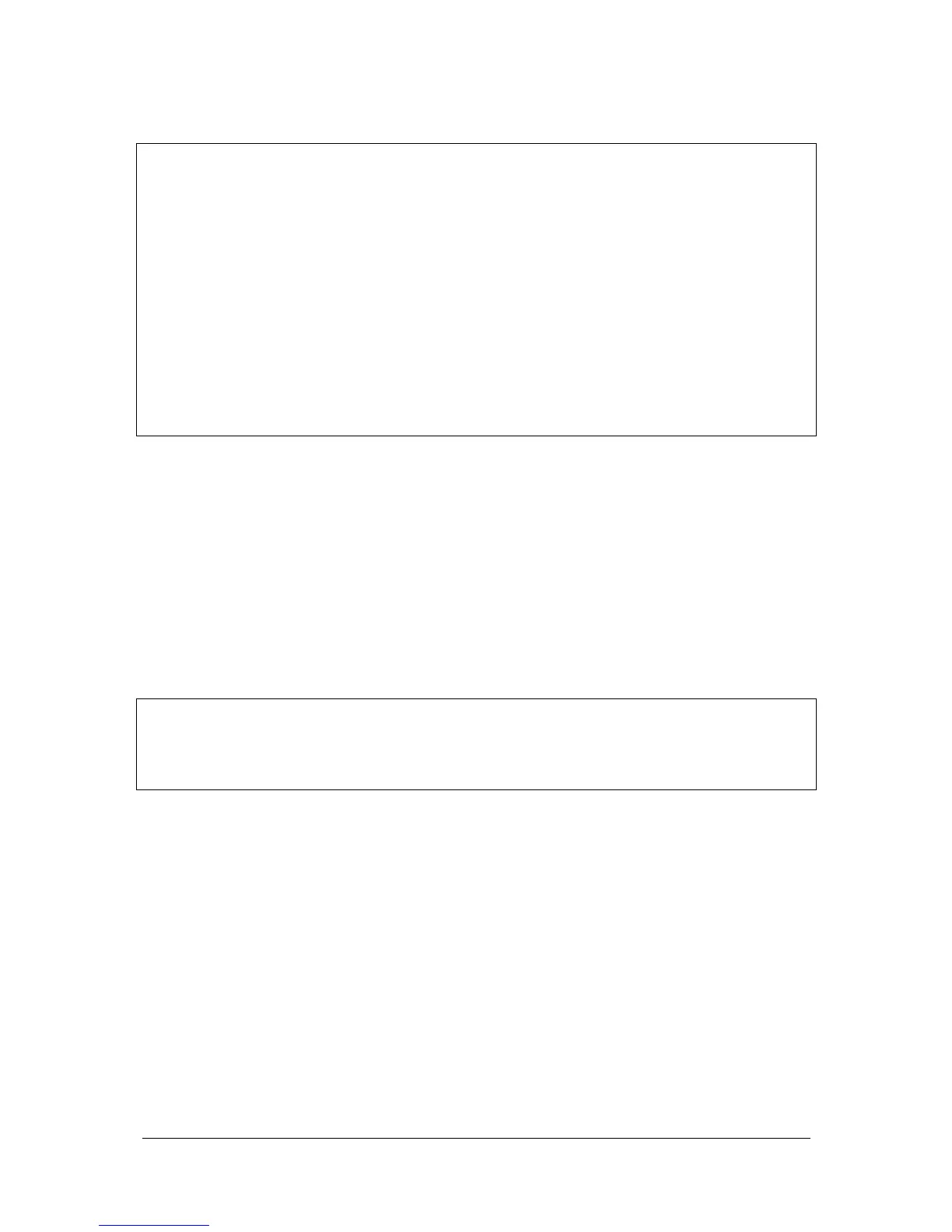Program Mode Jester Operating Manual
Jester Manual 73-403-00 Issue 3.2 15 of 52
NOTES
Overwriting
The Jester has four methods of overwriting a memory:
- Press Program, then press Enter at the prompt.
- Press Program, then press Program again at the prompt.
- Hold Program for a few seconds.
- Press Shift and Program together.
Overwrite with Paste
When pasting in a memory or step, there are three ways to confirm an overwrite:
- Press SHIFT+ COPY/PASTE, then press ENTER at the prompt.
- Press SHIFT+COPY/PASTE, then press SHIFT+COPY/PASTE again at the
prompt.
- Hold SHIFT+COPY/PASTE for a few seconds.
Deleting a Scene Memory
1. Use the cursor keys to select the programmed memory to clear.
2. Hold the CLEAR button for 1 second. All the channel values in the memory will be
reset to zero, and the asterix (*) will appear next to the memory number in the
LCD to indicate that the memory is now unprogrammed.
Deleting a Scene Submaster
1. Press the CHANNEL FLASH button under the Submaster you wish to clear.
2. Hold the CLEAR button for 1 second. The Submaster will be cleared.
NOTES
Viewing Memories
In Program mode, it is possible to scroll through the memories, using the cursor
buttons, outputting each memory in turn.