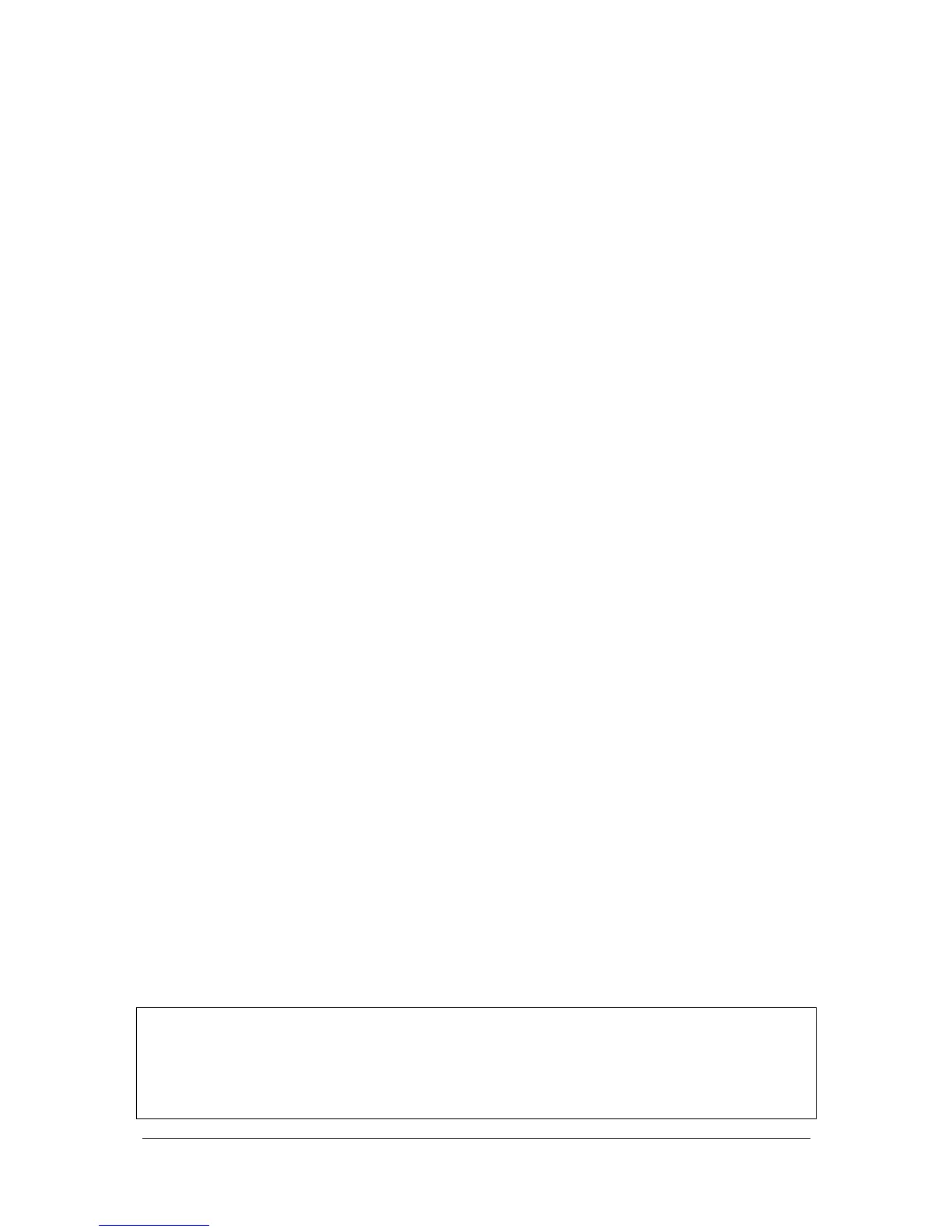Program Mode Jester Operating Manual
Jester Manual 73-403-00 Issue 3.2 17 of 52
Inserting Memories
1. Use the up or down cursor buttons to select the required memory (if you wish to
insert 3.5, select memory 3).
2. Press the INSERT button.
3. Use the up or down cursor keys to navigate to the required memory number. All
memories between 3.1 and 3.9 will be available. The LCD shows the memory
number with an asterix, indicating that it is unprogrammed.
3. Use the PRESET A and PRESET B faders to set the required output levels for the
new step. The output will appear live.
4. Press the PROGRAM/GO button to save the output levels and fade time into the
new memory. The asterix disappears from the LCD, and the next memory is
selected.
Inserting a Step
1. Use the up or down cursor buttons to select the required chase memory.
2. Press the left and right cursor buttons to select the Step field.
3. Use the cursor up or down buttons to select the step before the one you wish to
insert, (eg, to insert a step between steps 4 and 5, select step 4).
4. Press the INSERT button. The LCD shows the inserted step number with an
asterix, indicating that it is unprogrammed.
5. Use the PRESET A and PRESET B faders to set the required output levels for the
new step. The output will appear live.
6. Press the PROGRAM/GO button to save the output levels into the new step. The
asterix disappears from the LCD.
Deleting a Step
1. Use the up or down cursor buttons to select the required chase memory.
2. Press the right cursor button.
3. Use the cursor up or down buttons to select the step to be deleted.
4. Hold the CLEAR button for 1 second. The selected step will be removed from the
chase. The LCD will show the previous step number.
Overwriting a Step
1. Use the up or down cursor buttons to select the required chase memory.
2. Press the left and right cursor buttons to select the Step field.
3. Use the cursor up or down buttons to select the step before the one you wish to
overwrite.
4. Set the required output levels using the PRESET A and/or PRESET B faders. The
output is live.
5. Press the PROGRAM/GO button. The LCD asks you if you wish to overwrite the
step, select <Overwrite> and press ENTER. Overwrite can be forced by holding
the PROGRAM/GO button or by using SHIFT+PROGRAM/GO.
NOTES
Adding Steps
A new step cannot be added until the current step has been saved by pressing
PROGRAM/GO
Renumbering Steps