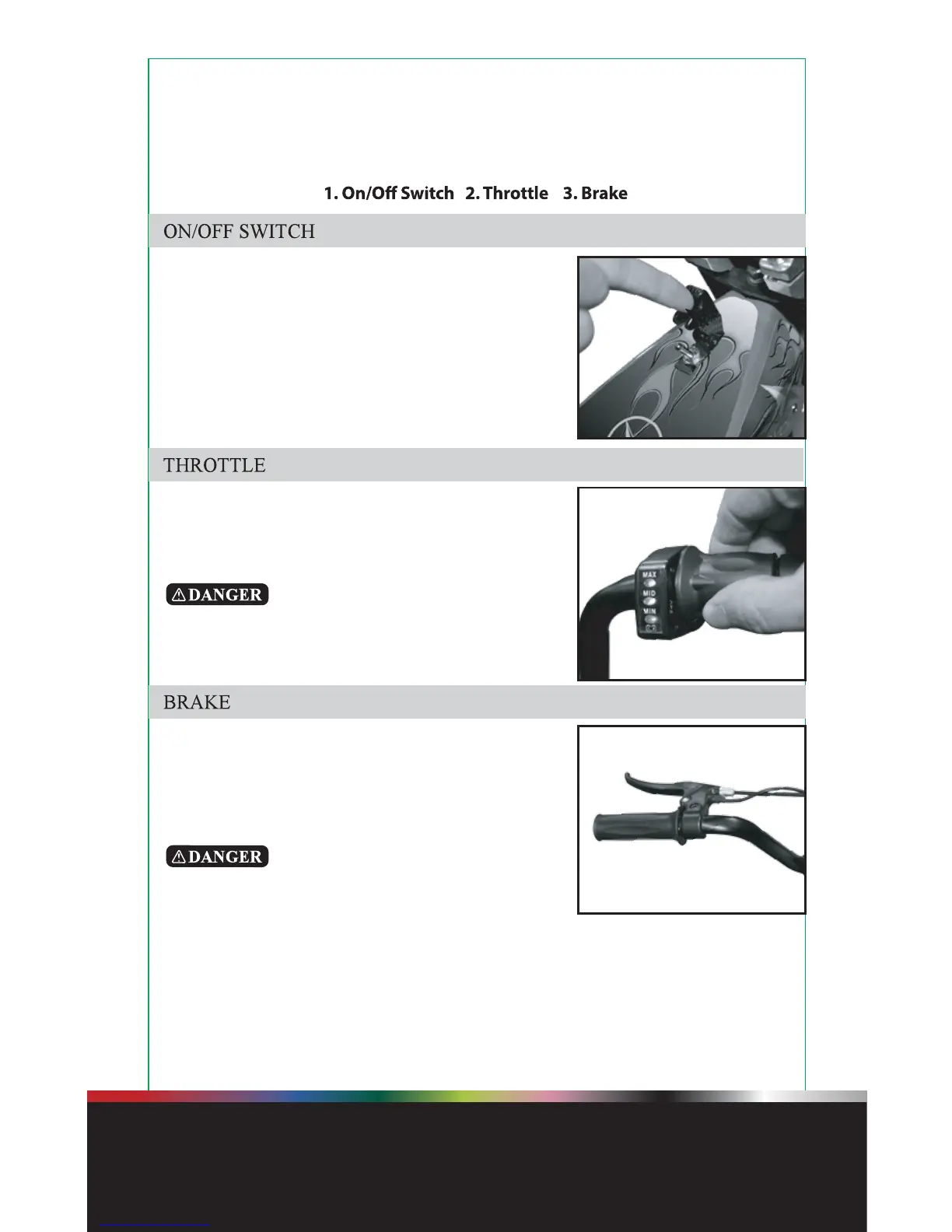www.jetsonbike.com 9
OPERATING CONTROLS
When operating your Jetson jr. there are some key operating controls and component-
sthat allow you to operate your mini bike. Their location and operation information is
shown below.
The ON/OFF switch is conveniently located just
ahead of the driver and is equipped with a flip-up
cover. The cover, when closed also shuts off the
On/Off switch. The switch should be left in the off
position whenever the bike is not being used to
protect the charge that is in the battery. You will
know that the switch is on when the charge indicator
lights are lit.
The throttle allows the rider to send power to the
motor and make the bike move forward. The power
and speed is variable due to the twist-grip throttle
mechanism.
When giving the throttle power, twist
it slowly at first to avoid sudden acceleration.
Your Jetson jr. is equipped with a rear disc brake. The
brake lever is hand operated and is on the left hand
grip mounted to the handlebars. Squeeze the brake
carefully with increasing force to stop the bike.
Applying the brakes too quickly can
cause the bike to skid and you may lose control.
