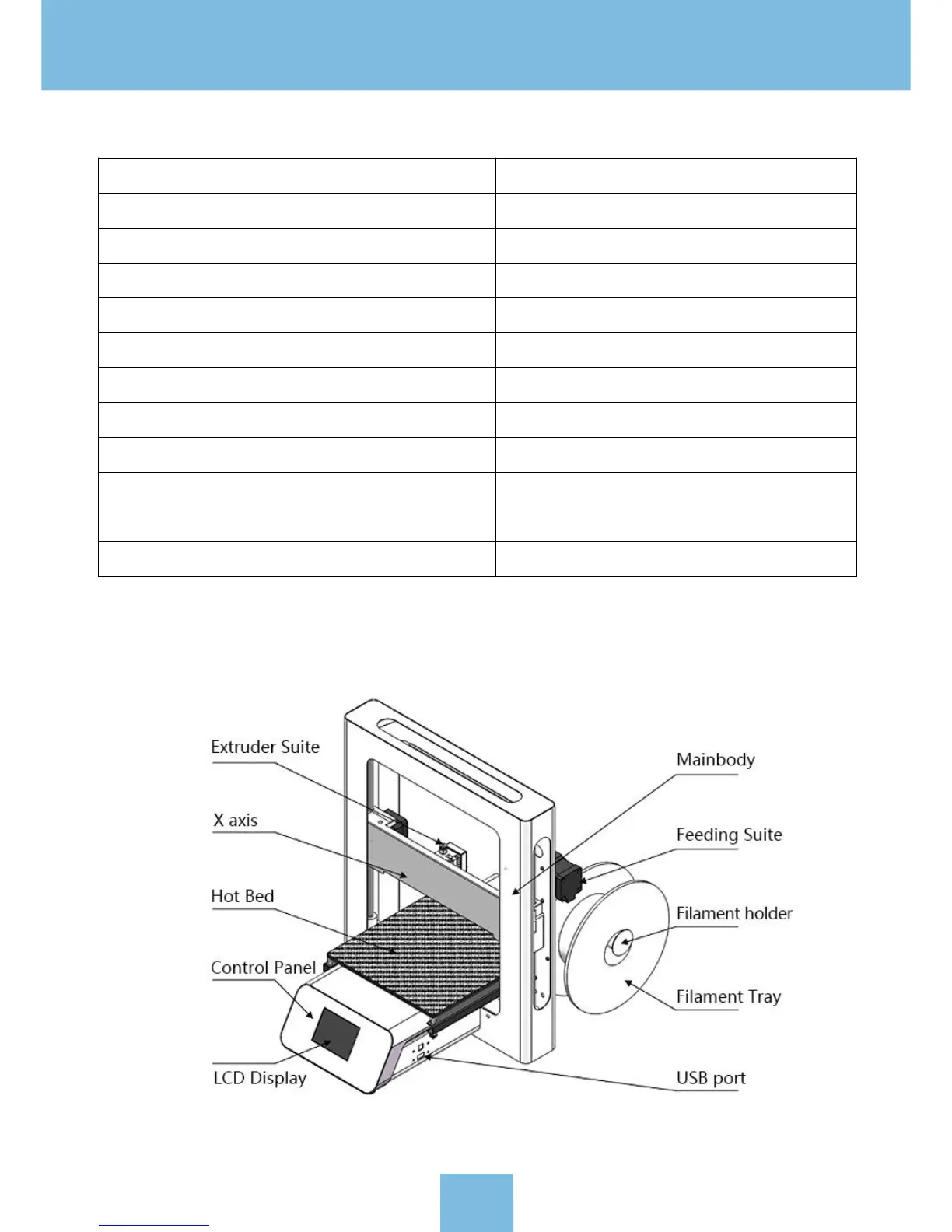2.1 Basic reference
Model number: A5 Device size: 536*480*543mm
Layer thickness: 0.1 to 0.3mm Device weight: 13.8kg
Printing speed: 10 to 150mm/s (suggest 30 to 60mm/s) Package size: 640*610*280mm
Nozzle temperature: Room temperature to 250ºC Package weight: 17kg
Nozzle diameter: 0.4mm Build size: 305*305*320 mm
Hot bed temperature: Room temperature to 110ºC Platform material: Black Diamond Glass heated plate
Support material: PLA /ABS/WOOD+PLA/PETG LCD displa
y: 2.8” Touch Screen
Filament diameter: 1.75mm Connectivity: USB cable/ USB st ick
Language: English/German/French/Spanish/Japanese Support Formats: STL/OBJ/G-Code
Environmental requirements:
Temperature 5 to 40ºC, Humidity 20% to 50%
OS: Windows, L inux, Mac
AC Input: AC115 OR 230V, manually switchable Software: Cura/Simplify 3d/JGcreat(Win 7 64 bit)
2.2 Views of A5
2. About A5
3