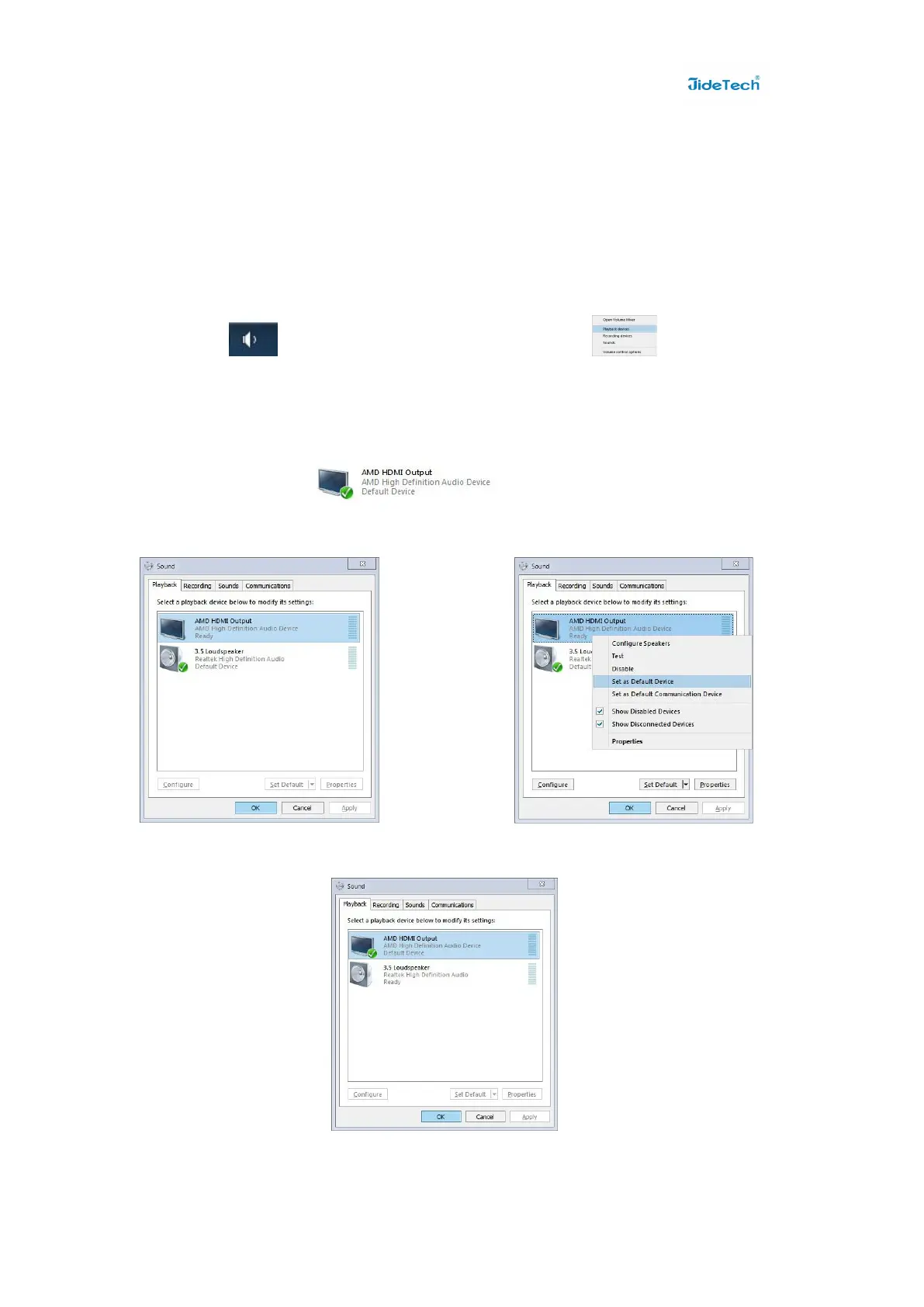LED Indicator:
1. Orange lightning: The current operating port
2. Hotkey lightning: This key default is turn on, “Hotkey on” light is green.
3. SCAN lightning: Indicate the KVM enters the auto-scan mode
Sound Card Settings
(
Optional
)
:
1.HDMI Sound Settings
Right click on the desktop taskbar, popup task box , Click “Playback
devices”, then jump out of the interface shown in Figure A.
Then select the “AMD HDMI Output”, right click and show as Figure B. And then
select the “Set as Default Device”.
It displayed tick status , which indicates successful setup. As
Figure C.
Figure A Figure B
Figure C