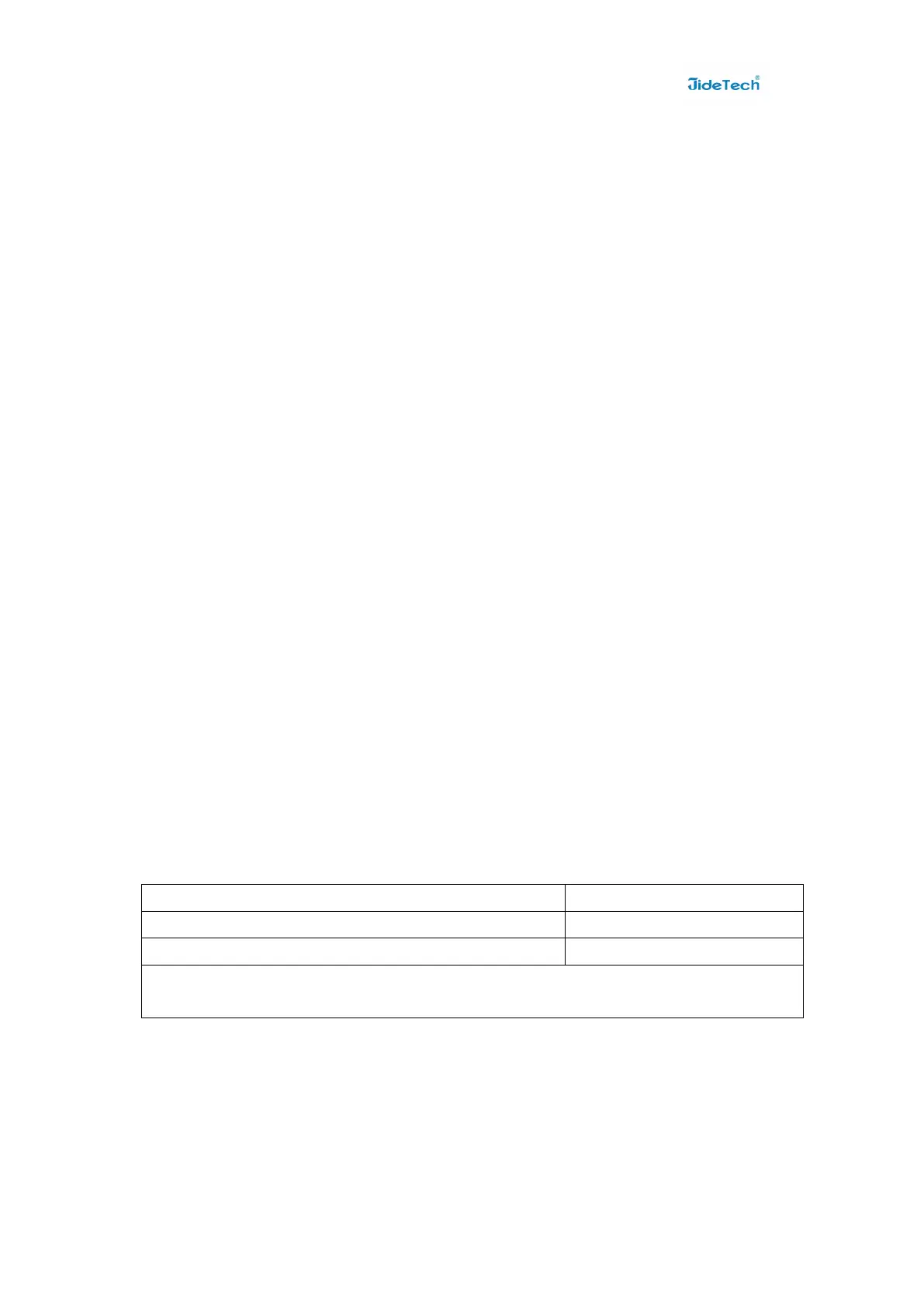8/16 Port HDMI USB KVM Switch
This USB HDMI KVM Switch combines the unique streamline design and innovative features.
can fully meet today's diversity of the multimedia SOHO environment'needs. Widely used in the
home or office multimedia applications.
Model: 9138H/9116H
Product Features:
• 8/16 ports HDMI USB KVM Switch;
•One USB console controls 8/16 HDMI-interface computers;
• Switch Mode: a. button push b. Keyboard Hot-Key switch;
• HDMI digital monitor support -fully compliant with HDMI 1.4a; also HDCP compliant, EDID ;
• Support Dolby True HD and DTS HD Master Audio;
• Superior video quality: 480i, 480p, 720p, 1080i, and 1080p(HDTV), 3840x2160@30Hz;
• Multiplatform support: Windows 10/7/2000/XP/Vista、Linux and Mac;
• Support plug & play ;
Switch Modes
:
Button Switch:Switch to any port by buttons on front panel.
Keyboard Hot-key Switch Mode:Double click the right【Ctrl】 +1/2/3/4……
13/14/15/16 +【Enter】
Hotkey Setting :
Default hot-key is the right【Ctrl】.If use the right【Ctrl】conflict with other hot-key,
The hot-key can be set to【Num lock】 key,or【Scroll Lock】.
For example:
Double click the right【Ctrl】+【Num lock】+【Enter】
Hotkey change to【Num lock】
Double click the right【Ctrl】+left【Ctrl】+【Enter】
Hotkey change to th left【Ctrl】
Double click the right【Ctrl】+【Scroll Lock】+【Enter】
Hotkey change to 【Scroll Lock】
If the hotkey is changed to 【Scroll Lock】,You want to change it to the left 【Ctrl】,Then double
click 【Scroll Lock】 +the left【Ctrl】+【Enter】
