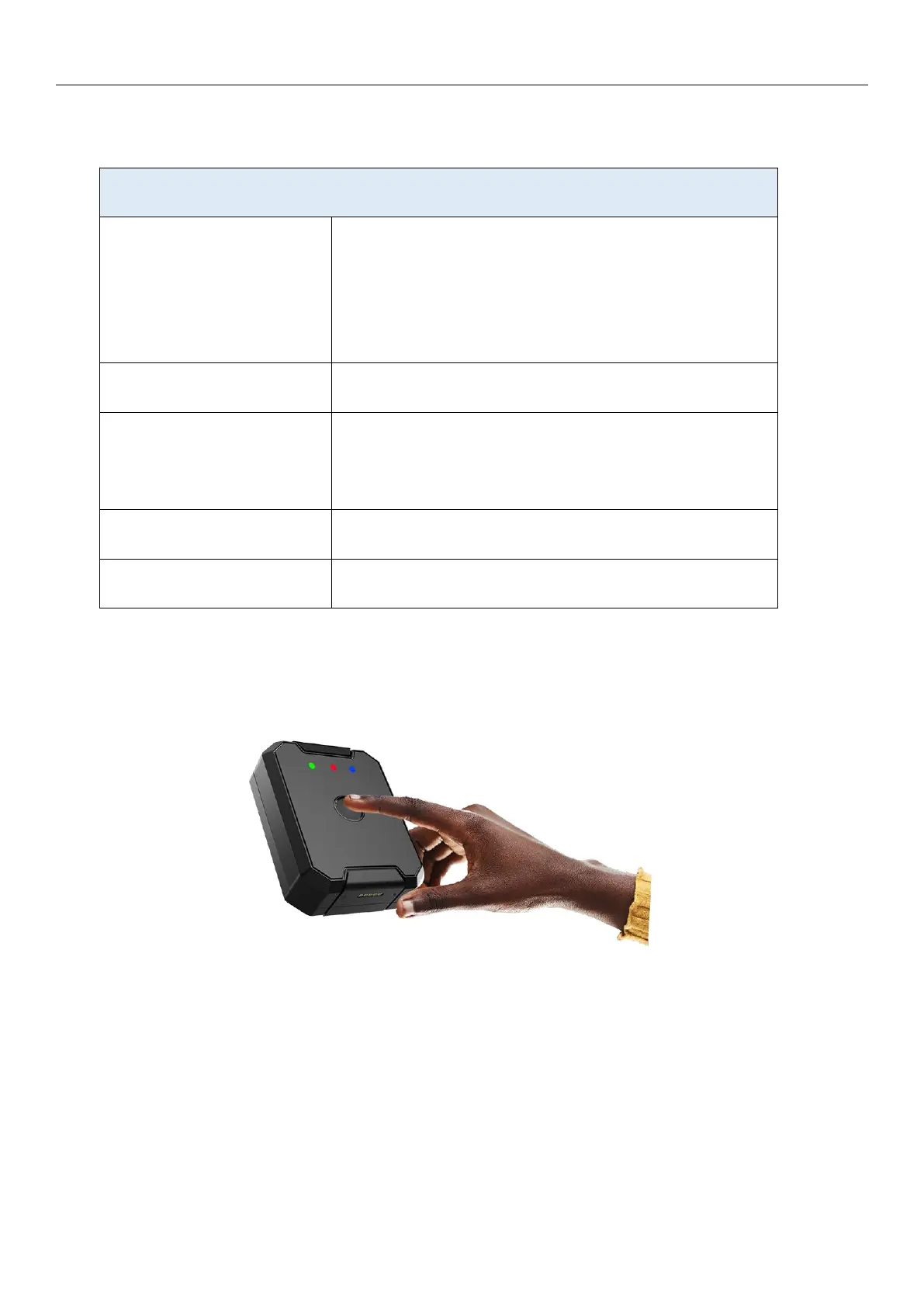Power ON / OFF
Power ON/OFF: Long press the power button for 3sec.
After power on, wait for the blue led to flash slowly (on for 1sec,
off for 3sec), which means that the device has connected to the
network via the SIM card successfully.
After confirming that the SIM card is working properly, restore
the back cover and use screws to fix the back cover.
What SIM Card should I to Choose?
LTE Cat 1:
B1/B3/B5/B7/B8/B20/B28
GSM: 850/900/1800/1900
Required (At least
20-30Mb/Month)