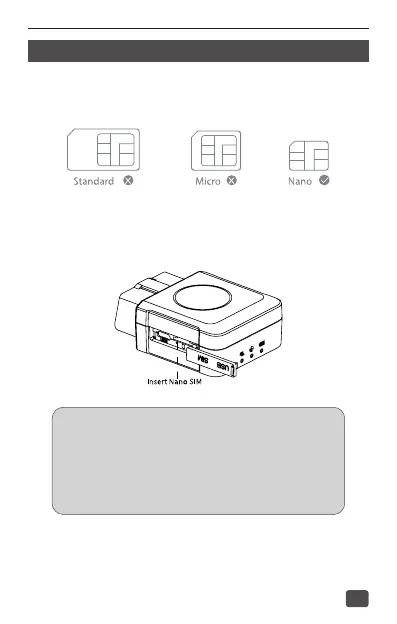03
Installation
・Step 1 Prepare a Nano-SIM.
・ Step 2 Attach the SIM.
Place the Nano-SIM card on the SIM card tray and insert it into the
SIM card slot.
Tips:
・A
fter the SIM is in inserted, the device powers on using the backup
battery. If the device fails to power due to low battery, you can connect
the device to the OBDIl connector of the vehicle to obtain power.
・The SIM card must be inserted correctly, If the SIM is identified and
requires a PIN, please disable the PIN request.