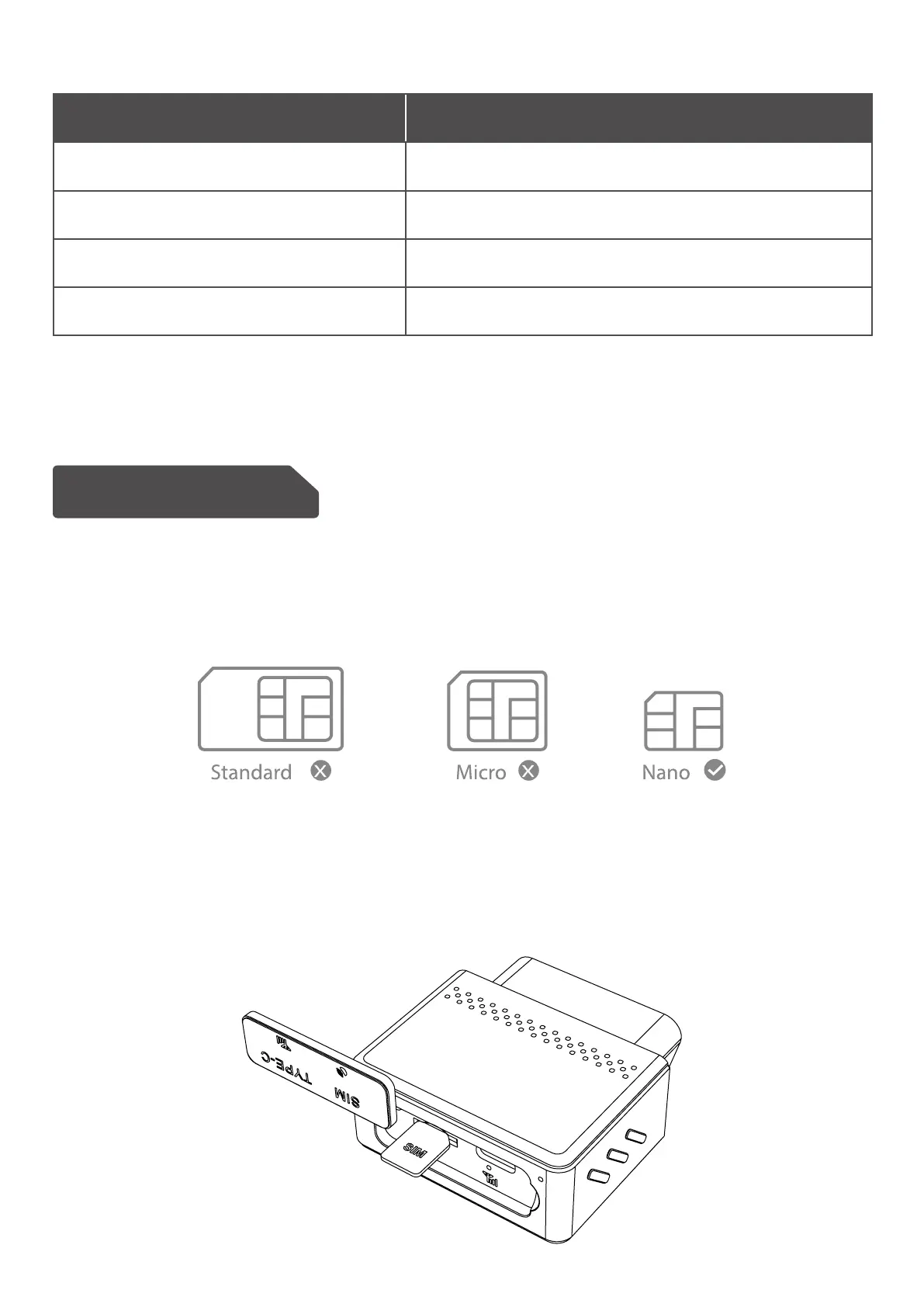02
02/Installation
2.1 SIM Card Attachment
Step 1 Prepare a Nano-SIM.
Step 2 Attach the SIM.
Open the cover and insert the SIM. Then attach device cover back.
Green LED
Behavior Meaning
Fast blink[0.3S-0.3S(on-o)] The GSM is initializing
Slow blink[1S-1S(on-o)] The GSM works correctly
Solid on The device is online
Light o Network error or no SIM card