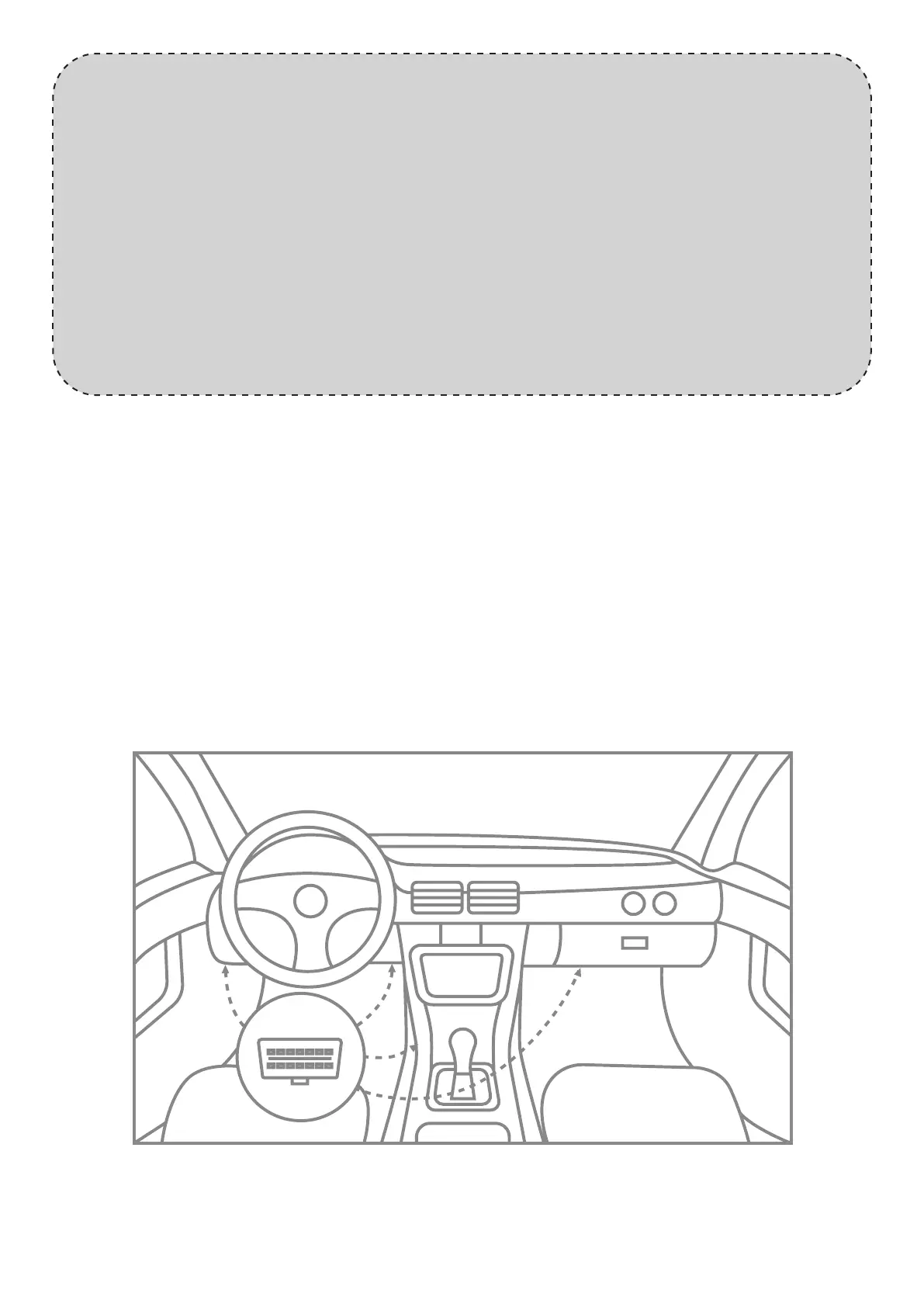03
Note:
1. After the SIM is in inserted, the device powers on using the backup
battery. If the device fails to power due to low battery, you can connect
the device to the OBDII connector of the vehicle to obtain power.
2. The SIM card must be inserted correctly, has GPRS services activated,
and is not in arrears. If the SIM is identied and requires a PIN, please
disable the PIN request.
2.2 Installing the Device
Connecting the device to the vehicle:
-Find OBDII Connector in your vehicle(the following gure shows
most of common OBD II connector locations)